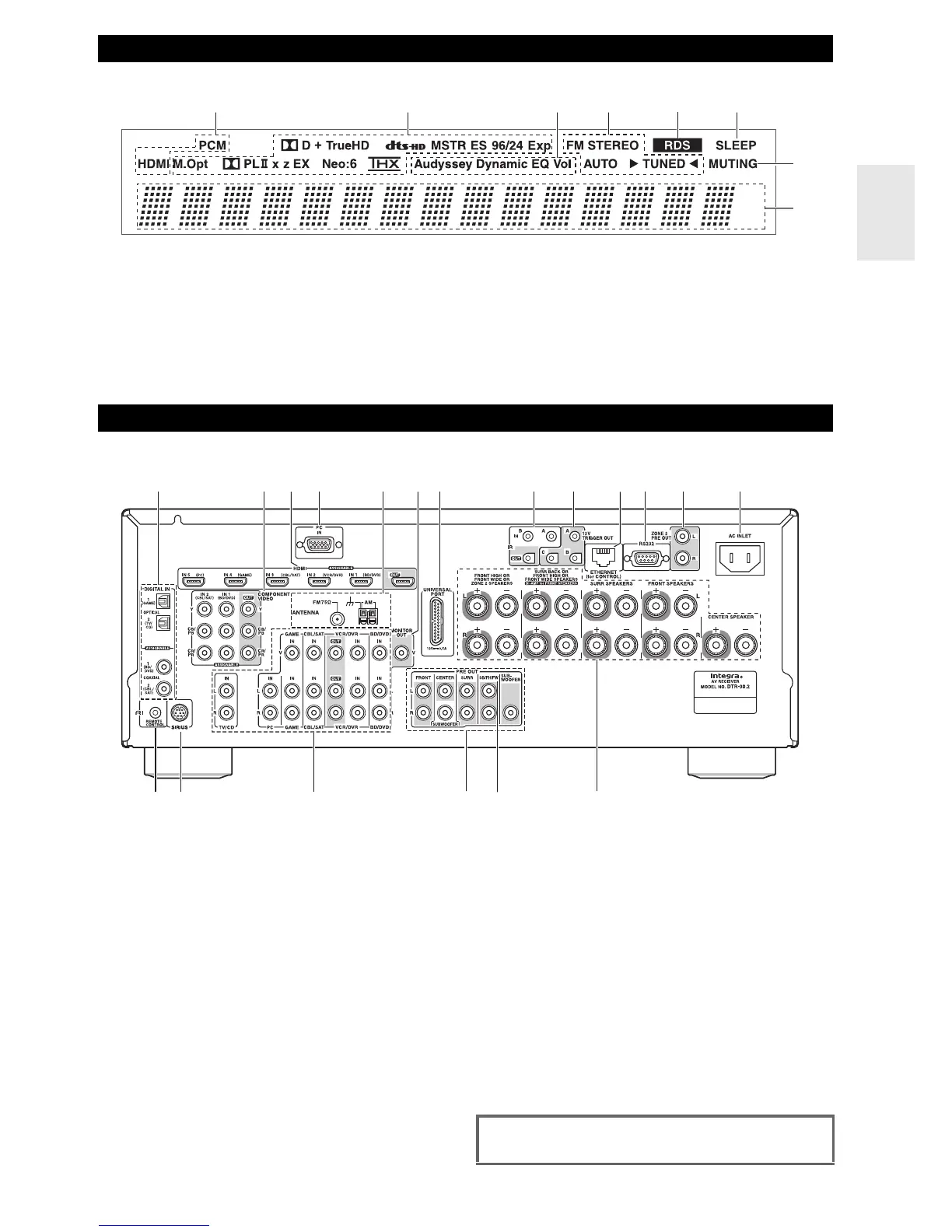9
En
For detailed information, see the pages in parentheses.
a Audio input indicators
b Listening mode and format indicators (➔ 37,
59)
c Audyssey indicators (➔ 25, 50)
d Tuning indicators (➔ 28)
e RDS indicator (excluding North American models)
(➔ 34)
f SLEEP indicator (➔ 24)
g MUTING indicator (➔ 24)
h Message area
a DIGITAL IN OPTICAL and COAXIAL jacks
b COMPONENT VIDEO IN and OUT jacks
c HDMI IN and OUT jacks
d PC IN jack
e FM ANTENNA jack and AM ANTENNA terminal
f MONITOR OUT V jack
g UNIVERSAL PORT jack
h IR IN and OUT jacks
i 12V TRIGGER OUT jacks
j ETHERNET (for CONTROL) jack
k RS232 jack
*
l ZONE 2 PRE OUT jacks
m AC INLET jack
n u REMOTE CONTROL jack
o SIRIUS antenna jack (North American models)
p Composite video and analog audio jacks
(BD/DVD IN, VCR/DVR IN and OUT, CBL/SAT IN,
GAME IN, PC IN, TV/CD IN)
q PRE OUT: FRONT, CENTER, SUBWOOFER,
SURR, SB/FH/FW
*
SB···Surround Back, FH···Front High, FW···Front Wide
r SPEAKERS terminals
(CENTER, FRONT, SURR, SURR BACK OR
FRONT HIGH OR FRONT WIDE, FRONT HIGH
OR FRONT WIDE OR ZONE 2)
*
Terminal for control.
Display
a b e f
h
g
c d
Rear Panel
a cb
e
fgd
h i k* l m
no
pq
r
*
j
See “Connecting the AV Receiver” for connection infor-
mation (➔ 12 to 21).