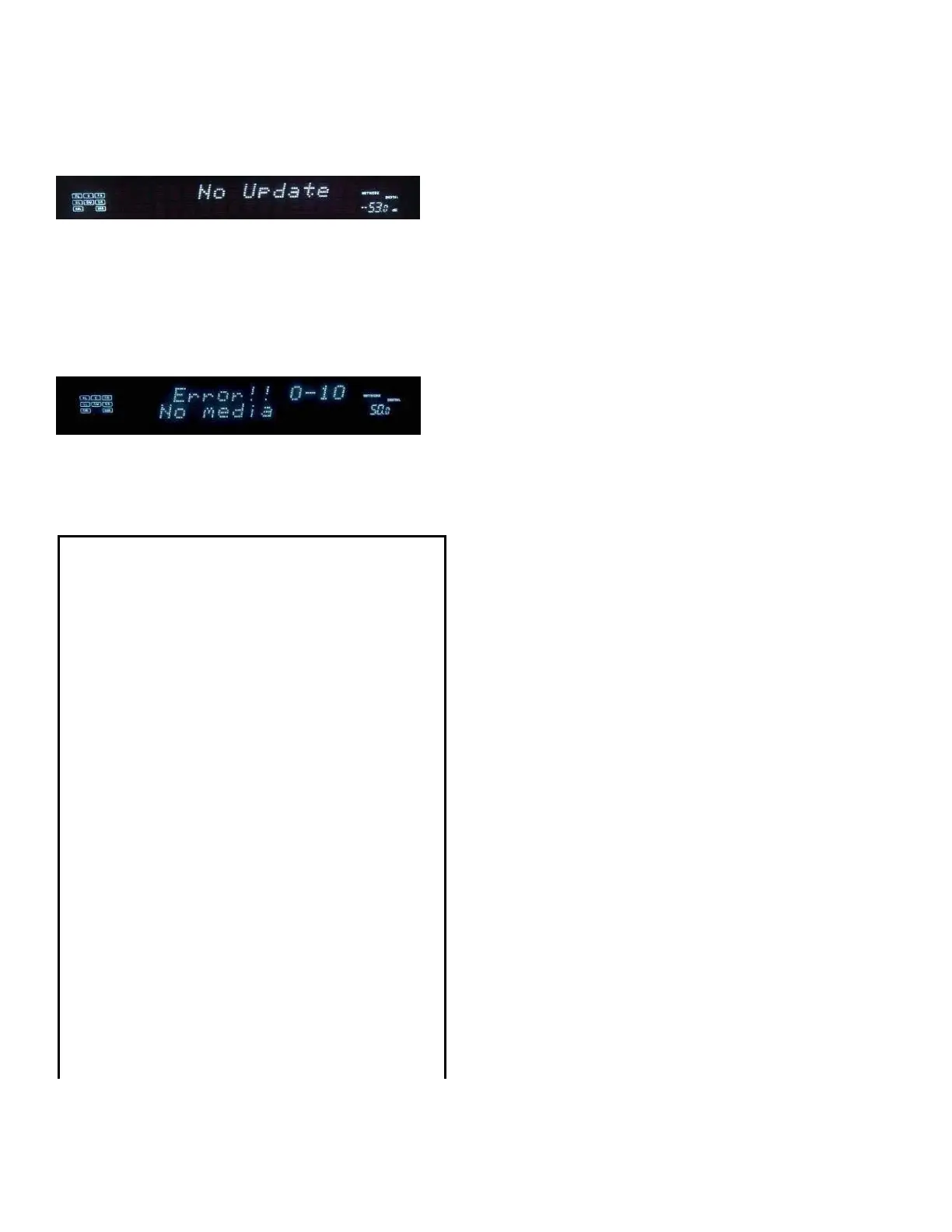Troubleshooting
5
Errors during update via Network
1
2
3
Errors duri
Description
Case 1:
If “No Update” is displayed on the front display of the
AV receiver/controller as below, the firmware has
already been updated. You do not need to do anything
further.
Case 2:
If an error occurs, “Error!! *-** No media” is displayed
on the front display of the AV receiver.
(Alpha-numeric characters on the front display are
denoted by asterisks.) See the following table and take
appropriate action
Case 3:
If an error occurs during updating process, disconnect
then reconnect the AC power cord and try again.
Case 4:
If Error Code 3-51 is displayed, try the following
procedure.
1. Disconnect the AC power cord then reconnect.
2. Start up the AV receiver, and select the NET/USB
selector.
3. After the “Now Initializing” display has changed,
perform the update again.
Case 5:
If an error has occurred due to wrong selection of input
sources, turn off and on the AV receiver. Then retry the
update.