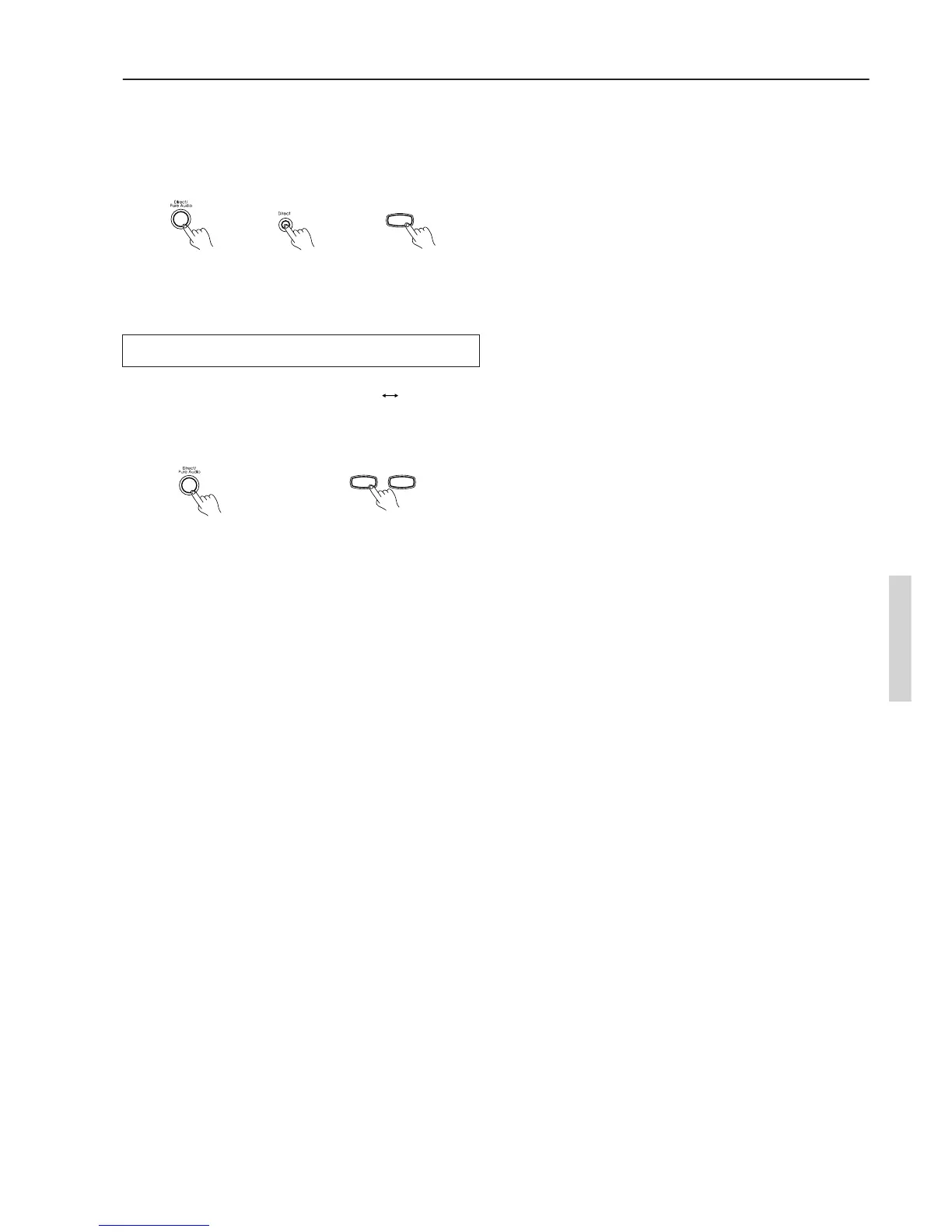41
Enjoying DVD multichannel audio playback
To turn off the tone control:
Press the Direct button.
“Direct” appears on the display and the tone control is turned
off.
Each time you press the Direct/Pure Audio button on the front
panel, the display changes between “Direct” “Pure Audio.”
When using a remote controller, press Pure A or Direct button.
In either listening modes, the DTR-6.4 faithfully reproduces an
audio signal, bypassing the tone control circuit. When you select
“Pure Audio” in the DTR-6.4, the display indication and the power
of the video circuit are turned off to eliminate the possible cause for
noise. (For the Australian model of the DTR-6.4, the monitor video
from the COMPONENT VIDEO terminals will not disappear.)
Changing the listening mode (DTR-6.4 only)
2
Direct
Remote
controller
DTR-6.4 DTR-5.4
12
Direct
Pure A
DTR-6.4 Remote controller