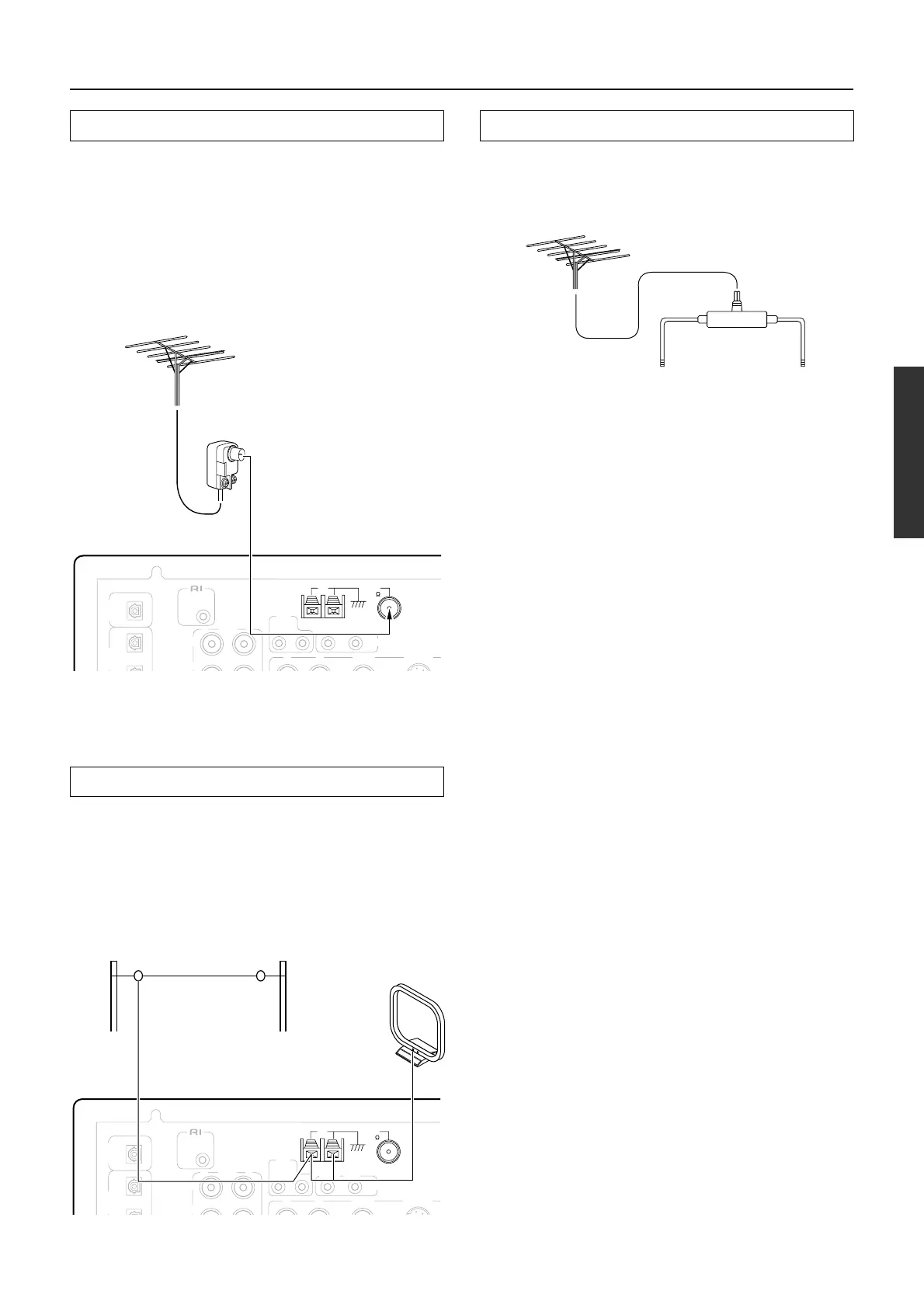23
REMOTE
CONTROL
PRE
OUT
R
L
R
L
DIGITAL
OUTPUT
(
OPTICAL
)
DIGITAL
INPUT
(
OPTICAL
)
1
FRONT
SURR
VIDEO
S VIDEO
ZONE 2
MAIN
IR IN
12 V
TRIGGER
B
ANTENNA
AM
FM
75
REMOTE
CONTROL
PRE
OUT
R
L
R
L
DIGITAL
OUTPUT
(
OPTICAL
)
DIGITAL
INPUT
(
OPTICAL
)
1
FRONT
SURR
VIDEO
S VIDEO
ZONE 2
MAIN
IR IN
12 V
TRIGGER
B
ANTENNA
AM
FM
75
Connecting antennas
Outdoor antenna
(Indoor) AM loop antenna
To TV (or VCR)To receiver
Connecting an AM outdoor antenna
An outdoor antenna will be more effective if it is stretched
horizontally above a window or outside.
• Do not remove the AM loop antenna.
• To avoid the risk of lightning and electrical shock, grounding
is necessary. Follow item 14 of the “Important Safeguards” on
page 2 when you install the outdoor antenna.
Directional linkage
Do not use the same antenna for both FM and TV (or VCR)
reception since the FM and TV (or VCR) signals can interfere with
each other. If you must use a common FM/TV (or VCR) antenna,
use a directional linkage type splitter.
Connecting an FM outdoor antenna
Please make sure that you follow the considerations:
• Keep the antenna away from noise sources (neon signs, busy
roads, etc.).
• It is dangerous to put the antenna close to power lines. Keep it
well away from power lines, transformers, etc.
• To avoid the risk of lightning and electrical shock, grounding
is necessary. Follow item 14 of the “Important Safeguards” on
page 2 when you install the outdoor antenna.
