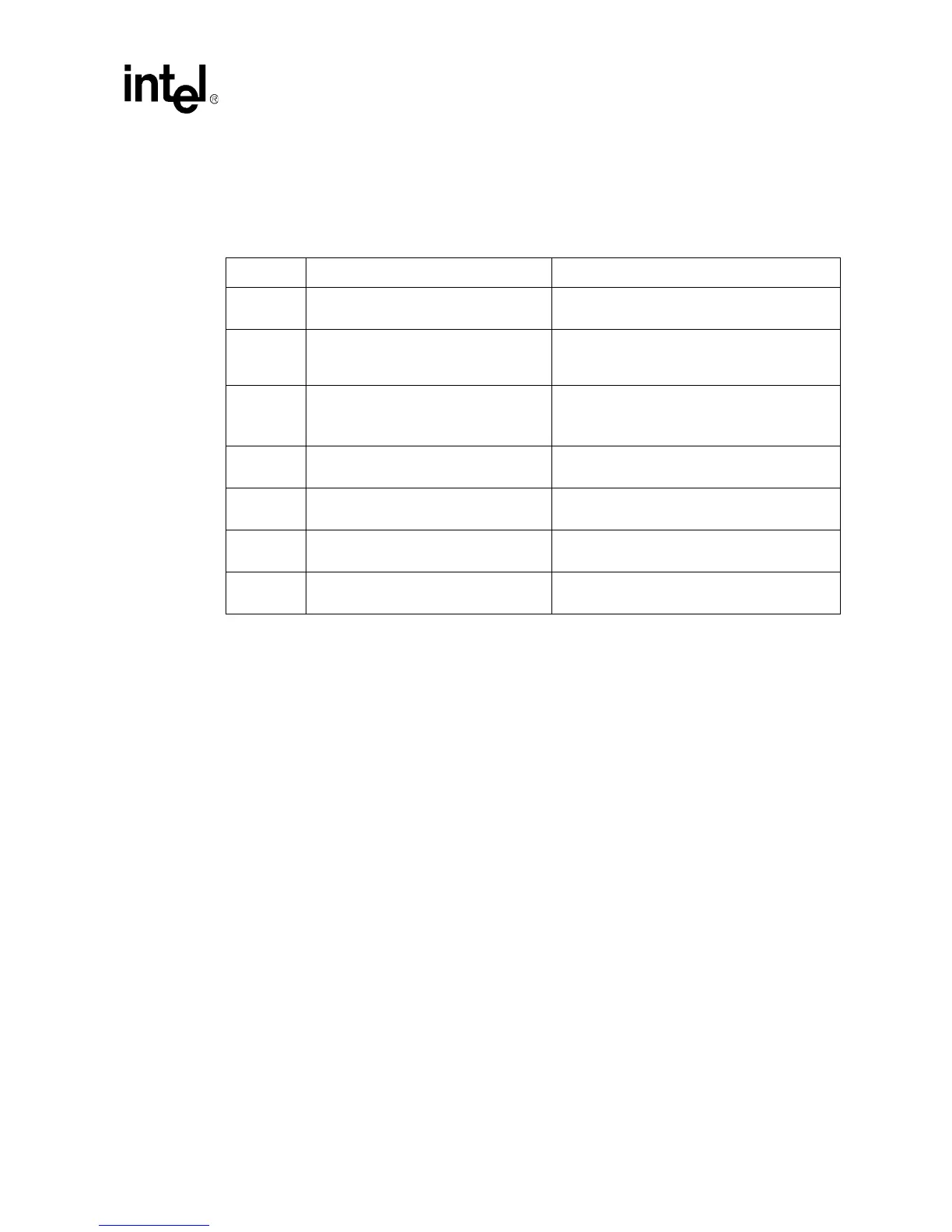Intel
®
440Bx Scalable Performance Board Development Kit Manual 37
Hardware Reference
4.7 Jumpers
Table 16 shows default Jumper settings.
4.7.1 Enable Spread Spectrum Clocking (J14)
This jumper is used to enable or disable spread spectrum clocking on the clock synthesizer. When
this jumper is in, a 0.5% down spread will be introduced into the PCI and processor clocks. The
default setting is no jumper installed, which disables spread spectrum clocking.
4.7.2 Clock Frequency Selection (J15)
This jumper controls the frequency of the processor clock. When the jumper is out, the processor
side bus is automatically configured. This is the default setting.
4.7.3 On/Off (J20)
This jumper is used to control the state of the ATX power supply. When this jumper is removed, the
power supply will be turned off. Placing the jumper in the 2-3 position will turn the power supply
on.
The 1-2 position is reserved and should not be used.
Table 16. Default Jumper Settings
Jumper Function Settings
J14 Enable Spread Spectrum Clocking
In – Enable Spread Spectrum
Out – Disable Spread Spectrum (Default)
J15 Clock Frequency Selection
In – Reserved
Out – Autodetects the processor side bus
frequency (Default)
J20 On/Off
1–2 Reserved
2–3 On (Default)
No Jumper Installed – Off
J21 Flash BIOS VPP Select
1–2 12 V
2–3 5 V (Default)
J22 Flash BIOS boot block control
1–2 12 V
2–3 5 V (Default)
J23 SMI# Source
1–2 Reserved
2–3 SMI# controlled by PIIX4E (Default)
J24 CMOS RAM Clear
1–2 Normal Operation (Default)
2–3 Clear CMOS RAM