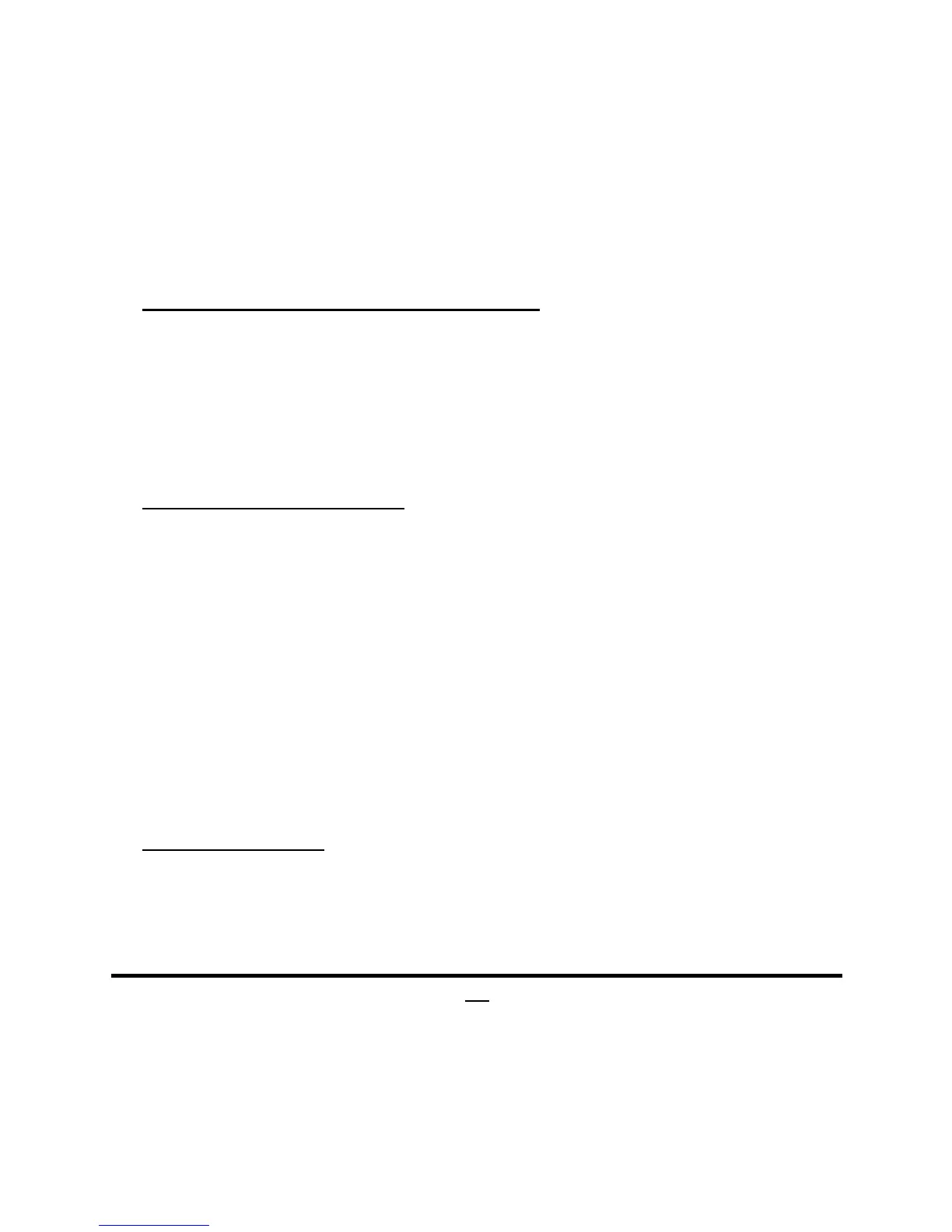Use this item to enable or disable support for SATA Port2 HotPlug function.
CSM Configuration
Press [Enter] to make settings for the following sub-items:
Compatibly Support Module Configuration
Option ROM Message
Use this item to set display mode for option ROM.
The optional settings are: [Force BIOS]; [Keep Current].
INT19 Trap Response
This item is for BIOS reaction on INT19 trapping by Option ROM.
The optional settings are: [Immediate]; [Postponed].
[Immediate]: To execute the trap right away;
[Postponed]: To execute the trap during legacy boot.
Option ROM execution order
Storage
This item controls the execution of UEFI and Legacy Storage OpROM.
The optional settings are: [Do not launch]; [UEFI only]; [Legacy only]; [Legacy first];
[UEFI first].
Video
This item controls the execution of UEFI and Legacy Video OpROM.
The optional settings are: [Do not launch]; [UEFI only]; [Legacy only]; [Legacy first];
[UEFI first].
Other PCI devices
This item determines OpROM execution policy for devices other than Network,
storage or video.
The optional settings are: [UEFI first]; [Legacy Only].
USB Configuration
Press [Enter] to make settings for the following sub-items:
USB Configuration
Legacy USB Support
The optional settings are: [Enabled]; [Disabled]; [Auto].
[Enabled]: To enable legacy USB support.
[Disabled]: To keep USB devices available only for EFI specification,
[Auto]: To disable legacy support if no USB devices are connected.
