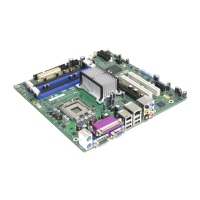Desktop Board Features
15
• Advanced display support, including:
⎯ DVI specification 1.0 compliant
⎯ Dual independent display support via the DVI-I and DVI-D back panel
connectors
⎯ High Definition Content Protection (HDCP) version 1.1 support
⎯ DDC2B compliant interface with Advanced Digital Display 2 card or Media
Expansion Card (ADD2/MEC), support for TV-out/TV-in and DVI digital display
connections
⎯ Support for all HD display resolutions including 720p, 1080i, and 1080p
⎯ Support for digital and analog displays up to 2048 x 1536 at 75 Hz refresh rate
(QXGA); also supports 1920 x 1080 resolution for full High Definition video
playback quality
DVI Support
The DVI-I port supports both digital and analog DVI displays while the DVI-D port
supports digital DVI displays only. The maximum supported resolution is 2048 x 1536
at 75 Hz refresh rate (QXGA). DVI analog output can be converted to VGA with a DVI-
to-VGA connector.
When a PCI Express x16, x8, or x4 add-in card is installed on the Desktop Board, the
digital portion of the DVI-I port and the DVI-D port are disabled.
PCI Express x16 Graphics
The GMCH supports an add-in PCI Express discrete graphics card via the PCI Express
2.0 x16 connector as follows:
• Supports PCI Express 1.1 frequency of 1.25 GHz resulting in 2.5 Gb/s each
direction (500 MB/s total). The maximum theoretical bandwidth on the interface is
4 GB/s in each direction simultaneously, for an aggregate of 8 GB/s when
operating in x16 mode.
• Supports PCI Express 2.0 frequency of 2.5 GHz resulting in 5.0 Gb/s each direction
(1000 MB/s total). The maximum theoretical bandwidth on the interface is 8 GB/s
in each direction simultaneously, for an aggregate of 16 GB/s when operating in
x16 mode.
For more information on PCI Express technology, go to http://pcisig.com
.

