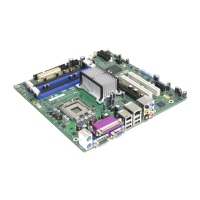Intel Desktop Board DQ45CB Product Guide
viii
16. Dual Channel Memory Configuration with Three DIMMs .....................................39
17. Use DDR2 DIMMs ........................................................................................40
18. Installing a DIMM ........................................................................................41
19. Installing a PCI Express x16 Card ..................................................................43
20. Removing a PCI Express x16 Card..................................................................44
21. Connecting a Serial ATA Cable.......................................................................45
22. Internal Headers .........................................................................................46
23. Back Panel Audio Connectors.........................................................................50
24. Location of the Chassis Fan Headers...............................................................51
25. Connecting Power Supply Cables....................................................................52
26. Location of the BIOS Configuration Jumper Block .............................................53
27. Removing the Battery ..................................................................................60
28. Intel Desktop Board DQ45CB China RoHS Material Self Declaration Table ............81
Tables
1. Feature Summary.......................................................................................... 9
2. Intel Desktop Board DQ45CB Components .......................................................12
3. Audio Jack Retasking Support ........................................................................16
4. LAN Connector LEDs .....................................................................................18
5. Intel AMT Status Indicator .............................................................................19
6. HD Audio Link Header Signal Names ...............................................................47
7. Front Panel Audio Header Signal Names for HD Audio ........................................47
8. Front Panel Audio Header Signal Names for AC’97 Audio.....................................47
9. Serial Port Header Signal Names ....................................................................48
10. Chassis Intrusion Header Signal Names ...........................................................48
11. Alternate Front Panel Power LED Header Signal Names ......................................48
12. Front Panel Header Signal Names....................................................................49
13. USB 2.0 Header Signal Names........................................................................49
14. IEEE 1394a Header Signal Names ...................................................................50
15. Jumper Settings for the BIOS Setup Program Modes..........................................54
16. Beep Codes .................................................................................................71
17. BIOS Error Messages ....................................................................................71
18. Safety Standards..........................................................................................73
19. Lead-Free Second
Level Interconnect Marks......................................................79
20. China RoHS Environmentally Friendly Use Period Mark .......................................80
21. EMC Regulations...........................................................................................82
22. Product Certification Markings ........................................................................84

