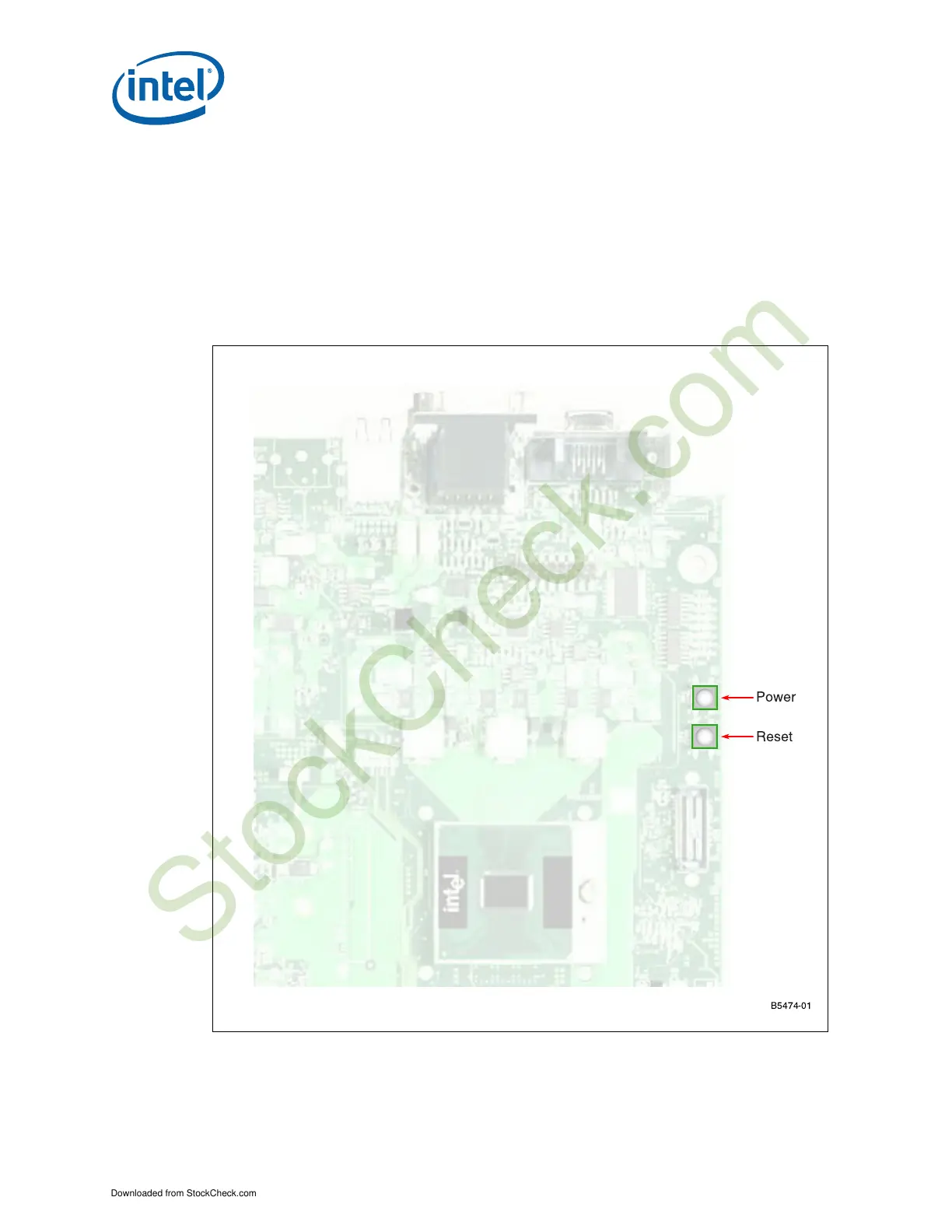Intel
®
945GME Express Chipset—Hardware Reference
Intel
®
Core
TM
2 Duo processor with the Mobile Intel
®
945GME Express Chipset
Manual May 2007
42 Order Number: 317443-001US
4.4 Power On and Reset Buttons
The Intel
®
945GME Express Chipset board has two push buttons, POWER and RESET.
The POWER button releases power to the entire board, causing the board to boot. The
RESET button will force all systems to warm reset. The two buttons are located near
the CPU close to the edge of the board. The POWER button is located at SW1C2 and the
RESET button is located at SW1C1.
Note: If the board is powered from an external ATX power supply (not a power brick), the
Power button must be pressed twice to turn on the system.
Figure 5. Intel
®
945GME Express Chipset Development Kit Power On and Reset Buttons
B5474-01
Power
Reset
Downloaded from StockCheck.com