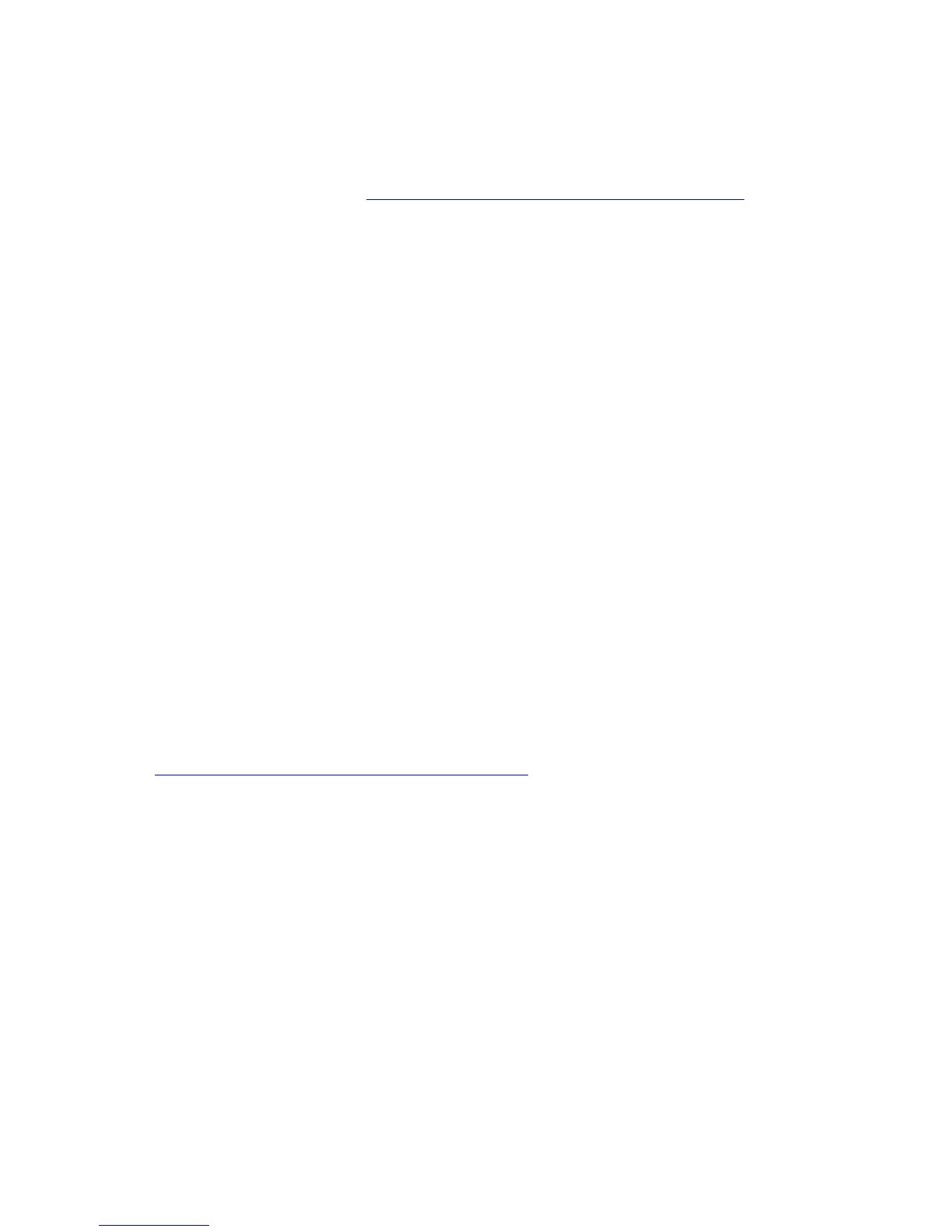Desktop Board Features
15
Related Links:
Go to the following link or pages for more information about:
• Audio drivers and utilities
http://support.intel.com/support/motherboards/desktop/
• Installing the front panel audio solution, page
38 in Chapter 2
• The location of audio connectors,
Figure 19 on page 40
Input/Output (I/O) Controller
The super I/O controller features the following:
• One serial port
• One parallel port with Extended Capabilities Port (ECP) and Enhanced Parallel Port
(EPP) support
• Serial IRQ interface compatible with serialized IRQ support for PCI systems
• PS/2-style mouse and keyboard interfaces
• Interface for one 1.2 MB or 1.44 MB diskette drive
• Intelligent power management, including a programmable wake up event interface
• PCI power management support
LAN Subsystem
The LAN provides the following functions:
• Basic 10/100 Ethernet LAN (Realtek 8101L controller)
• Support for RJ-45 connector with status indicator LEDs
• Programmable transit threshold
• Configurable EEPROM that contains the MAC address
LAN Subsystem Software
For LAN software and drivers, refer to the D101GGC link on Intel’s World Wide Web site at:
http://support.intel.com/support/motherboards/desktop
RJ-45 LAN Connector LEDs
Two LEDs are built into the RJ-45 LAN connector located on the back panel (see Figure 2).
