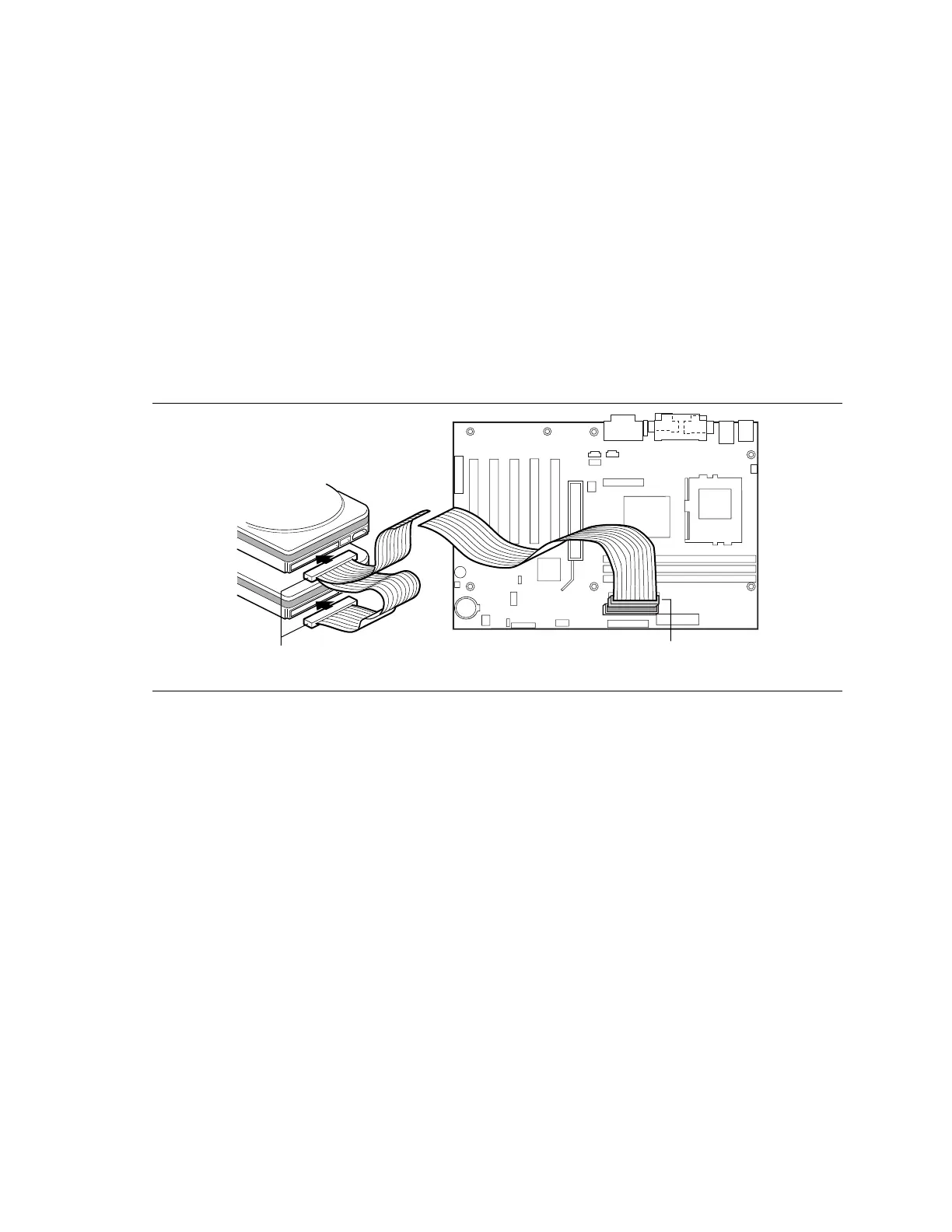Installing and Replacing Desktop Board Components
37
Connecting the IDE Cable
The Intel
®
boxed desktop board package includes a 40-contact, 80-conductor IDE cable. It is
capable of connecting two drives to the desktop board. The cable supports Ultra ATA/66 and Ultra
ATA/100 transfer protocols and is backward compatible with drives using slower IDE transfer
protocols.
For the cable to function correctly:
• Attach the cable end with the single connector (A), which is blue in color and labeled P1, to
the desktop board as shown in Figure 18.
• Attach the cable end with the two closely spaced connectors (B), which are gray and black and
are labeled P2 and P3, to the drives.
• If connecting only one IDE drive, be sure to connect the drive to the gray connector (P3).
OM10108
B
A
Figure 18. Connecting the IDE Cable
