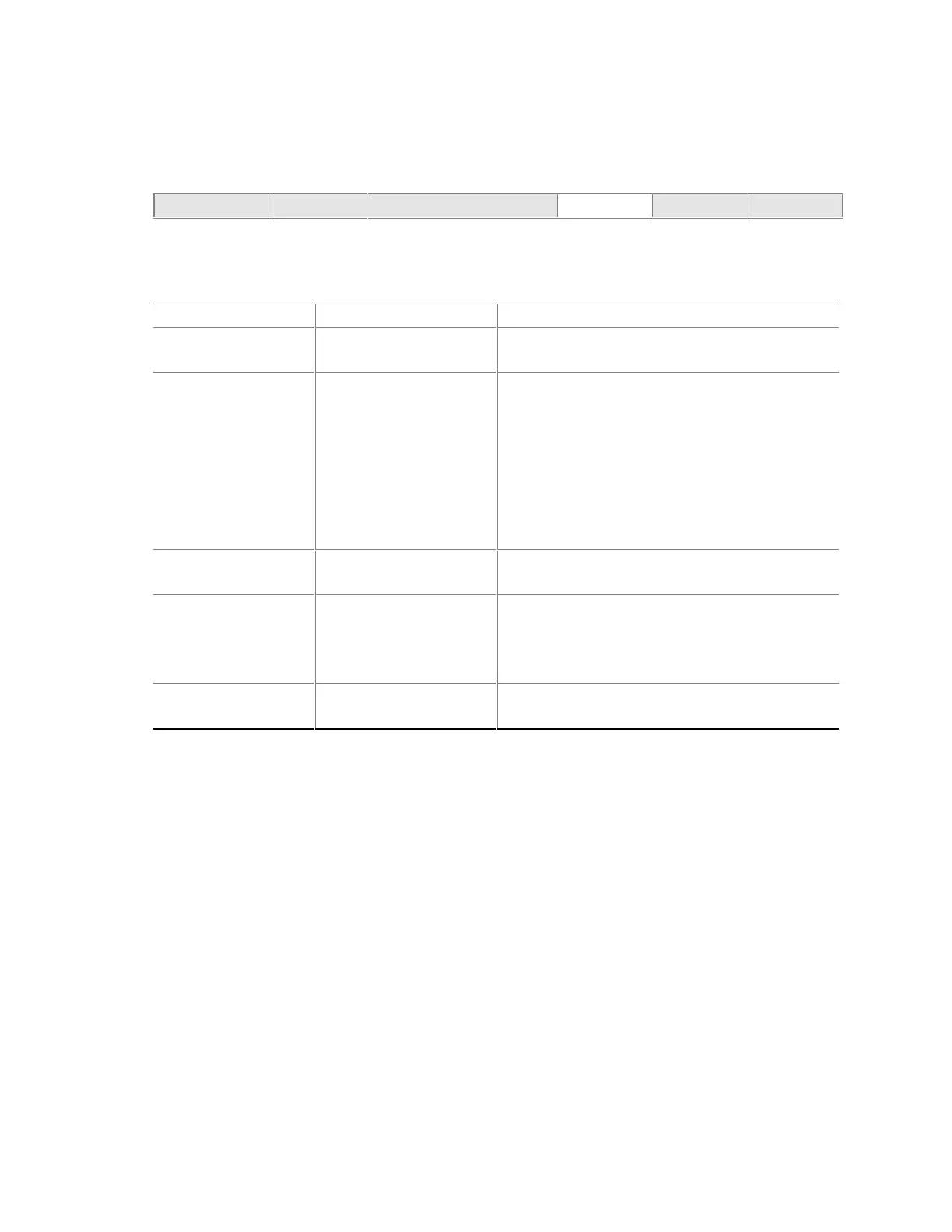Using the Setup Program
61
Power Menu
To access this menu, select Power from the menu bar at the top of the screen.
Maintenance Main Advanced Security
Power
Boot Exit
The menu represented in Table 23 is for setting the power management features.
Table 23. Power Menu
Feature Options Description
Power Management • Disabled
• Enabled (default)
Enables or disables the BIOS power management
feature.
Inactivity Timer • Off
• 1 Minute
• 5 Minutes
• 10 Minutes
• 20 Minutes (default)
• 30 Minutes
• 60 Minutes
• 120 Minutes
Specifies the amount of time before the computer
enters standby mode.
Hard Drive • Disabled
• Enabled (default)
Enables power management for hard disks during
standby modes.
Video Power-Down • Disabled
• Standby
• Suspend (default)
• Sleep
Specifies power management for video during
standby modes.
ACPI Suspend State
• S1 State (default)
• S3 State
Specifies the ACPI suspend state.
