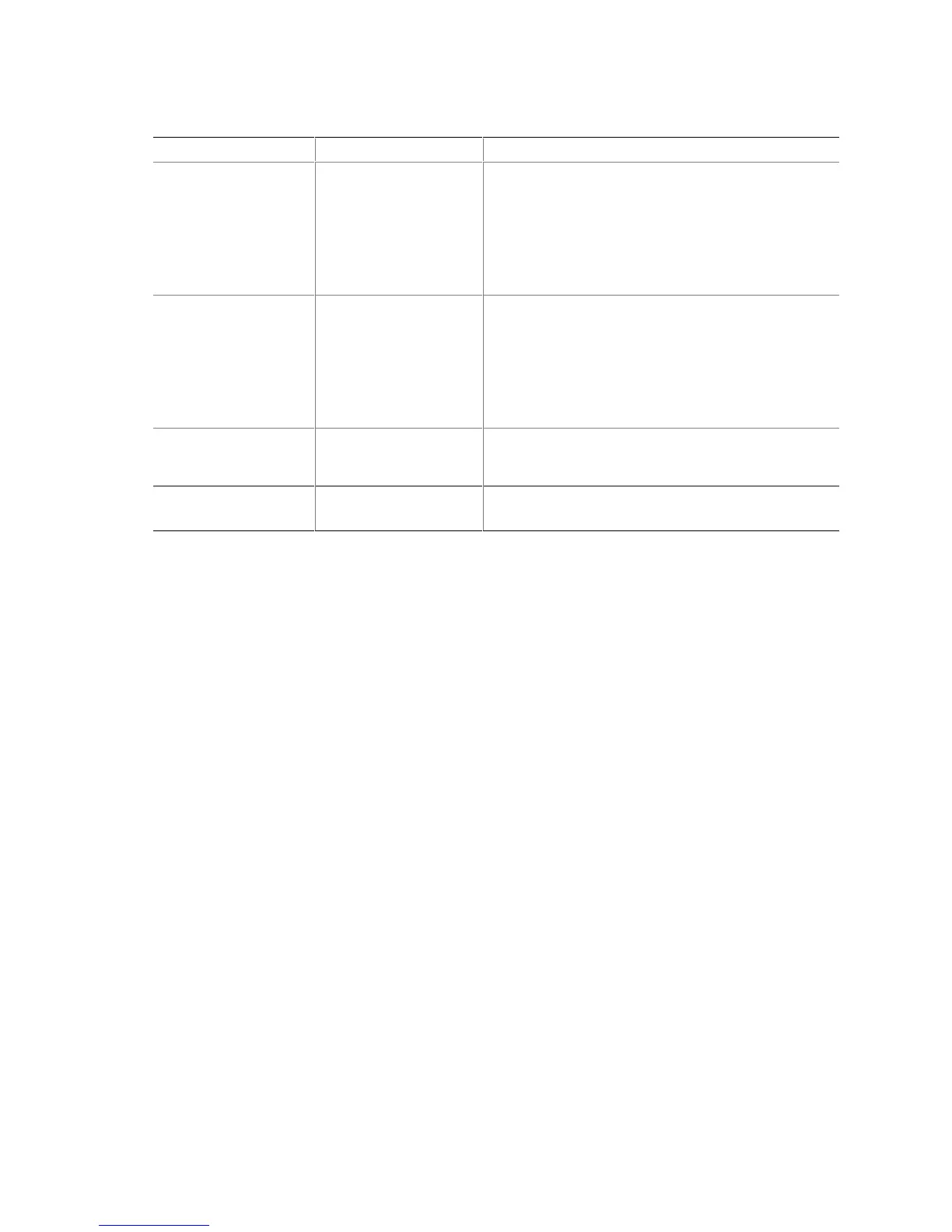Intel Desktop Board D850GB Technical Product Specification
100
Table 68. Primary/Secondary IDE Master/Slave Submenus (continued)
Feature Options Description
PIO Mode
• Auto (default)
• 0
• 1
• 2
• 3
• 4
Specifies the PIO mode.
Ultra DMA
• Disabled (default)
• Mode 0
• Mode 1
• Mode 2
• Mode 3
• Mode 4
Specifies the Ultra DMA mode for the drive.
Cable Detected No options Displays the type of cable connected to the IDE
interface: 40-conductor or 80-conductor (for Ultra
ATA-100 devices).
Use ARMD Drive as
• Floppy (default)
• Hard Disk
Selects how the ARMD drive will be used.