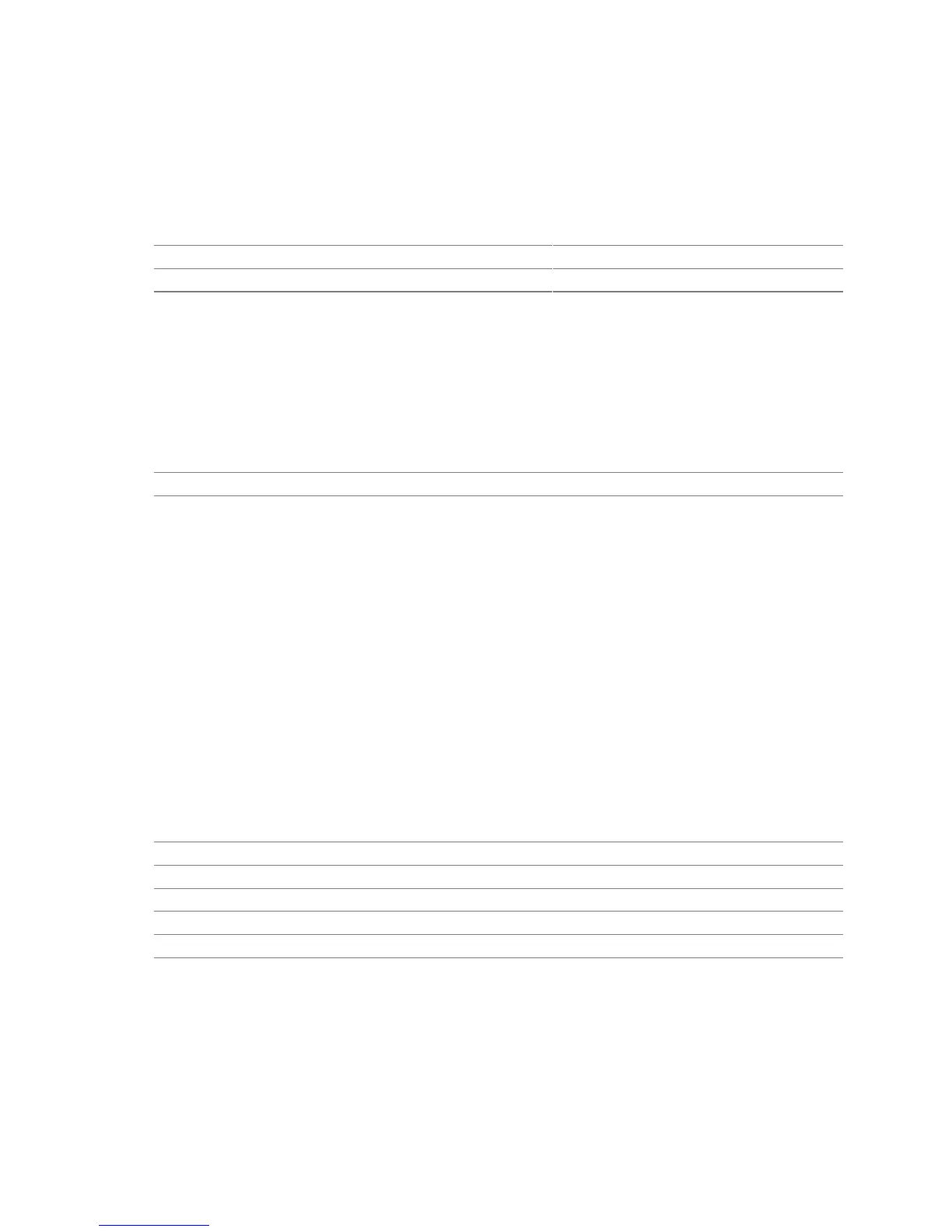Product Description
23
1.6.1 AGP
The AGP connector supports AGP add-in cards with 1.5 V Switching Voltage Level (SVL). An
AGP Pro50 interface is available (for a 50 W maximum power draw) as a manufacturing option.
Legacy 3.3 V AGP cards are not supported and will prevent the system from booting if installed.
For information about Refer to
The location of the AGP connector Figure 1, page 14
The signal names of the AGP connector Table 40, page 62
AGP is a high-performance interface for graphics-intensive applications, such as 3D applications.
While based on the PCI Local Bus Specification, Rev. 2.1, AGP is independent of the PCI bus and
is intended for exclusive use with graphical display devices. AGP overcomes certain limitations of
the PCI bus related to handling large amounts of graphics data with the following features:
• Pipelined memory read and write operations that hide memory access latency
• Demultiplexing of address and data on the bus for nearly 100 percent efficiency
For information about Refer to
Obtaining the
Accelerated Graphics Port Interface Specification
Section 1.3, page 16
1.6.2 USB
The ICH2 contains two separate USB controllers supporting four USB ports. One USB peripheral
can be connected to each port. For more than four USB devices, an external hub can be connected
to any of the ports. Two of the USB ports are implemented with stacked back panel connectors.
The other two are accessible via the front panel USB connector at location J9C1. One of the front
panel USB connectors can be routed to the optional CNR connector. The D850GB board fully
supports UHCI and uses UHCI-compatible software drivers.
✏
NOTE
Computer systems that have an unshielded cable attached to a USB port may not meet FCC
Class B requirements, even if no device is attached to the cable. Use shielded cable that meets the
requirements for full-speed devices.
For information about Refer to
The location of the USB connectors on the back panel Figure 8, page 50
The signal names of the back panel USB connectors Table 18, page 51
The location of the front panel USB connector Figure 12, page 65
The signal names of the front panel USB connector Table 44, page 66
The USB specification and UHCI Section 1.3, page 16