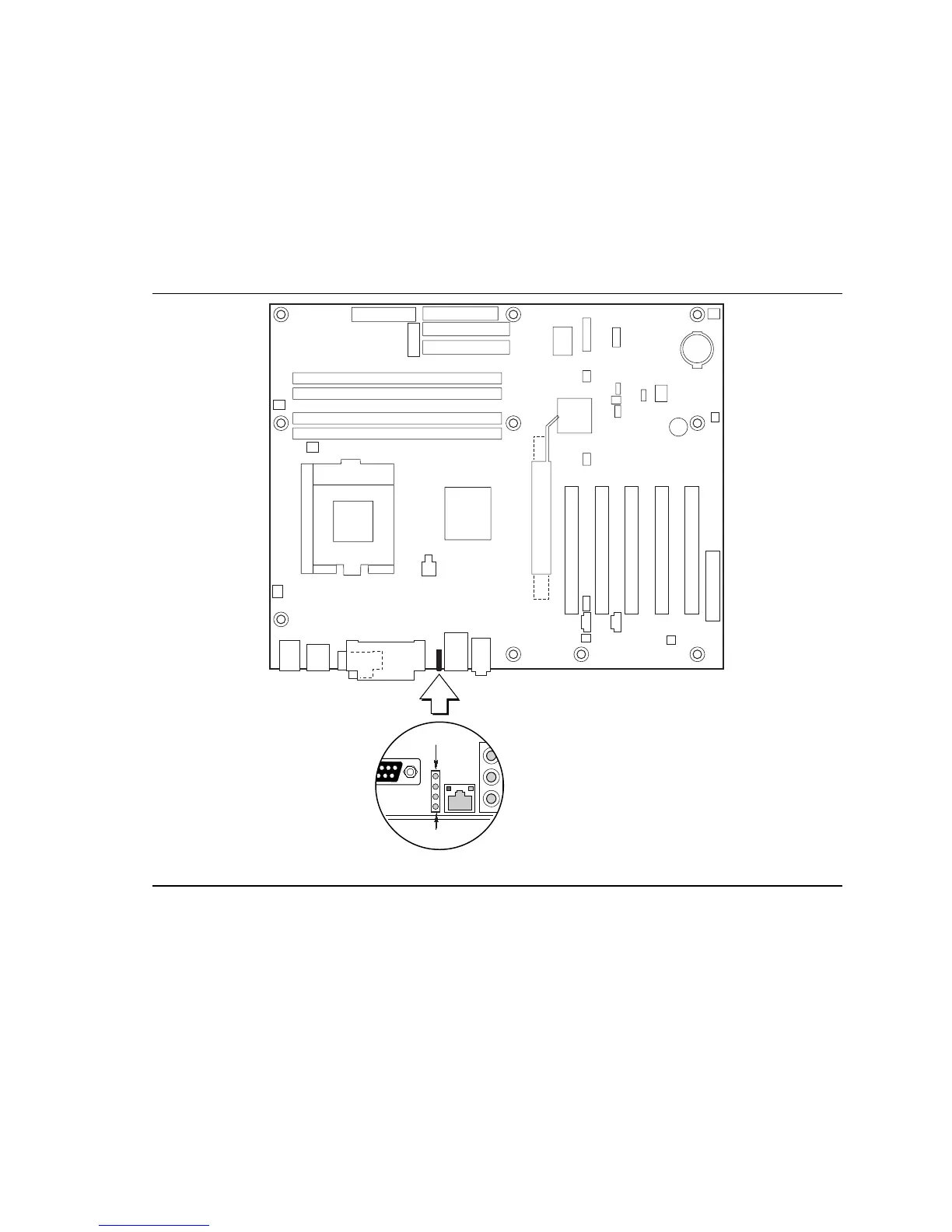Intel Desktop Board D850GB Technical Product Specification
118
5.6 Diagnostic LEDs
The enhanced diagnostics feature consists of a hardware decoder and four LEDs located between the
LAN connector and the parallel port connector on the back panel. This feature requires no modifications
to the chassis (other than I/O back panel shield) or cabling.
Figure 17 shows the location of the diagnostic LEDs. Table 84 lists the diagnostic codes displayed by
the LEDs.
OM10451
1
4
Figure 17. Diagnostic LEDs