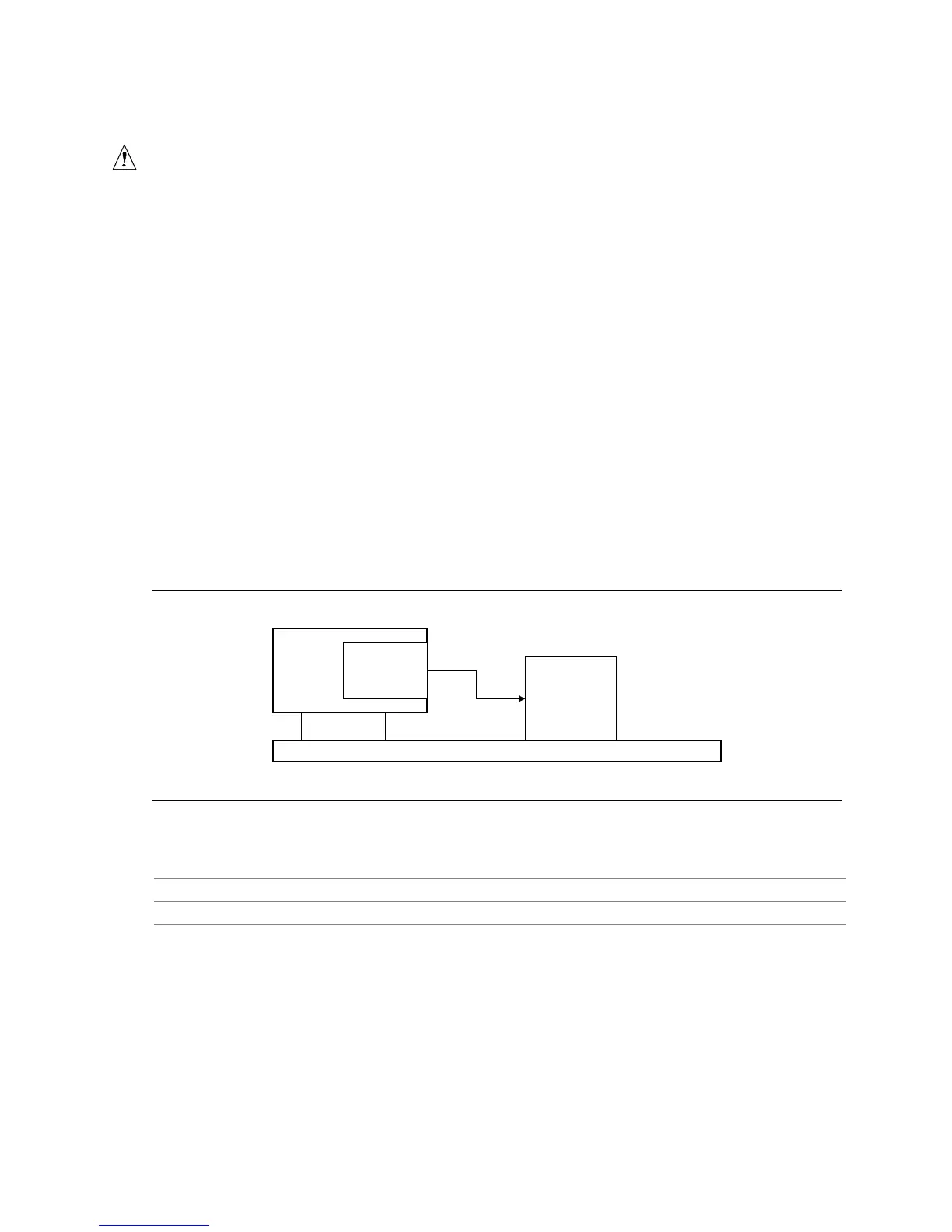Product Description
39
1.12.2.3 Wake on LAN Technology
CAUTION
For Wake on LAN technology, the 5-V standby line for the power supply must be capable of
providing adequate +5 V standby current. Failure to provide adequate standby current when
implementing Wake on LAN technology can damage the power supply. Refer to Section 2.11.3 on
page 74 for additional information.
Wake on LAN technology enables remote wakeup of the computer through a network. The LAN
subsystem PCI bus network adapter monitors network traffic at the Media Independent Interface.
Upon detecting a Magic Packet
†
frame, the LAN subsystem asserts a wakeup signal that powers up
the computer. Depending on the LAN implementation, the D850GB board supports Wake on LAN
technology in the following ways:
• With APM, through the Wake on LAN technology connector
• With ACPI,
through the PCI bus PME# signal for PCI 2.2 compliant LAN designs (ACPI S5 only)
through the onboard LAN subsystem
through a CNR-based LAN subsystem
The Wake on LAN technology connector can be used with PCI bus network adapters that have a
remote wake up connector, as shown in Figure 6. Network adapters that are PCI 2.2 compliant
assert the wakeup signal through the PCI bus signal PME# (pin A19 on the PCI bus connectors).
Desktop Board
PCI Slot
Wake on
LAN
Technology
Connector
Network
Interface
Card
Remote
Wake Up
Connector
OM10731
Figure 6. Using the Wake on LAN Technology Connector
For information about Refer to
The location of the Wake on LAN technology connector Figure 10, page 56
The signal names of the Wake on LAN technology connector Table 36, page 58