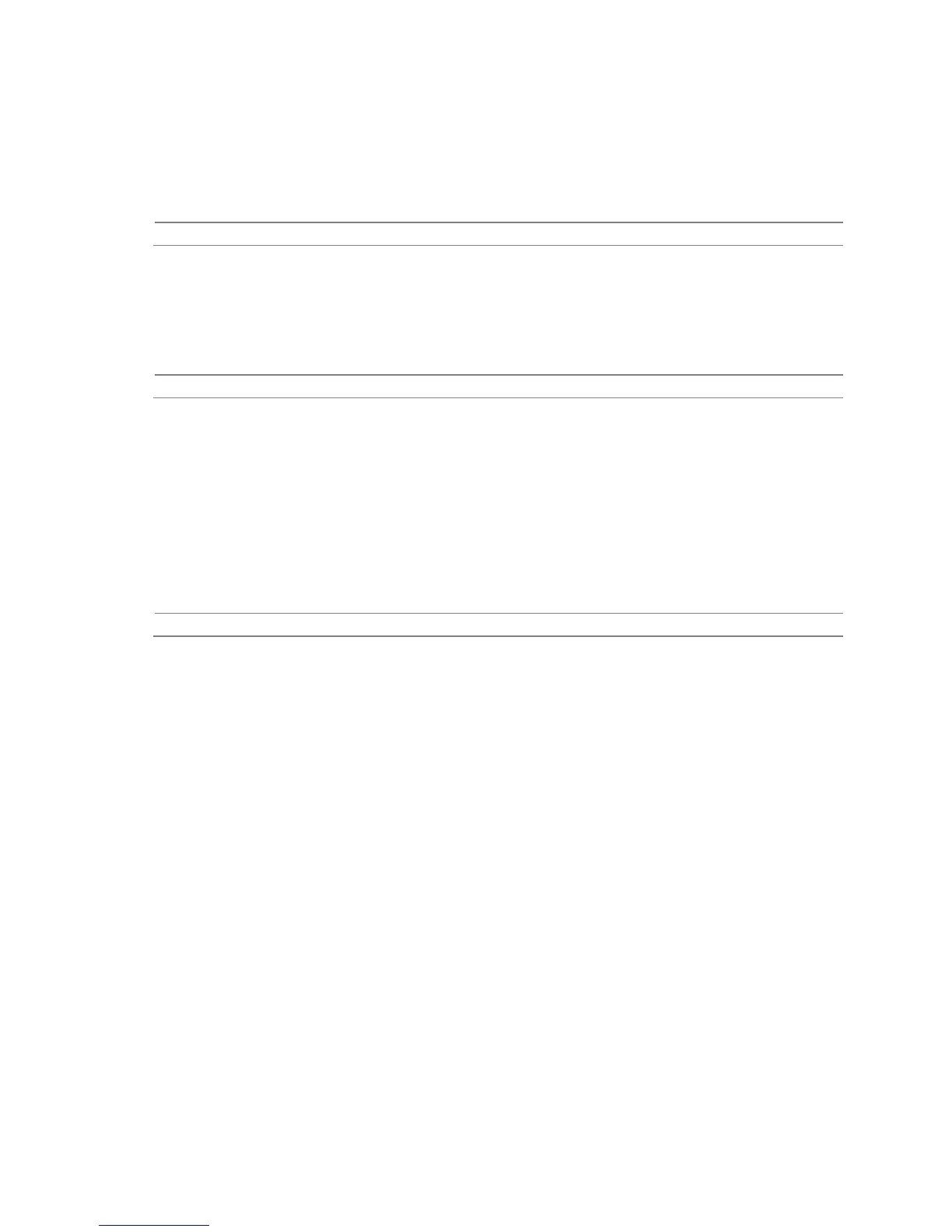Intel Desktop Board D945PLNM Technical Product Specification
28
1.7.2 Parallel Port
The 25-pin D-Sub parallel port connector is located on the back panel. Use the BIOS Setup
program to set the parallel port mode.
For information about Refer to
The location of the parallel port connector Figure 12, page 47
1.7.3 Diskette Drive Controller
The legacy I/O controller supports one diskette drive. Use the BIOS Setup program to configure
the diskette drive interface.
For information about Refer to
The location of the diskette drive connector Figure 13, page 48
1.7.4 Keyboard and Mouse Interface
PS/2 keyboard and mouse connectors are located on the back panel.
NOTE
The keyboard is supported in the bottom PS/2 connector and the mouse is supported in the top PS/2
connector. Power to the computer should be turned off before a keyboard or mouse is connected or
disconnected.
For information about Refer to
The location of the keyboard and mouse connectors Figure 12, page 47
