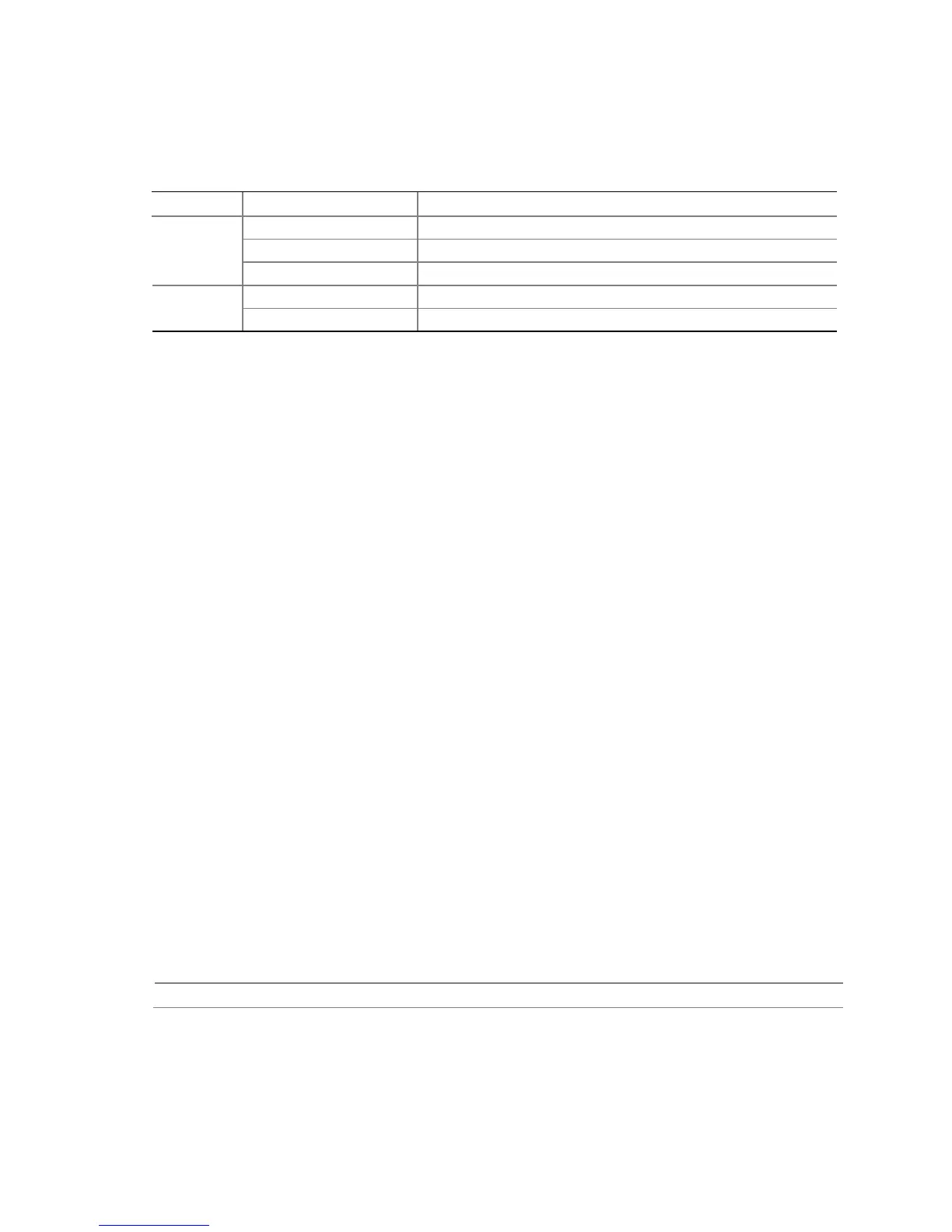Intel Desktop Board D945PLNM Technical Product Specification
32
Table 4 describes the LED states when the board is powered up and the 10/100 Mbits/sec LAN
subsystem is operating.
Table 4. LAN Connector LED States
LED Color LED State Condition
Off LAN link is not established.
On LAN link is established.
Green
Blinking LAN activity is occurring.
Off 10 Mbits/sec data rate is selected. Yellow
On 100 Mbits/sec data rate is selected.
1.9.2 Alert Standard Format (ASF) Support
The board provides the following ASF support for PCI Express x1 bus add-in LAN cards and PCI
Conventional bus add-in LAN cards installed in PCI Conventional bus slot 2:
• Monitoring of system firmware progress events, including:
⎯ BIOS present
⎯ Primary processor initialization
⎯ Memory initialization
⎯ Video initialization
⎯ PCI resource configuration
⎯ Hard-disk initialization
⎯ User authentication
⎯ Starting operating system boot process
• Monitoring of system firmware error events, including:
⎯ Memory missing
⎯ Memory failure
⎯ No video device
⎯ Keyboard failure
⎯ Hard-disk failure
⎯ No boot media
• Boot options to boot from different types of boot devices
• Reset, shutdown, power cycle, and power up options
1.9.3 LAN Subsystem Software
LAN software and drivers are available from Intel’s World Wide Web site.
For information about Refer to
Obtaining LAN software and drivers Section 1.2, page 15
