Intel Desktop Board D955XBK Product Guide
42
Front Panel Audio Header
Figure 22, F on page 41 shows the location of the yellow front panel audio header. Table 5 shows
the pin assignments for the front panel audio header.
Table 5. Front Panel Audio Header Signal Names
Pin Signal Name Pin Signal Name
1 Port1L 2 GND
3 Port1R 4 Presence#
5 Port2R 6 Sense1 Ret
7 Sense Send 8 Key (no pin)
9 Port2L 10 Sense2 Ret
IEEE 1394a/b Headers
See Figure 22, D for the location of the pink IEEE 1394b header. Table 6 shows the pin
assignments for the header.
Table 6. IEEE 1394b Header Signal Names
Pin Signal Name Pin Signal Name
1 TPA+ 2 TPA-
3 TPA_REF 4 TPB_REF
5 TPB+ 6 TPB-
7 +12 V (fused) 8 +12 V (fused)
9 Key (no pin) 10 Ground
See Figure 22, E for the location of the blue IEEE 1394a header. Table 7 shows the pin
assignments for the header.
Table 7. IEEE 1394a Header Signal Names
Pin Signal Name Pin Signal Name
1 TPA1+ 2 TPA1-
3 Ground 4 Ground
5 TPA2+ 6 TPA2-
7 +12 V 8 +12 V
9 Key (no pin) 10 Ground
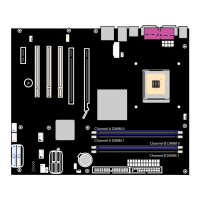
