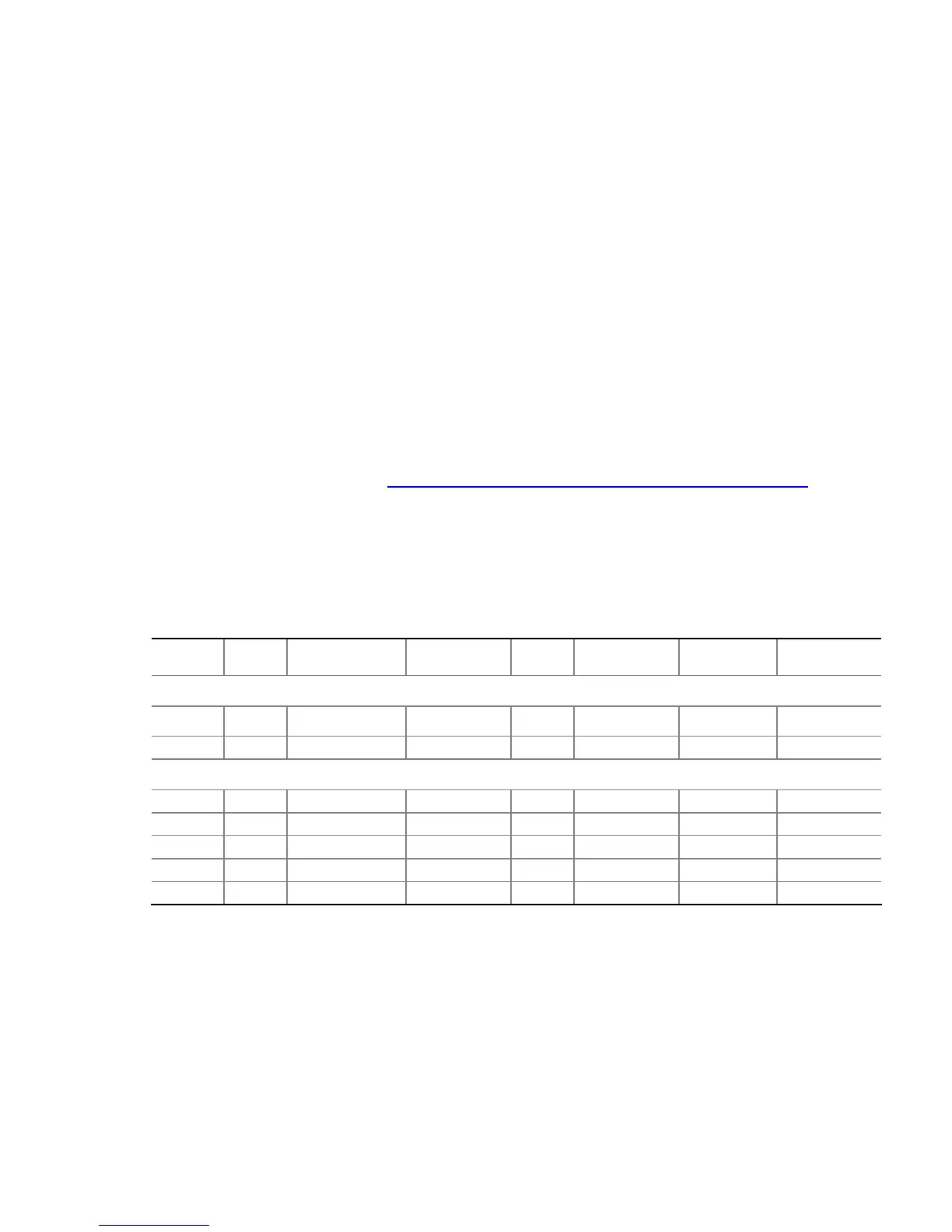Intel Desktop Board DG43RK Product Guide
18
Audio Subsystem
The onboard audio subsystem consists of the following:
• Intel ICH10 I/O controller hub
• Realtek ALC888S 10-channel audio codec
• Front panel audio header with support for:
⎯ Intel
®
High Definition Audio (Intel
®
HD Audio)
⎯ AC ’97 Audio
• Onboard 4-pin S/PDIF output header
• Back panel audio connectors including an optical S/PDIF output connector
The audio subsystem supports the following features:
• A signal-to-noise (S/N) ratio of 95 dB
• Independent multi-streaming 7.1 audio (using the back panel audio connectors)
and stereo (using the front panel audio header)
Go to the following locations for more information about:
• Audio drivers and utilities http://www.intel.com/support/motherboards/desktop
• Location of the onboard audio headers, Figure 22 on page 47
• The location and description of the
back panel audio connectors, Figure 23 on
page 52
Table 3 lists the supported functions for the front panel and back panel audio jacks.
Table 3. Back Panel and Front Panel Audio Jack Retasking Support
Jack Mic Headphones
Front
Speaker
Line
In
Side
Surround
Rear
Surround
Center/
Subwoofer
Front Panel
Green Default Control Panel
Pink Default
Back Panel
Blue Control Panel Default Control Panel
Green Control Panel Default
Pink Default
Black Default
Orange Default
