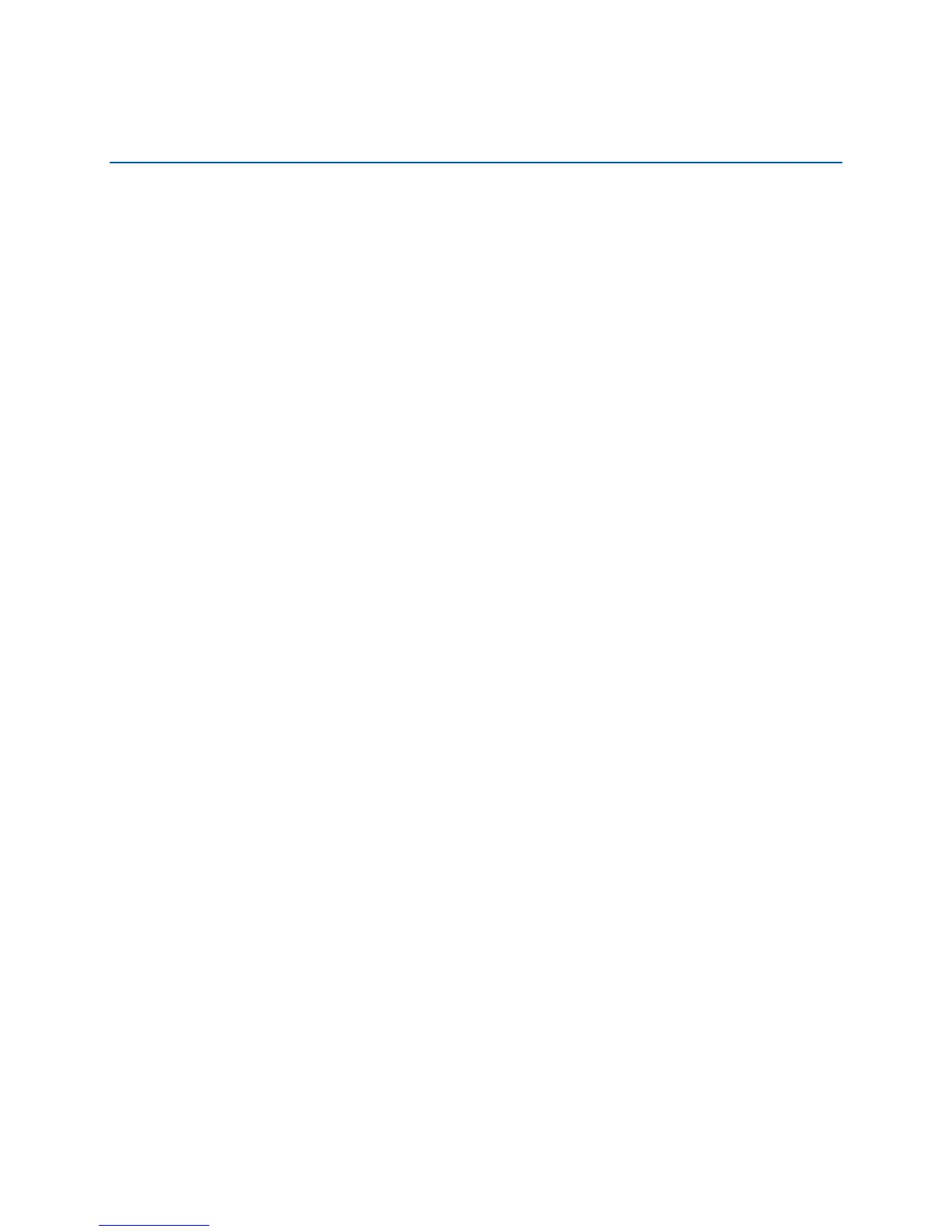v
Contents
1 Desktop Board Features
Supported Operating Systems..............................................................................11
Desktop Board Components.................................................................................12
Online Support ..................................................................................................14
Processor..........................................................................................................14
Main Memory.....................................................................................................15
Intel
®
G43 Express Chipset .................................................................................16
Intel G43 Graphics Subsystem......................................................................16
Intel GMA X4500 Graphics Controller .....................................................16
External PCI Express x16 Graphics.........................................................17
Audio Subsystem ...............................................................................................18
Legacy Input/Output (I/O) Controller ....................................................................19
LAN Subsystem .................................................................................................19
Hi-Speed USB 2.0 Support ..................................................................................20
ATA Support......................................................................................................20
PATA Interface ...........................................................................................20
SATA Interfaces .........................................................................................21
Expandability.....................................................................................................21
BIOS................................................................................................................22
ATA Auto Configuration ...............................................................................22
PCI and PCI Express* Auto Configuration .......................................................22
Security Passwords.....................................................................................22
Hardware Management Features ..........................................................................23
Fan Speed, Thermal, and Voltage Monitoring and Control .................................23
Chassis Intrusion........................................................................................23
Power Management Features ...............................................................................24
ACPI.........................................................................................................24
Hardware Support ......................................................................................24
Power Connectors ...............................................................................24
Fan Headers .......................................................................................25
LAN Wake Capabilities..........................................................................25
Instantly Available PC Technology..........................................................25
+5 V Standby Power Indicator...............................................................26
Wake from USB ..................................................................................26
Wake from Serial ................................................................................26
PME# Signal Wake-up Support..............................................................27
WAKE# Signal Wake-up Support ...........................................................27
Wake from PS/2..................................................................................27
Speaker............................................................................................................27
Battery.............................................................................................................27
Real-Time Clock.................................................................................................27
2 Installing and Replacing Desktop Board Components
Before You Begin ...............................................................................................29
Installation Precautions.......................................................................................30
Prevent Power Supply Overload ....................................................................30
Observe Safety and Regulatory Requirements.................................................30
