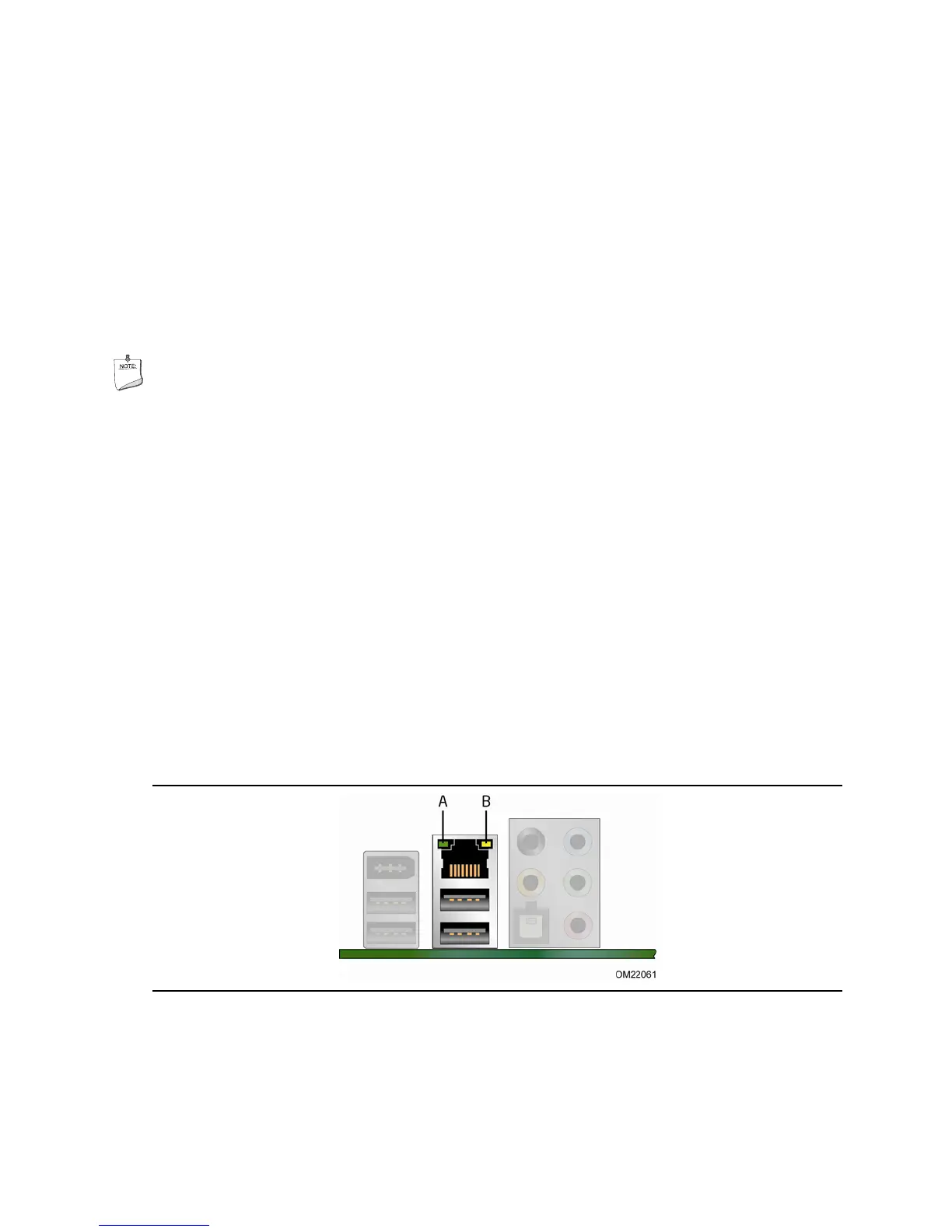Desktop Board Features
19
Legacy Input/Output (I/O) Controller
The legacy I/O controller provides the following:
• One serial port interface via an onboard header
• One parallel port interface via an onboard header
• One PS/2 port for keyboard or mouse support
• Serial IRQ interface compatible with serialized IRQ support for PCI systems
• Intelligent power management, including a programmable wake up event interface
• PCI power management support
NOTE
The PS/2 port supports both keyboard and mouse, but not concurrently. Automatic
PS/2 device detection will occur during boot and cannot be changed until the next
system boot.
LAN Subsystem
The LAN subsystem includes:
• Intel
®
ICH10
• Broadcom NetLink BCM5788 Gigabit (10/100/1000 Mb/s) Ethernet LAN controller
• RJ-45 LAN connector with integrated status LEDs
The subsystem features:
• CSMA/CD protocol engine
• LAN connect interface between ICH10 and the controller
• PCI Express power management
Two LEDs are built into the RJ-45 LAN connector located on the back panel (see
Figure 2). These LEDs indicate the operating states of the LAN.
Figure 2. LAN Status LEDs
