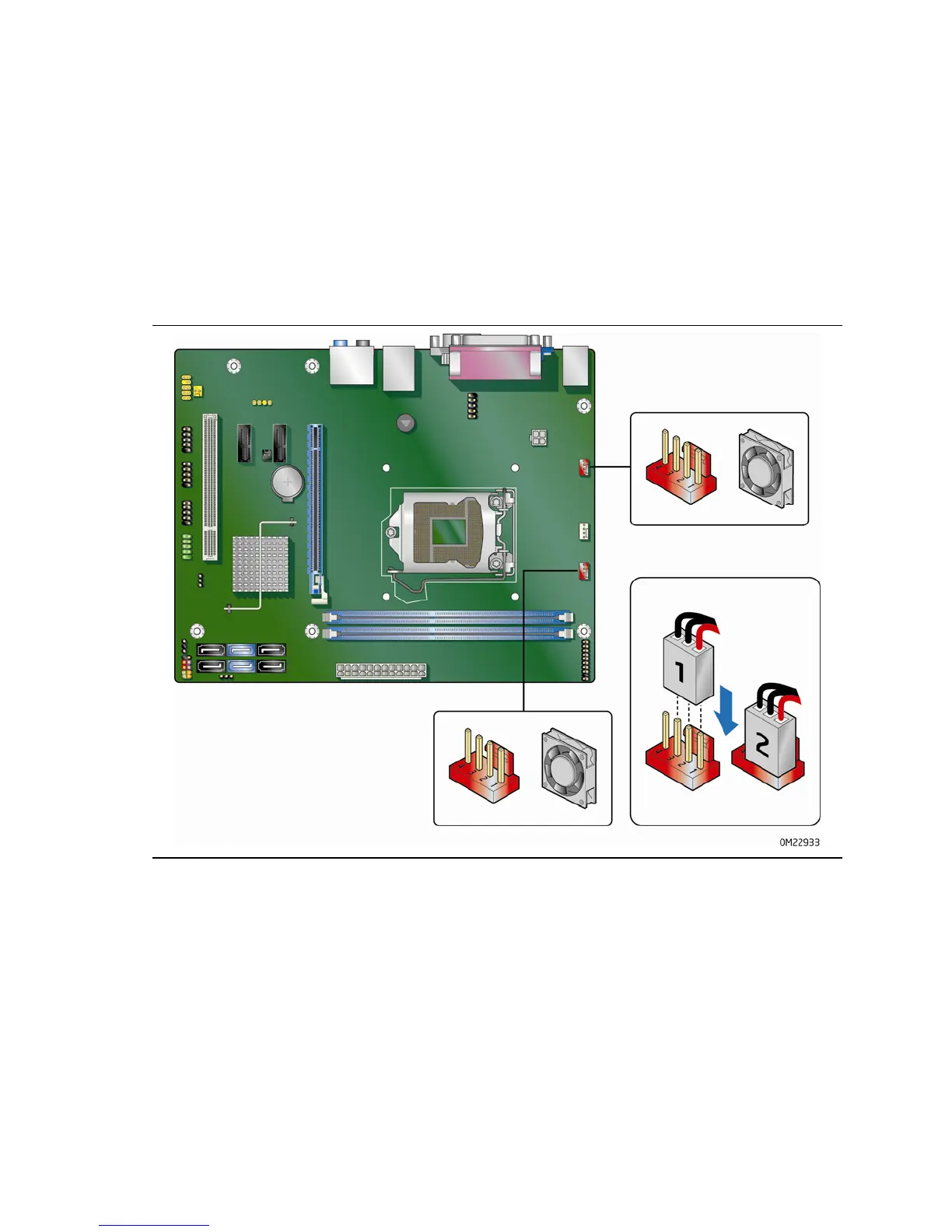Installing and Replacing Desktop Board Components
51
Connecting Chassis Fan and Power Supply
Cables
Connecting Chassis Fan Cables
Connect chassis fan cables to the chassis fan headers on the Desktop
Board. Figure 21 shows the location of the
chassis fan headers.
Figure 21. Location of the Chassis Fan Headers
