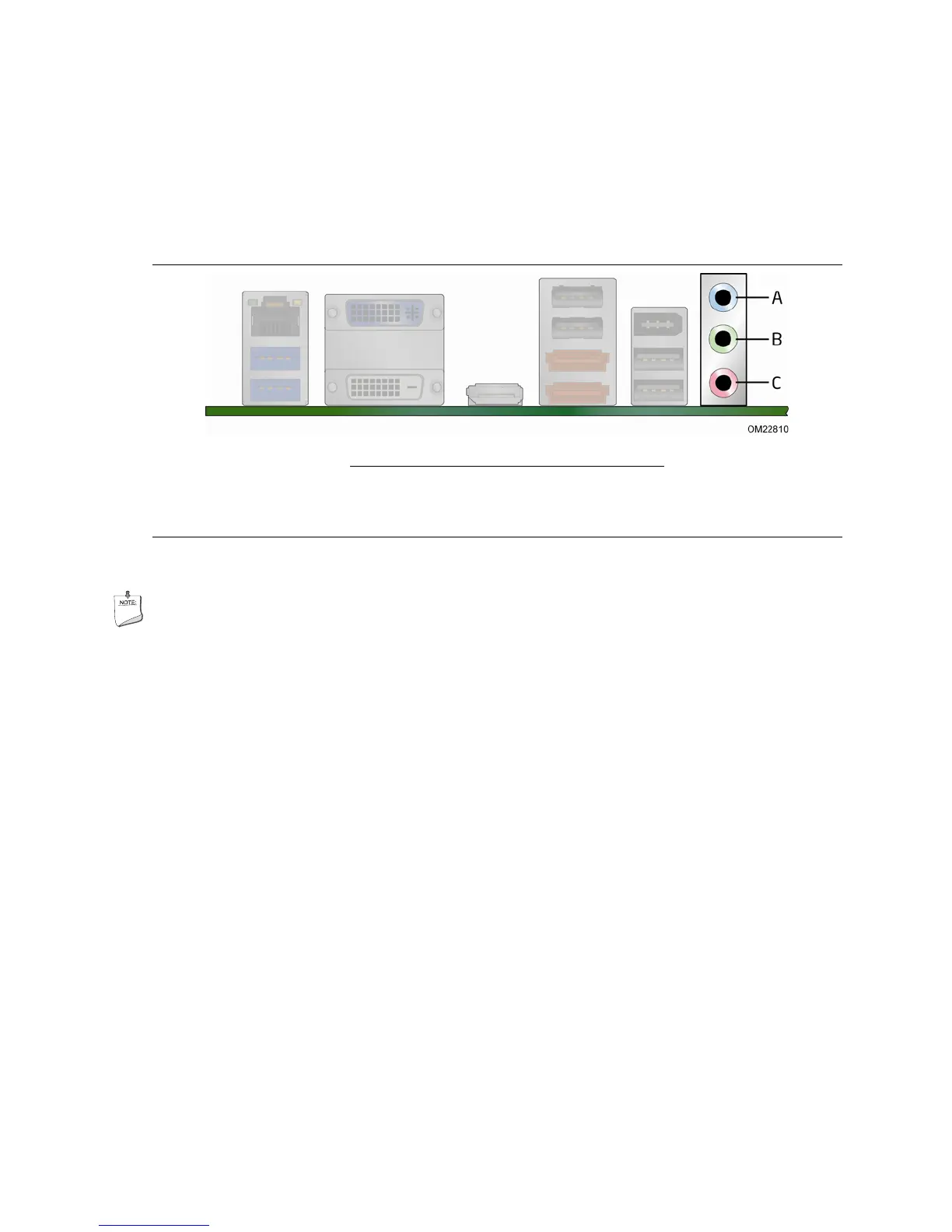Installing and Replacing Desktop Board Components
55
Connecting to the Audio System
After installing the Realtek audio driver from the Intel
®
Express Installer DVD-ROM,
the multi-channel audio feature can be enabled. Figure 22 shows the back panel audio
connectors
. The default connector assignments are shown in the table.
Item Description
A Line in
B Line out (front speaker/headphones)
C Mic in
Figure 22. Back Panel Audio Connectors
NOTE
The back panel line out connector is designed to power either headphones or amplified
speakers only. Poor audio quality may occur if passive (non-amplified) speakers are
connected to this output.