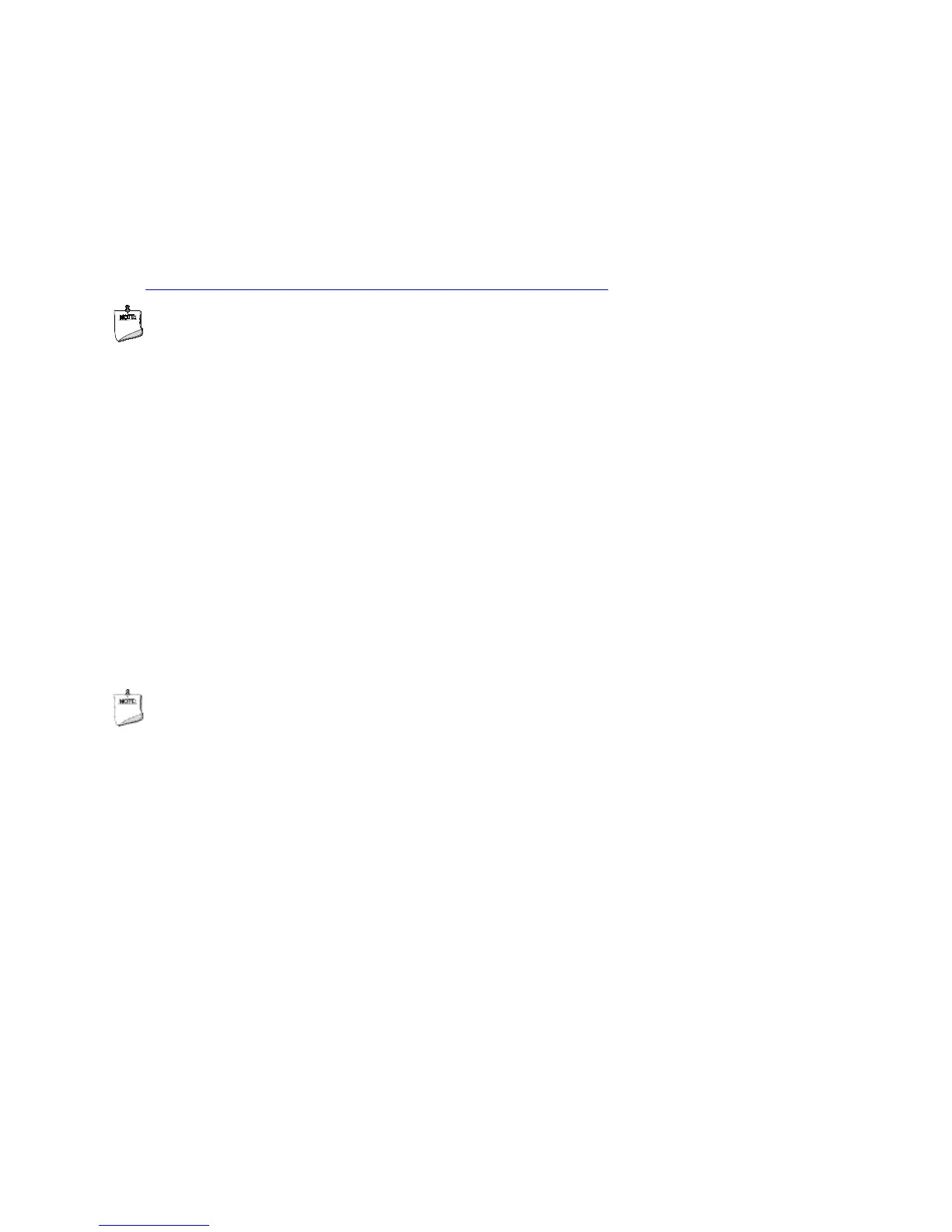Intel Desktop Board DZ77GA-70K Technical Product Specification
28
1.5.4.2 Intel
®
Smart Response Technology
Intel
®
Smart Response Technology is a disk caching solution that can provide improved
computer system performance with improved power savings. It allows configuration of a
computer system with the advantage of having HDDs for maximum storage capacity
with system performance at or near SSD performance levels.
For more information on Intel Smart Response Technology, go to
http://www.intel.com/support/chipsets/sb/CS-032826.htm
NOTE
In order to use supported RAID and Intel Smart Response Technology features, you
must first enable RAID in the BIOS. Also, during Microsoft Windows XP installation, you
must press F6 to install the RAID drivers. See your Microsoft Windows XP
documentation for more information about installing drivers during installation.
Microsoft Windows 7 includes the necessary RAID drivers for both AHCI and RAID
without the need to install separate RAID drivers using the F6 switch in the operating
system installation process.
1.6 Real-Time Clock Subsystem
A coin-cell battery (CR2032) powers the real-time clock and CMOS memory. When the
computer is not plugged into a wall socket, the battery has an estimated life of three
years. When the computer is plugged in, the standby current from the power supply
extends the life of the battery. The clock is accurate to ± 13 minutes/year at 25 ºC
with 3.3 VSB applied via the power supply 5V STBY rail.
NOTE
If the battery and AC power fail date and time values will be reset and the user will be
notified during POST.
When the voltage drops below a certain level, the BIOS Setup program settings stored
in CMOS RAM (for example, the date and time) might not be accurate. Replace the
battery with an equivalent one. Figure 1 on page 15 shows the location of the battery.
