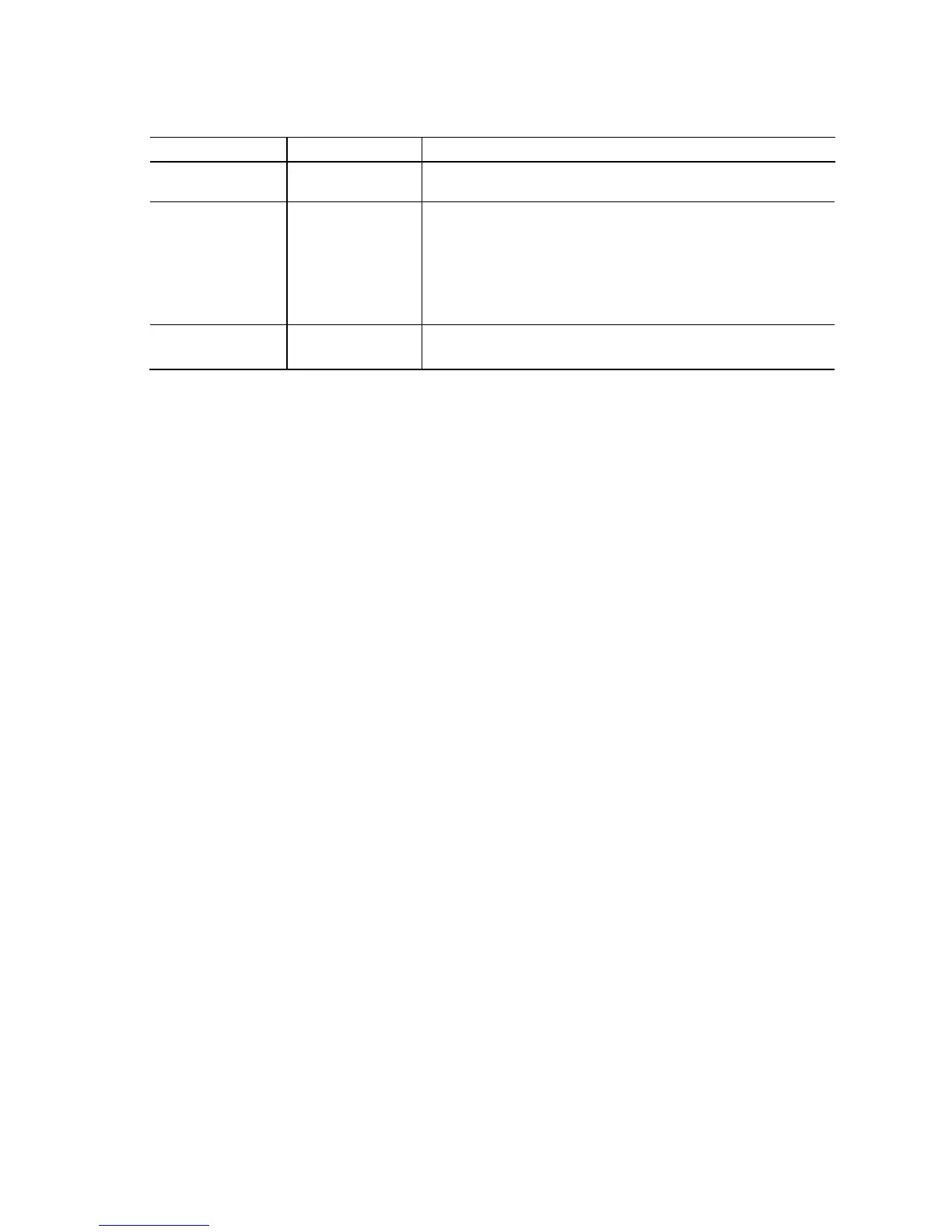Intel Desktop Board DZ77GA-70K Technical Product Specification
64
Table 31. BIOS Setup Configuration Jumper Settings
Function/Mode Jumper Setting Configuration
Normal 1-2 The BIOS uses current configuration information and
passwords for booting.
Configure 2-3 After the POST runs, Setup runs automatically. The
maintenance menu is displayed.
Note that this Configure mode is the only way to clear the
BIOS/CMOS settings. Press F9 (restore defaults) while in
Configure mode to restore the BIOS/CMOS settings to their
default values.
Recovery None The BIOS attempts to recover the BIOS configuration. A
recovery CD or flash drive is required.