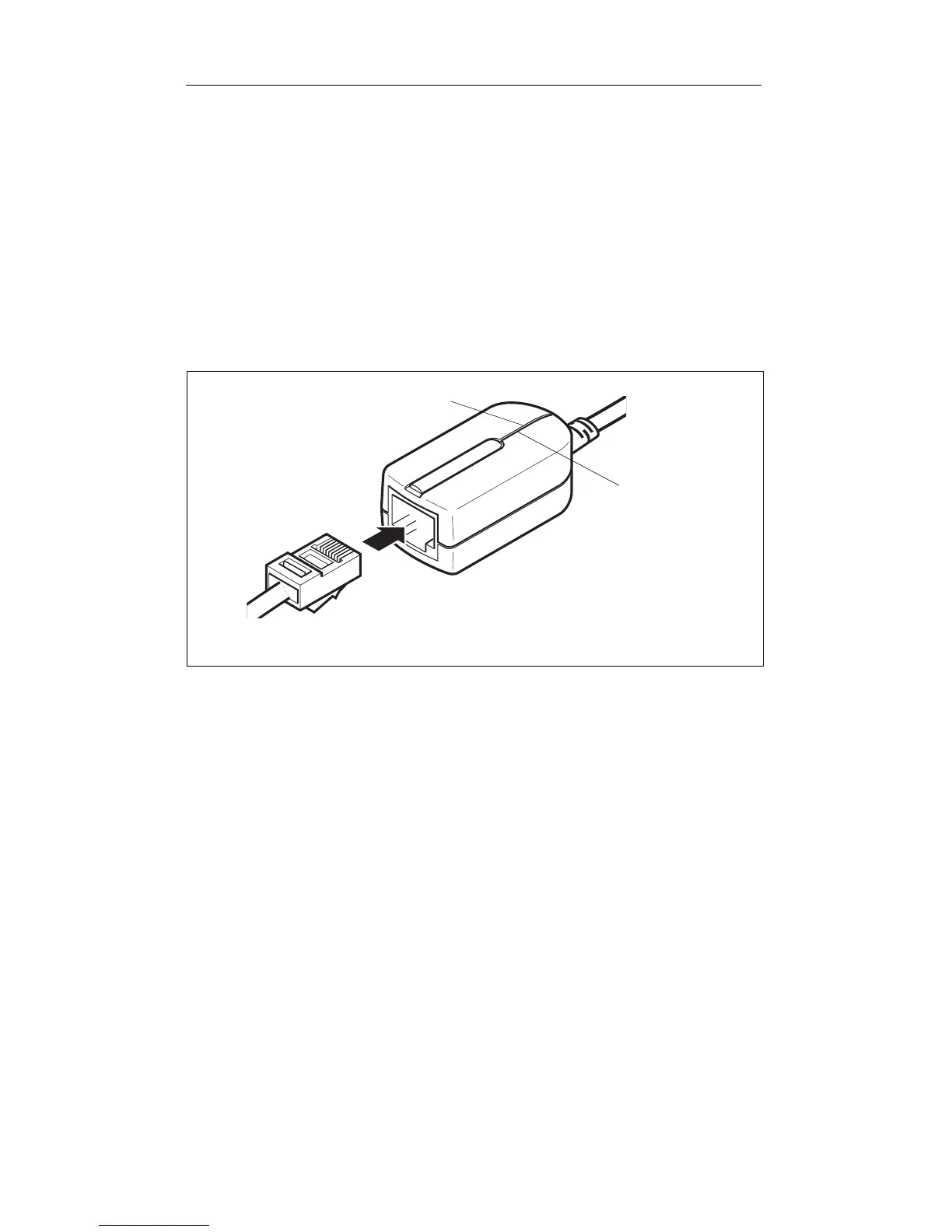1-8 PRO/100 LAN+Modem PC Card User’s Guide
Connecting to a Twisted Pair network.
Caution
For safety reasons, do not interchange the telephone (RJ-11) and
Ethernet (RJ-45) cables by forcing the Ethernet cable into the
modem sloton the PRO/100 PC Card.
Plug the male RJ-45 connector at the end of the network cable into
the female RJ-45 connector on the Ethernet Adapter Cable.
Connecting the Ethernet Adapter Cable to the Network.
RJ-45 TWISTED PAIR ETHERNET CONNECTOR
LINK INTEGRITY
Orange = 100 Mbps
Green = 10 Mbps
LAN ACTIVITY
(YELLOW)
