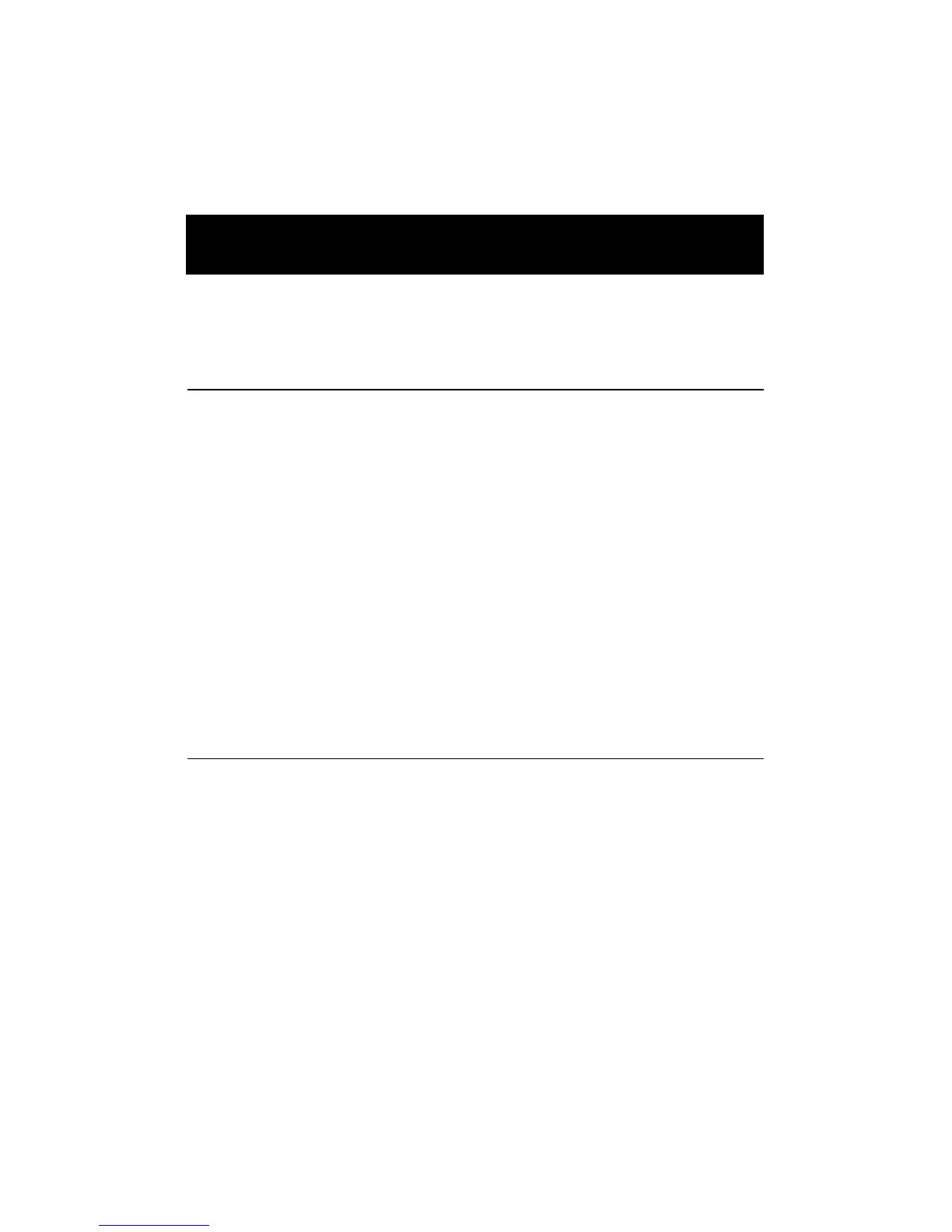CHAPTER 2
Windows 95 Installation
Which Version of Windows 95?
Two Versions and Two Installation Paths
Currently two versions of Windows 95 are available:
The standard retail version (designated 4.00.950 or 4.00.950a)
OEM Service Release Version 2 (designated 4.00.950b, also known
as OSR2)
Installation procedures are presented in two separate sections:
Windows 95 Installation (Retail Version)
Windows 95 OSR2 Installation (OEM Version)
How Can I Tell Which Version I Have?
1 In Windows 95, click Start, Settings, and Control Panel.
2 In Control Panel, double-click the System icon.
3 In the System Properties window, click the General tab (if not
already displayed) and view information under System.
For Microsoft Windows 95 4.00.950 or 4.00.950a, follow the
installation instructions under the heading Windows 95 Installation
(Retail Version)
