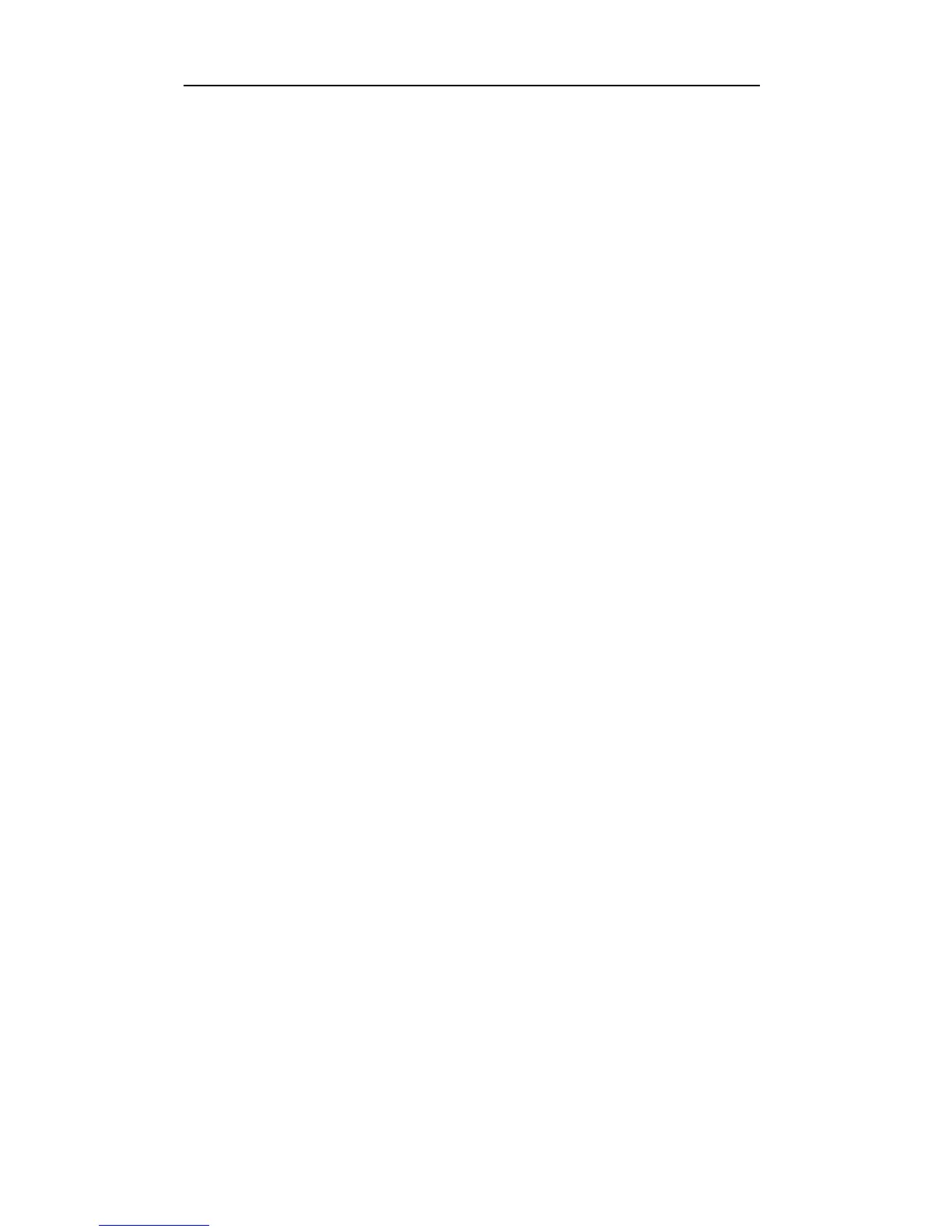3-2 PRO/100 LAN+Modem PC Card User’s Guide
How Can I Tell Which Version and Service
Pack I Have?
If you don't know what version you have, follow the steps below.
If you know you have Version 4.0, skip to the Windows NT 4.0
Installation section. No additional version information is required.
If you know you have Version 3.51, follow the steps below to
determine what Service Pack version is installed. This information is
required in step 9 of the Windows NT 3.51 Installation section.
To obtain version and Service Pack information, proceed as follows:
1 Open the Windows NT Diagnostics application in the Administra-
tive Tools folder. The Administrative Tools folder can be found in
the Program Manager window (Windows NT 3.51 interface) or by
selecting Start and Programs (Windows NT 4.0 interface).
2 In the Diagnostics application, version information can be found
either by selecting the Version tab or by clicking the OS Version ...
button.
3 If the version is 3.51, be sure to note the value of the Service Pack
field:
For Windows NT Version 3.51 with Service Pack 5 or greater,
follow step 9a in the installation instructions for Windows NT
3.51.
For all other versions of Windows NT 3.51, follow step 9b in the
installation instructions for Windows NT 3.51.
Additional Information in this Chapter
This chapter also contains the following information:
Power Saving Modes
Utilities
Driver Parameters Reference
