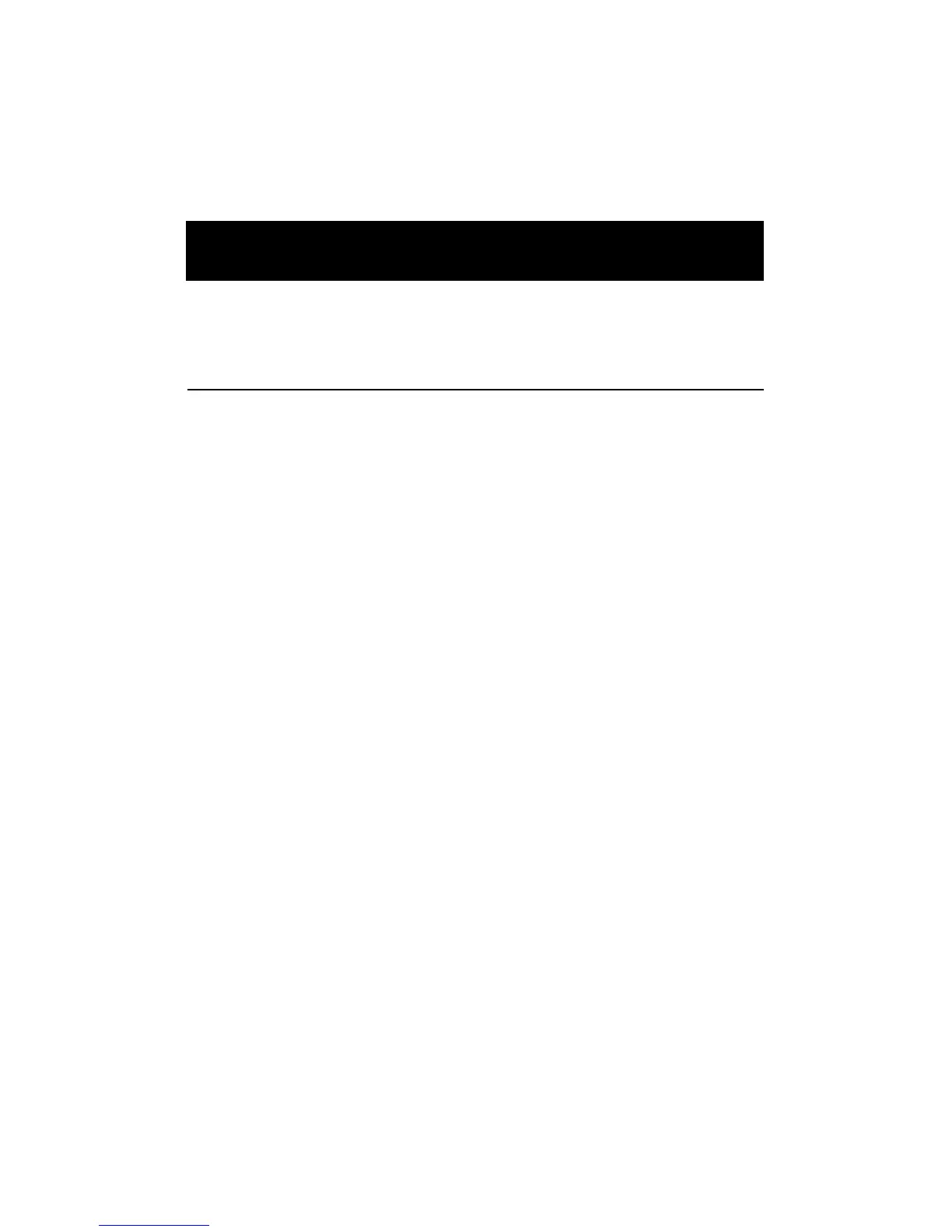CHAPTER 1
Hardware Installation
Introduction
The PRO/100 PC Card is the ideal high-speed, multifunction solution for
portable PC users. It supports 10 and 100Mbps Ethernet networks and
modem speeds up to 56Kbps for high-performance connectivity in any
environment. The PRO/100 PC Card plugs into your computers Type II
PC Card slot for simultaneous connection to an Ethernet LAN and the
telephone network.
56K Technology
The PRO/100 PC Card uses K56flex* modem technology to reach speeds
up to 56Kbps. K56flex Technology enables notebook users to access
information and E-mail on corporate networks, the Internet and other
online services at speeds up to 56Kbps over standard phone lines.
These higher speeds are achieved by avoiding conversion from digital to
analog lines in the connection between the user and service provider.
Ordinary connections begin over an analog line, are converted to digital
by the phone company and are converted back to analog in the final
segment before arriving at the service provider. In order to achieve 56K
connections, there can only be one digital to analog conversion. This
requires the service provider to have a direct digital connection and
therefore, avoids one conversion of the signal. By avoiding this conver-
sion, data download speeds up to 56K are possible. Data sent upstream by
the user travels at the standard V.34 rate. Also, the modems at both ends
of the call must be compatible to achieve speeds up to 56K. If the
modems at both ends of the call are not compatible, they will negotiate a
standard V.34 connection.
