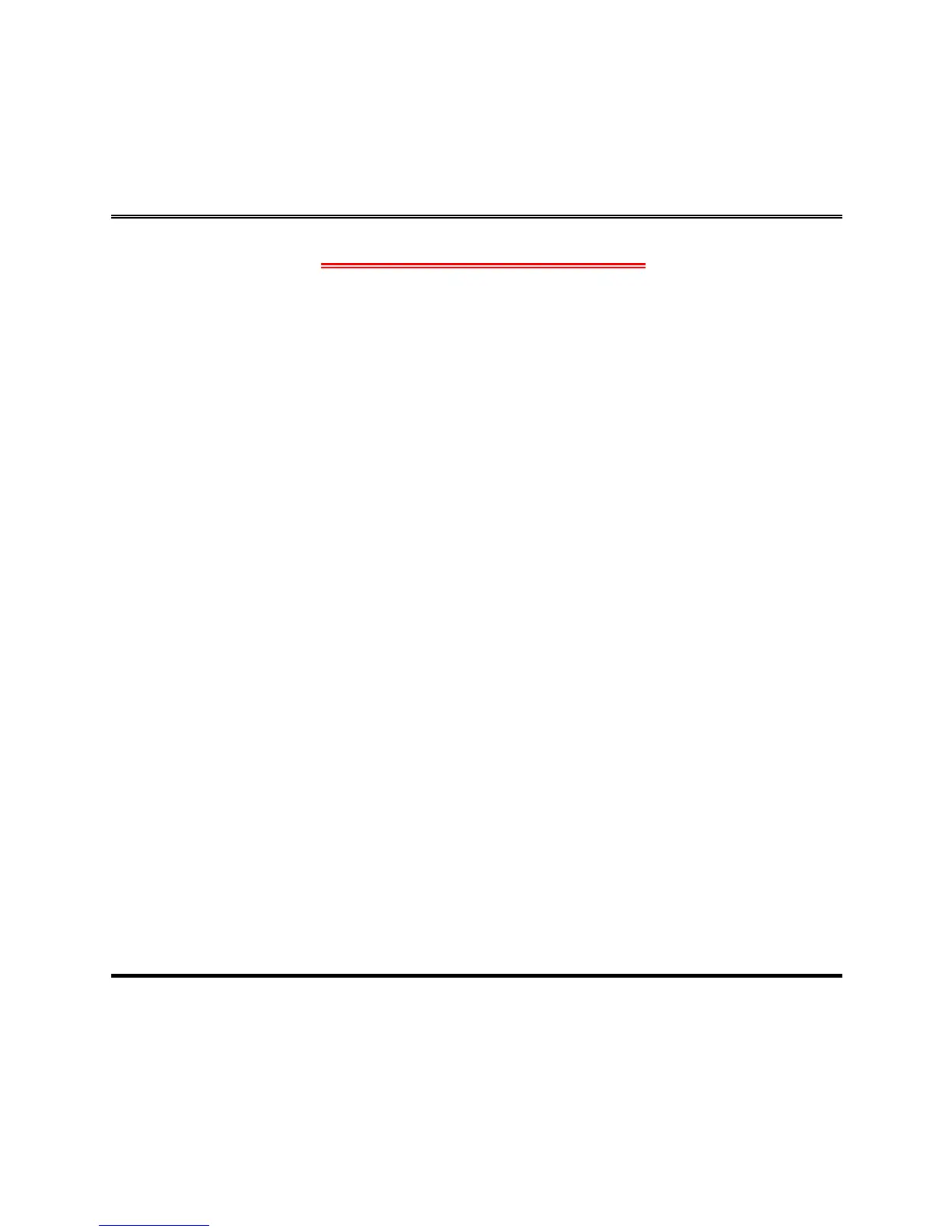ENVIRONMENTAL SAFETY INSTRUCTION ................................................................... iii
USER’S NOTICE ............................................................................................................. iv
MANUAL REVISION INFORMATION .............................................................................. iv
ITEM CHECKLIST ........................................................................................................... iv
CHAPTER 1 INTRODUCTION OF THE MOTHERBOARD
1-1 FEATURE OF MOTHERBOARD............................................................................. 1
1-2 SPECIFICATION ..................................................................................................... 2
1-3 LAYOUT DIAGRAM ................................................................................................ 3
CHAPTER 2 HARDWARE INSTALLATION
2-1 JUMPER SETTING ................................................................................................. 9
2-2 CONNECTORS, HEADERS AND WAFERS ........................................................... 13
2-2-1 CONNECTORS ......................................................................................... 13
2-2-2 HEADERS & WAFERS .............................................................................. 20
CHAPTER 3 INTRODUCING BIOS
3-1 ENTERING SETUP ................................................................................................. 25
3-2 BIOS MENU SCREEN ............................................................................................ 26
3-3 FUNCTION KEYS ................................................................................................... 26
3-4 GETTING HELP ...................................................................................................... 27
3-5 MENU BARS .......................................................................................................... 27
3-6 MAIN MENU ........................................................................................................... 28
3-7 ADVANCED MENU ................................................................................................. 29
3-8 CHIPSET MENU ..................................................................................................... 40
3-9 SECURITY MENU ................................................................................................... 43
3-10 BOOT MENU .......................................................................................................... 46
3-11 SAVE & EXIT MENU ............................................................................................... 47
TABLE OF CONTENT