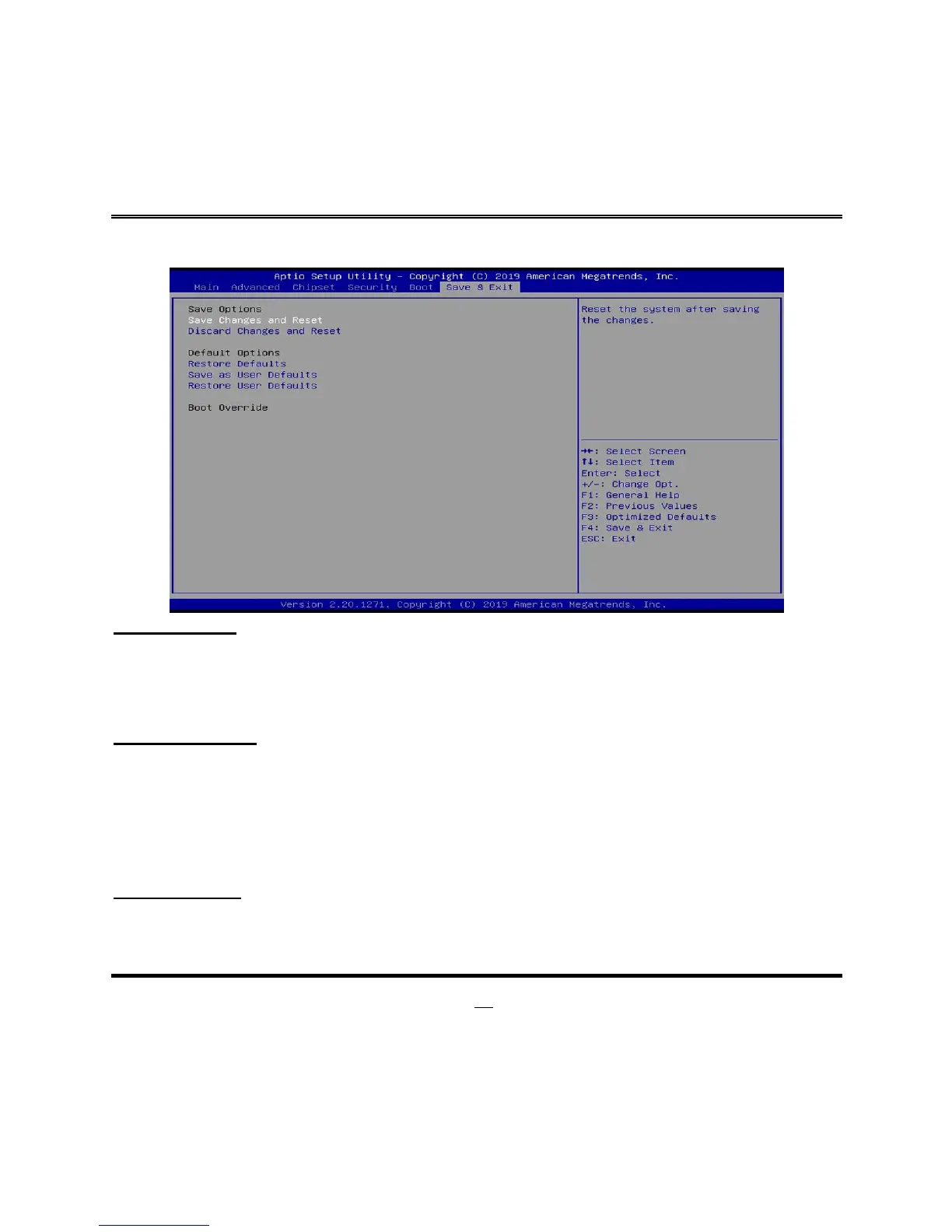3-11 Save & Exit Menu
Save Options
Save Changes and Reset
This item allows user to reset the system after saving the changes.
Discard Changes and Reset
This item allows user to reset the system without saving any changes.
Default Options
Restore Defaults
Use this item to restore /load default values for all the setup options.
Save as User Defaults
Use this item to save the changes done so far as user defaults.
Restore User Defaults
Use this item to restore the user defaults to all the setup options.
Boot Override
UEFI: Built-in EFI Shell
Press this item and a dialogue box shall appear to ask if user wish to save
configuration and reset.