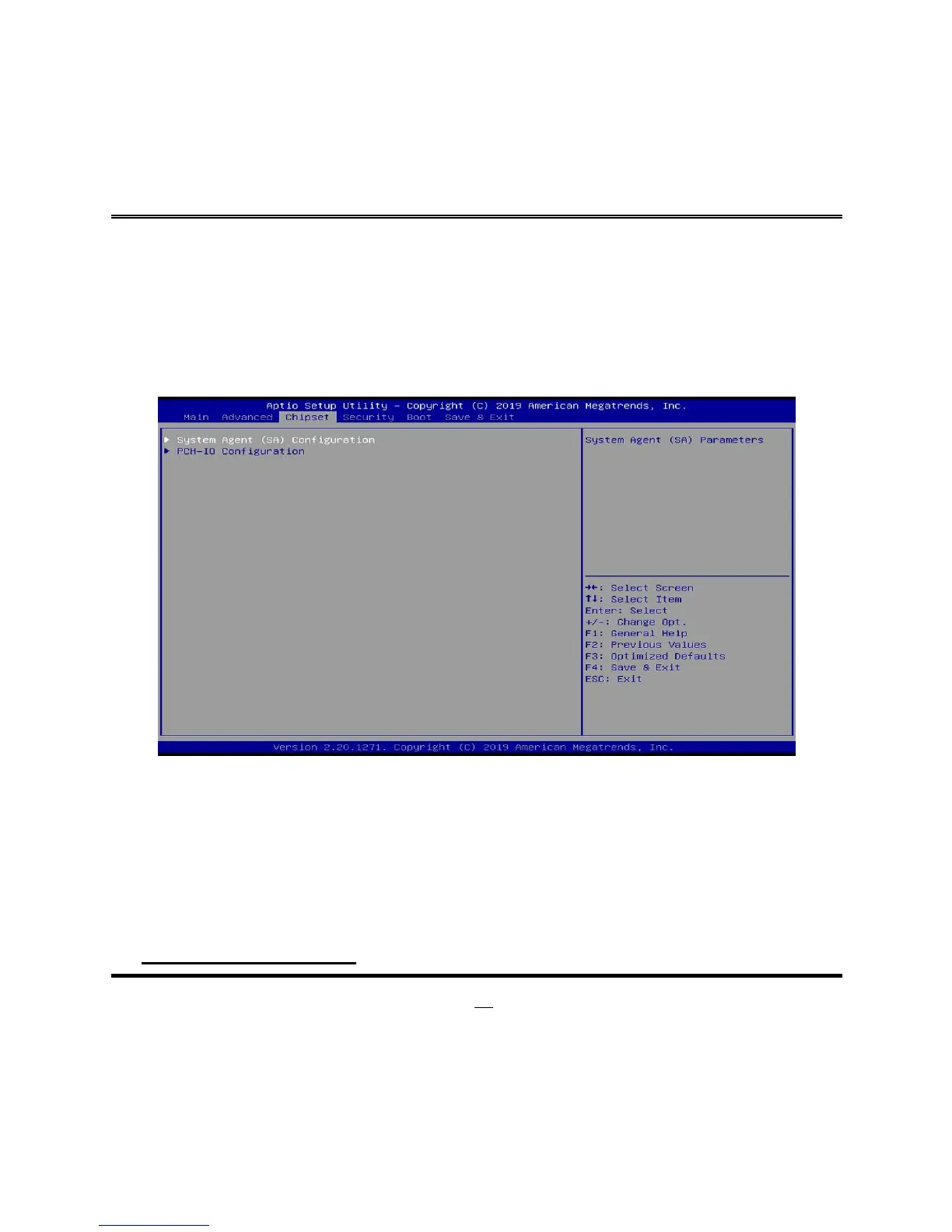The optional settings are: [Do not launch]; [UEFI]; [Legacy].
4 NVMe Configuration
Press [Enter] to check NVMe controller and driver information.
4 Intel(R) Ethernet Connection (7) I219-V- XX:XX:XX:XX:XX:XX
This item shows current network brief information.
3-8 Chipset Menu
4 System Agent (SA) Configuration
Press [Enter] to make settings for the following sub-items:
VT-d
The optional settings are: [Enabled]; [Disabled].
► Memory Configuration
Press [Enter] to view brief information for the working memory module.
► Graphics Configuration
Press [Enter] to make further settings for Graphics Configuration.
Graphics Configuration