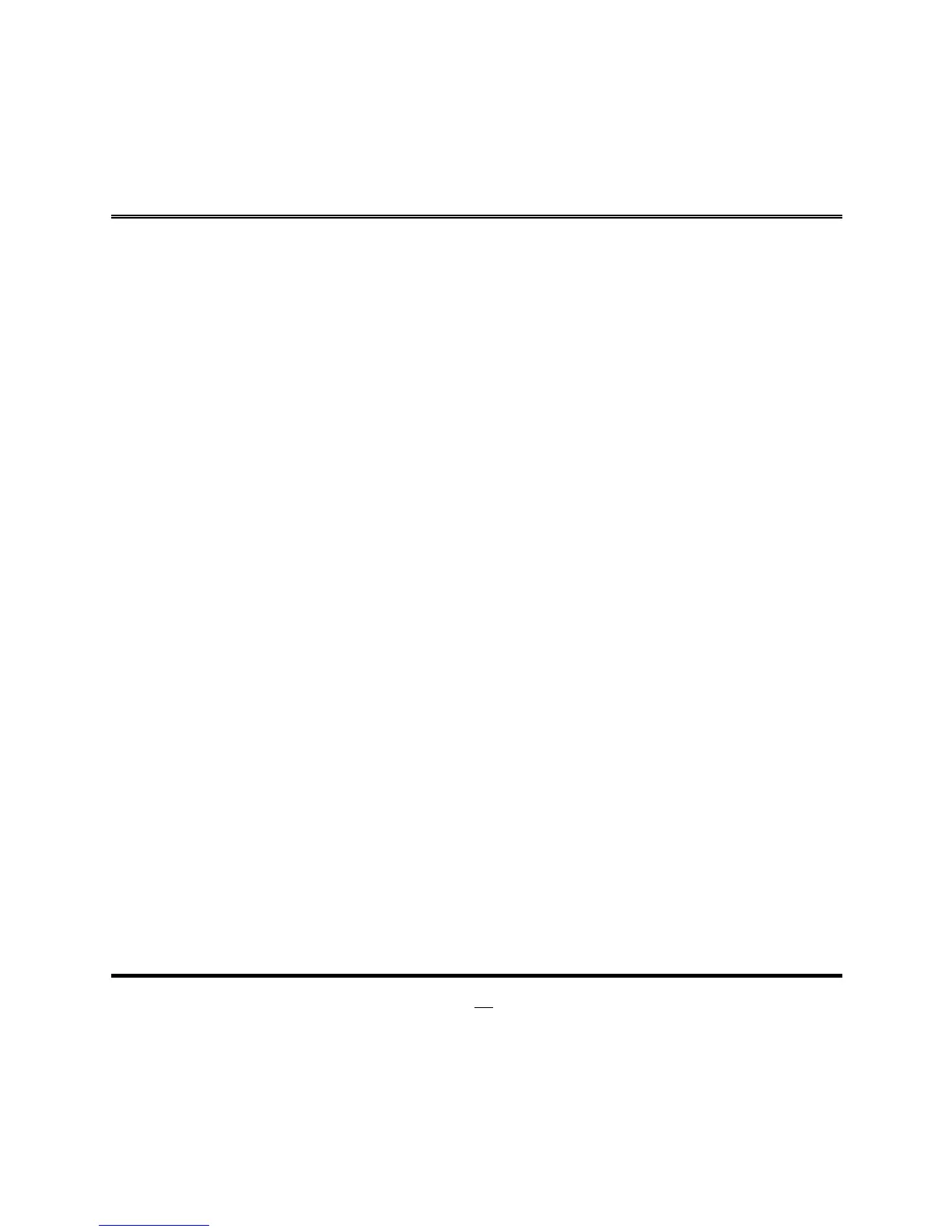Primary IGFX Boot Display
Use this item to select the video device which will be activated during POST. This
has no effect if external graphics present.
The optional settings are: [VBIOS Default]; [DP]; [HDMI]; [LVDS].
*Note: In the case that the ‘Primary IGFX Boot Display’ is select as [DP], [HDMI],
or [LVDS], user can make further settings in ‘Secondary IGFX Boot Display’:
Secondary IGFX Boot Display
Use this item to select the secondary Display device.
The optional settings are: [Disabled]; [DP]; [HDMI].
Aperture Size
Use this item to select the Aperture Size. Above 4GB MMIO BIOS assignment is
automatically enabled when selecting 2048MB aperture. To use this feature,
please disable CSM Support.
The optional settings are: [128MB]; [256MB]; [512MB]; [1024MB]; [2048MB].
DVMT Pre-allocated
Use this item to select DVMT 5.0 Pre-Allocated (Fixed) Graphics Memory size
used by the Internal Graphics Device.
The optional settings are: [32M]; [64M].
DVMT Total Gfx Mem
Use this item to select DVMT 5.0 Total Graphic Memory size used by the Internal
Graphics Device.
The optional settings are: [128M]; [256M]; [MAX].
Backlight Control
Use this item to select Back Light Control settings.
The optional settings are: [PWM Inverted]; [PWM Normal].
*Note: This function is supported when ‘Primary IGFX Boot Display’ is set as
[LVDS].
Panel Type
Use this item to manually select LCD panel type.
The optional setting are: [800x 480 18bit Single]; [800x 600 18bit Single]; [800x
600 24bit Single]; [1024 x 600 18bit Single]; [1024 x 768 18bit Single]; [1024 x 768
24bit Single]; [1280 x 768 24bit Single]; [1280 x 800 18bit Single]; [1280 x 800