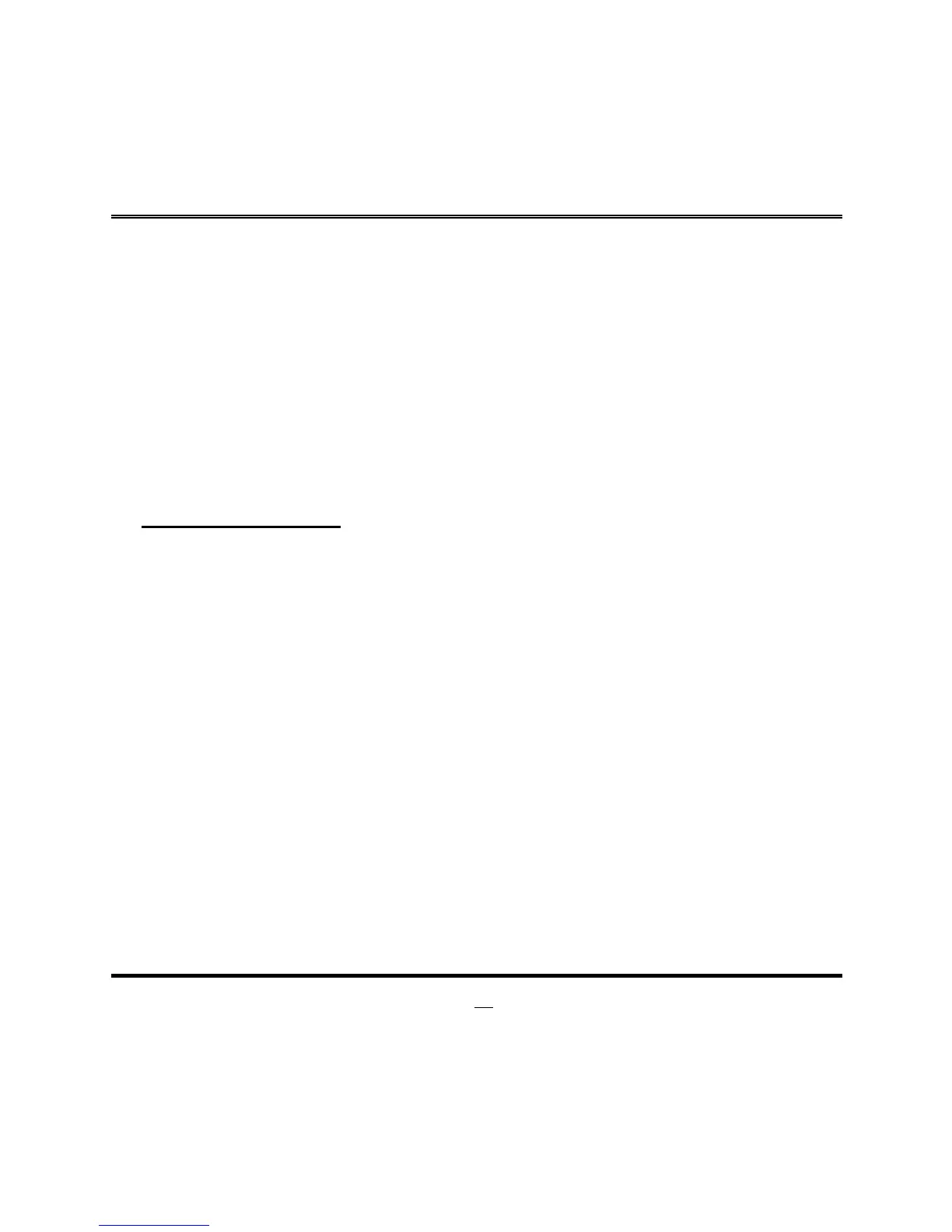24bit Single]; [1366 x 768 18bit Single]; [1366 x 768 24bit Single]; [1440 x 900
18bit Dual]; [1440 x 900 24bit Dual]; [1280 x 1024 24bit Dual]; [1680 x 1050 24bit
Dual]; [1920 x 1080 24bit Dual].
*Note: This function is supported when ‘Primary IGFX Boot Display’ is set as
[LVDS].
LVDS FW Write Protect
Use this item to enable or disable support LVDS FW update/Protect.
The optional settings are: [Enabled]; [Disabled].
*Note: This function is available when ‘Primary IGFX Boot Display’ is set as
[LVDS].
4 PCH-IO Configuration
Press [Enter] to make settings for the following sub-items:
PCH-IO Configuration
HD Audio
This item controls detection of the HD-Audio device.
The optional settings are: [Disabled]; [Enabled].
[Disabled]: HDA will be unconditionally disabled.
[Enabled]: HAD will be unconditionally enabled.
Onboard Lan Controller
Use this item to enable or disable corresponding onboard NIC device or controller.
The optional settings are: [Disabled]; [Enabled].
*When set as [Enabled], the following sub-items shall appear:
Wake on LAN Enable
Use this item to enable or disable integrated LAN to wake the system.
The optional settings are: [Disabled]; [Enabled].
PCI-E Slot
Use this item to enable or disable PCI-E slot PCI Express root port function.
The optional settings are: [Disabled]; [Enabled].
Speed
Use this item to configure PCIe speed.
The optional settings are: [Auto]; [Gen1]; [Gen2].
M2E Slot