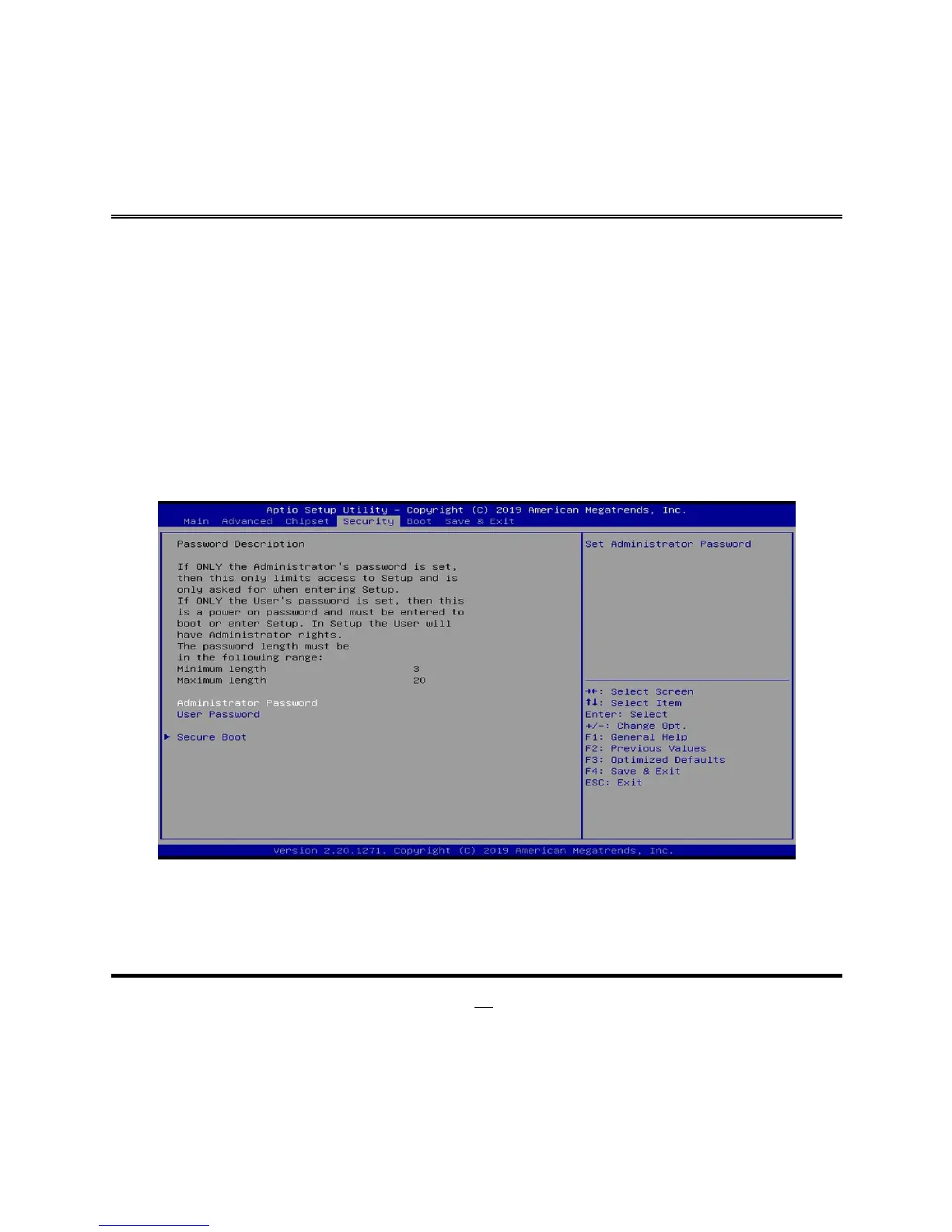Use this item to enable or disable M2E slot PCI Express root port function.
The optional settings are: [Disabled]; [Enabled].
*M2M Slot
Use this item to enable or disable M2M slot PCI Express root port function.
The optional settings are: [Disabled]; [Enabled].
*Note: ‘M2M Slot’ is only available for NF893-H370 series.
State After G3
Use this item to specify what state to go to when power re-applied after a power
failure (G3 state).
The optional settings are: [Always On]; [Always Off]; [Former State].
3-9 Security Menu
Security menu allow users to change administrator password and user password
settings.
Administrator Password
If there is no password present on system, please press [Enter] to create new
administrator password. If password is present on system, please press [Enter] to