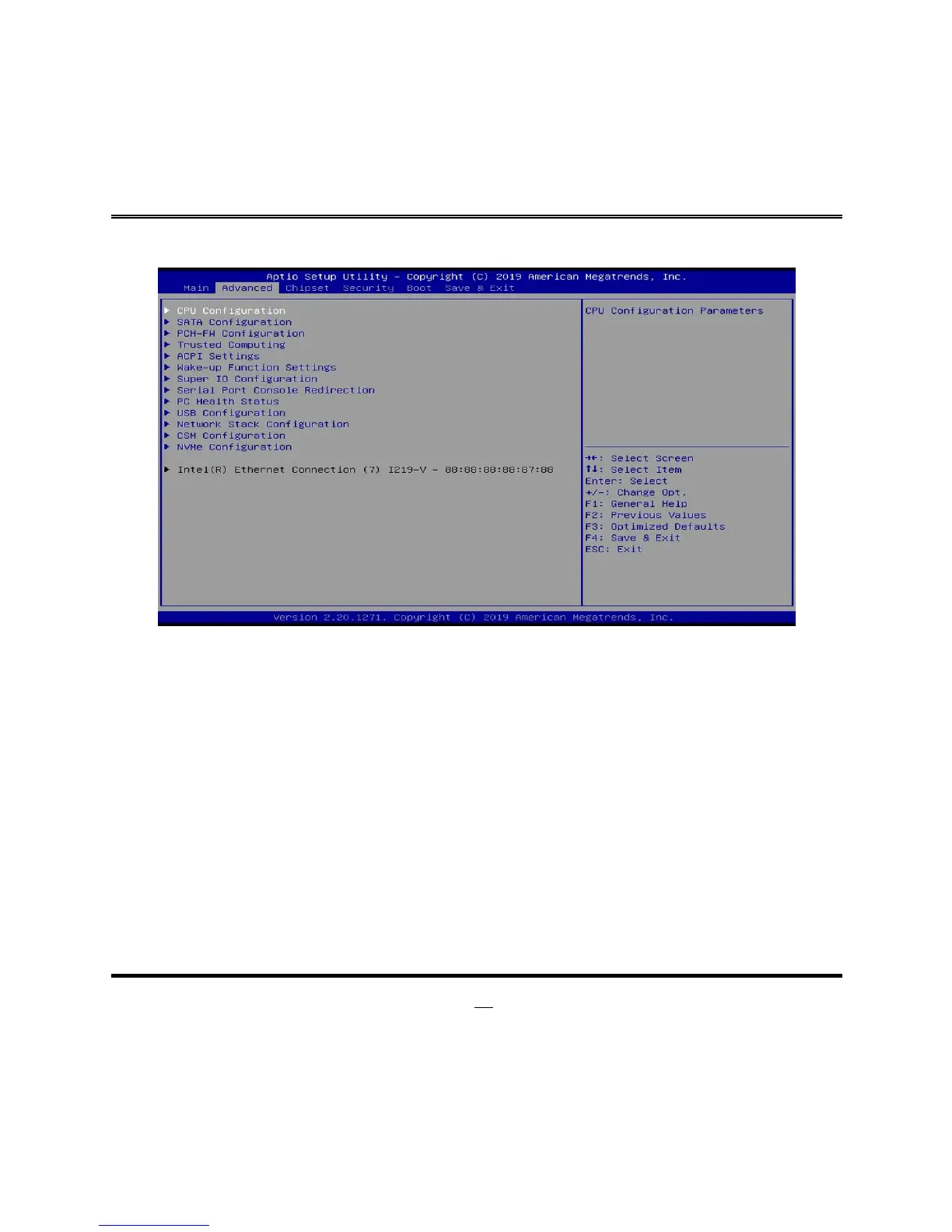3-7 Advanced Menu
4 CPU Configuration
Press [Enter] to view current CPU configuration and make settings for the following
sub-items:
Hyper-Threading
The optional settings: [Disabled]; [Enabled].
When set as [Disabled] only one thread per enabled core is enabled.
[Enabled]: for Windows and Linux (OS optimized for Hyper-Threading
Technology).
[Disabled]: for other OS (OS optimized not for Hyper-Threading Technology).
*Note: ‘Hyper-Threading’ item may or may not show up, depending on different
CPU.
Intel (VMX) Virtualization Technology
The optional settings: [Enabled]; [Disabled].
When set as [Enabled], a VMM can utilize the additional hardware capabilities
provided by Vanderpool Technology.