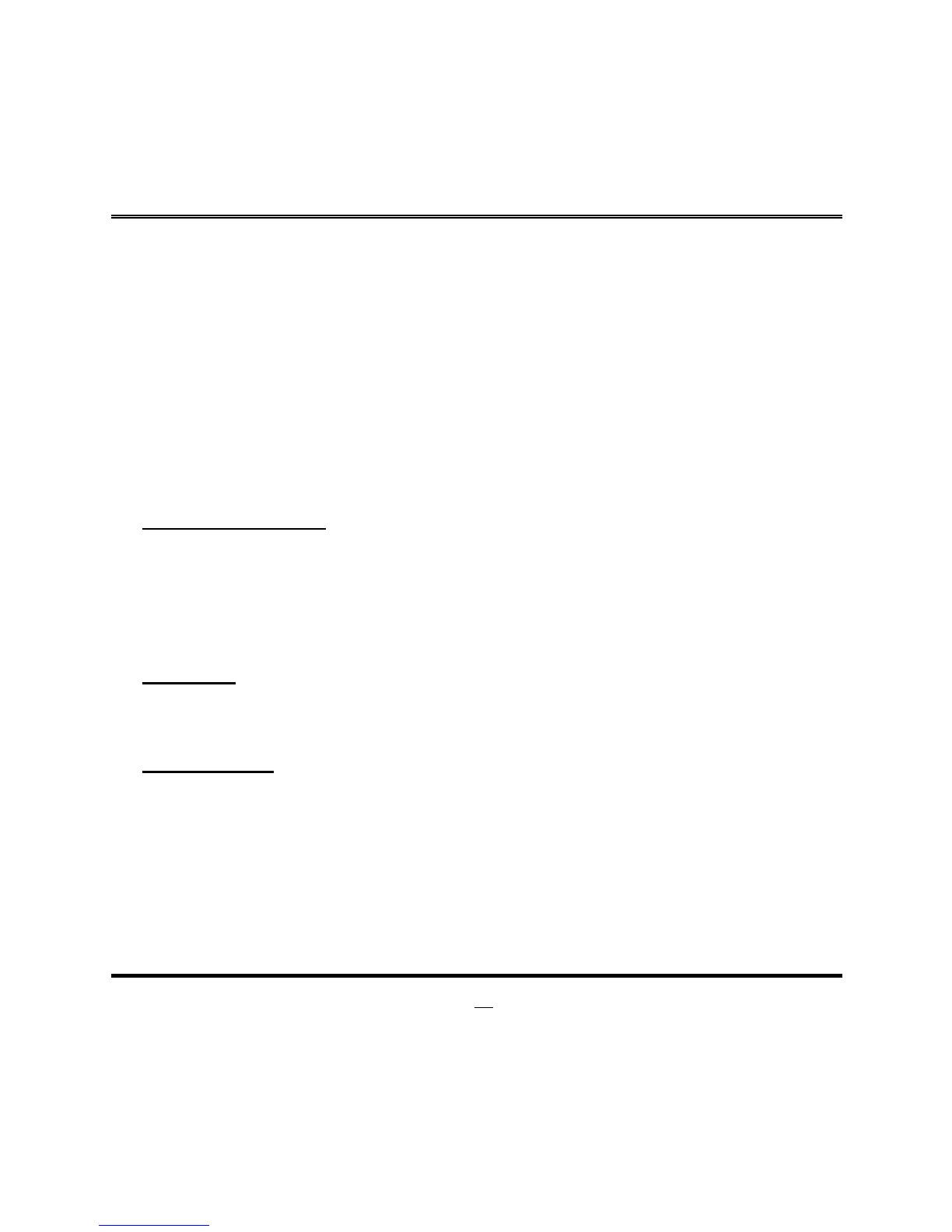Intel(R) SpeedStep(tm)
This item allows more than two frequency ranges to be supported.
The optional settings: [Disabled]; [Enabled].
C states
Use this item to enable or disable CPU power management.
The optional settings: [Disabled]; [Enabled].
When set as [Enabled], it allows CPU to go to C states when it is not 100% utilized.
Turbo Mode
Use this item to enable or disable Turbo Mode.
*Note: This item might not be available depending on configuration.
4 SATA Configuration
Press [Enter] to make settings for the following sub-items:
SATA Configuration
SATA Controller(s)
The optional settings: [Disabled]; [Enabled].
When set as [Enabled], user can make further settings in the following items:
SATA Mode Selection
For NF893-H310 series: the optional setting is: [AHCI].
For NF893-H370 series: the optional settings are: [AHCI], [RAID].
M.2 (M2M)
Port
The optional settings: [Disabled]; [Enabled].
Use this item to enable or disable M2M port.
SATA1/SATA2
Port
The optional settings: [Disabled]; [Enabled].
Use this item to enable or disable device connected respective port.
Hot Plug
The optional settings: [Disabled]; [Enabled].
4 PCH-FW Configuration
Press [Enter] to view ME information and make settings in the following sub-item:
► Firmware Update Configuration