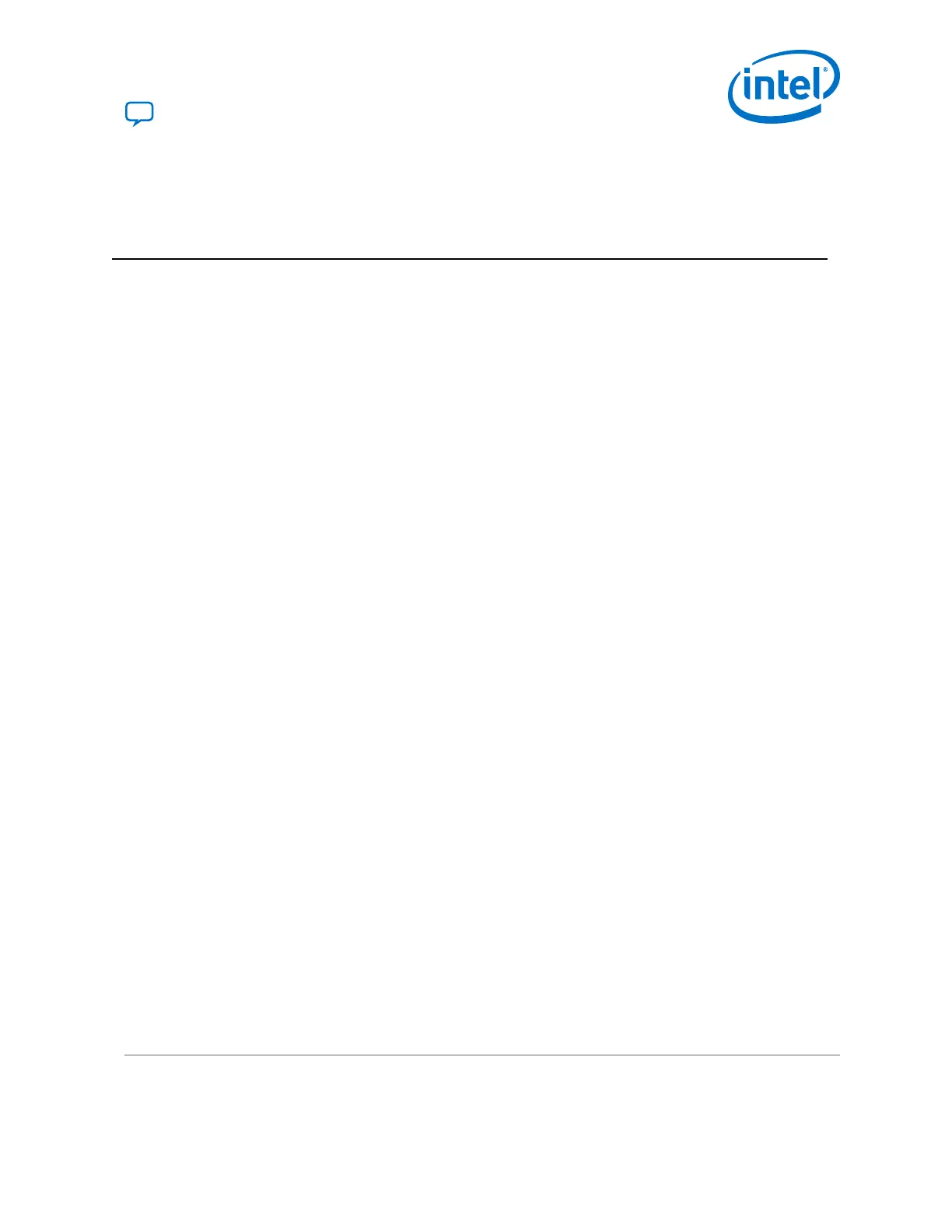6. Guidelines for JTAG BST
Consider the following guidelines when you perform BST with the device:
•
If the “10...” pattern does not shift out of the instruction register through the TDO
pin during the first clock cycle of the SHIFT_IR state, the TAP controller did not
reach the proper state. To solve this problem, try one of the following procedures:
—
Verify that the TAP controller has reached the SHIFT_IR state correctly. To
advance the TAP controller to the SHIFT_IR state, return TAP controller to the
RESET state and send the 01100 code to the TMS pin.
—
Check the connections to the VCC, GND, JTAG, and dedicated configuration
pins on the device.
•
Perform a SAMPLE/PRELOAD test cycle before the first EXTEST test cycle to
ensure that known data is present at the device pins when you enter EXTEST
mode. If the OEJ update register contains 0, the data in the OUTJ update register
is driven out. The state must be known and correct to avoid contention with other
devices in the system.
•
To perform testing before configuration, hold the nCONGFIG pin low.
UG-M10JTAG | 2019.05.10
Send Feedback
Intel Corporation. All rights reserved. Agilex, Altera, Arria, Cyclone, Enpirion, Intel, the Intel logo, MAX, Nios,
Quartus and Stratix words and logos are trademarks of Intel Corporation or its subsidiaries in the U.S. and/or
other countries. Intel warrants performance of its FPGA and semiconductor products to current specifications in
accordance with Intel's standard warranty, but reserves the right to make changes to any products and services
at any time without notice. Intel assumes no responsibility or liability arising out of the application or use of any
information, product, or service described herein except as expressly agreed to in writing by Intel. Intel
customers are advised to obtain the latest version of device specifications before relying on any published
information and before placing orders for products or services.
*Other names and brands may be claimed as the property of others.
ISO
9001:2015
Registered