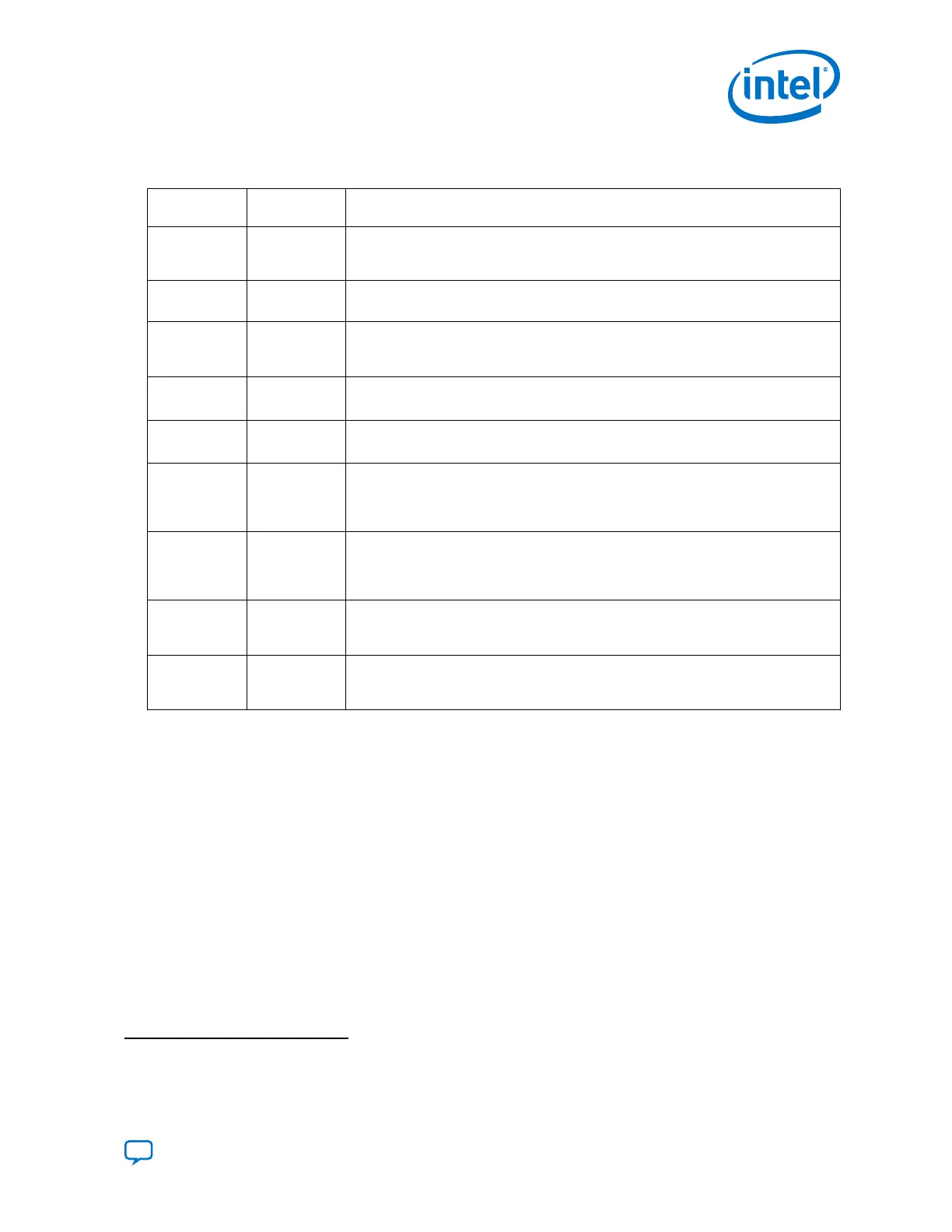3.4. JTAG Instructions
Instruction
Name
Instruction
Binary
Description
SAMPLE/
PRELOAD
00 0000 0101 • Permits an initial data pattern to be an output at the device pins.
• Allows you to capture and examine a snapshot of signals at the device pins if the
device is operating in normal mode.
EXTEST
(1)
00 0000 1111 • Forces test pattern at the output pins and capture the test results at the input pins.
• Allows you to test the external circuitry and board-level interconnects.
BYPASS
11 1111 1111 •
Places the 1-bit bypass register between the TDI and TDO pins.
• Allows the BST data to pass synchronously through target devices to adjacent
devices during normal device operation.
USERCODE
00 0000 0111 •
Places the 1-bit bypass register between the TDI and TDO pins.
•
Allows you to shift the USERCODE register out of the TDO pin serially.
IDCODE
00 0000 0110 •
Selects the IDCODE register and places it between the TDI and TDO pins.
•
Allows you to shift the IDCODE register out of the TDO pin serially.
HIGHZ
(1)
00 0000 1011 •
Places the 1-bit bypass register between the TDI and TDO pins. The 1-bit bypass
register tri-states all the I/O pins.
• Allow the BST data to pass synchronously through target devices to adjacent
devices if device is operating in normal mode.
CLAMP
(1)
00 0000 1010 •
Places the 1-bit bypass register between the TDI and TDO pins. The 1-bit bypass
register holds I/O pins to a state defined by the data in the boundary-scan register.
• Allow the BST data to pass synchronously through target devices to adjacent
devices if device is operating in normal mode.
USER0
00 0000 1100 •
Allows you to define the scan chain between the TDI and TDO pins in the Intel MAX
10 logic array.
• Use this instruction for custom logic and JTAG interfaces.
USER1
00 0000 1110 •
Allows you to define the scan chain between the TDI and TDO pins in the Intel MAX
10 logic array.
• Use this instruction for custom logic and JTAG interfaces.
(1)
HIGHZ, CLAMP, and EXTEST instructions do not disable weak pull-up resistors or bus hold
features.
3. BST Operation Control
UG-M10JTAG | 2019.05.10
Send Feedback
Intel
®
MAX
®
10 JTAG Boundary-Scan Testing User Guide
9