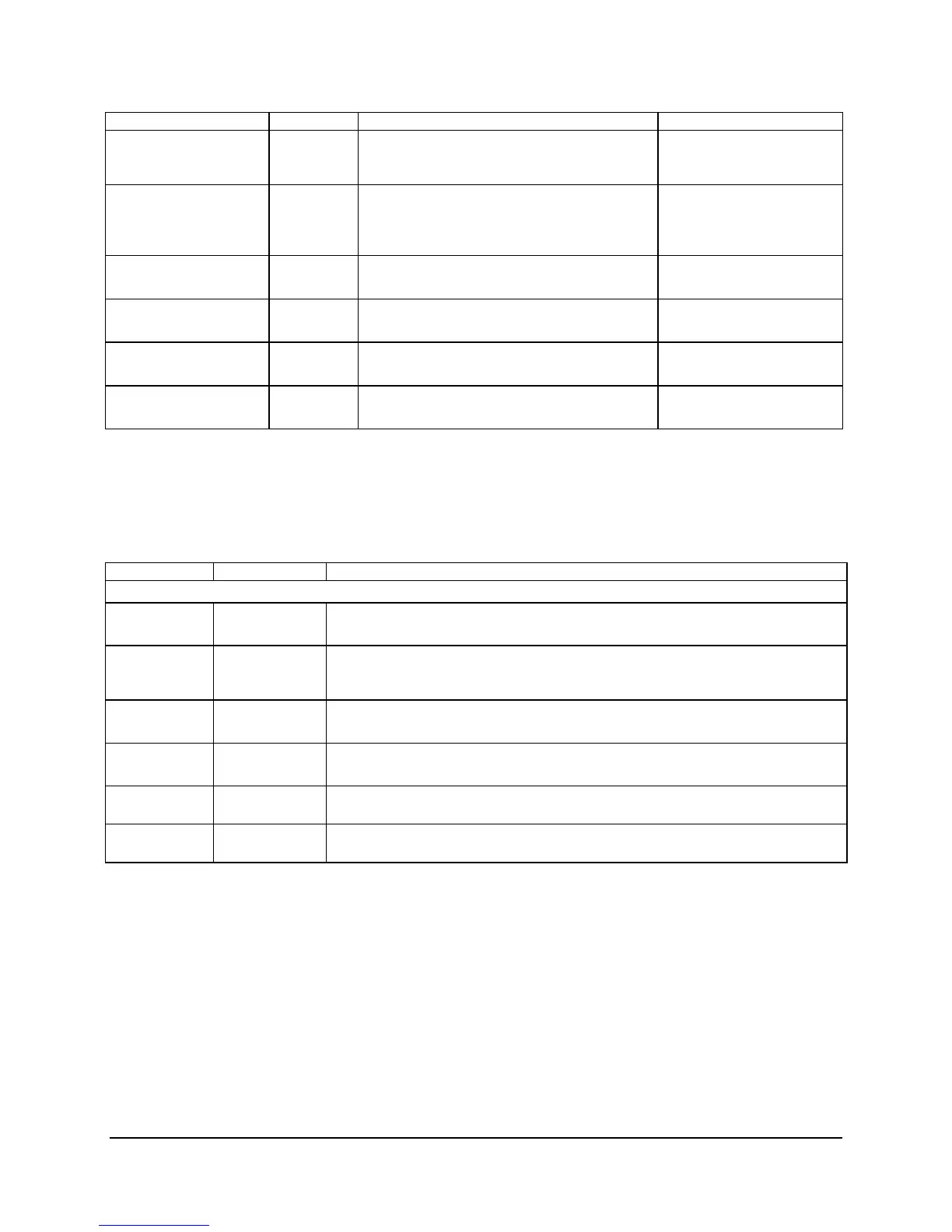System BIOS Intel® Server Board SE7520JR2
Revision 1.0
C78844-002
102
Feature Options Help Text Description
BIOS Event Logging Disabled
Enabled
Select enabled to allow logging of BIOS
events.
Enables BIOS to log events
to the SEL. This option
controls BIOS events only.
Critical Event Logging Disabled
Enabled
If enabled, BIOS will detect and log events for
system critical errors. Critical errors are fatal
to system operation. These errors include
PERR, SERR, ECC.
Enable SMM handlers to
detect and log events to
SEL.
ECC Event Logging Disabled
Enabled
Enables or Disables ECC Event Logging. Grayed out if "Critical Event
Logging" option is disabled.
PCI Error Logging Disabled
Enabled
Enables or Disables PCI Error Logging. Grayed out if "Critical Event
Logging" option is disabled.
FSB Error Logging Disabled
Enabled
Enables or Disables Front-Side Bus Error
Logging.
Grayed out if "Critical Event
Logging" option is disabled.
Hublink Error Logging Disabled
Enabled
Enables or Disables Hublink Error Logging. Grayed out if "Critical Event
Logging" option is disabled.
4.4.2.6 Exit Menu
Table 42: BIOS Setup, Exit Menu Selections
Feature Options Help Text
Exit Options
Save Changes
and Exit
N/A Exit system setup after saving the changes.
F10 key can be used for this operation.
Discard
Changes and
Exit
N/A Exit system setup without saving any changes.
ESC key can be used for this operation.
Discard
Changes
N/A Discards changes done so far to any of the setup questions.
F7 key can be used for this operation.
Load Setup
Defaults
N/A Load Setup Default values for all the setup questions.
F9 key can be used for this operation.
Load Custom
Defaults
N/A Load custom defaults.
Save Custom
Defaults
N/A Save custom defaults
4.5 Rolling BIOS and On-line Updates
The Online Update nomenclature refers to the ability to update the BIOS while the server is
online and in operation, as opposed to taking the server out of operation while performing a
BIOS update. The rolling BIOS nomenclature refers to the capability of having two copies of
BIOS: the current one in use, and a second BIOS to which an updated BIOS version can be
written. When ready, the system can roll forward to the new BIOS. In case of a failure with the
new version, the system can roll back to the previous version.
