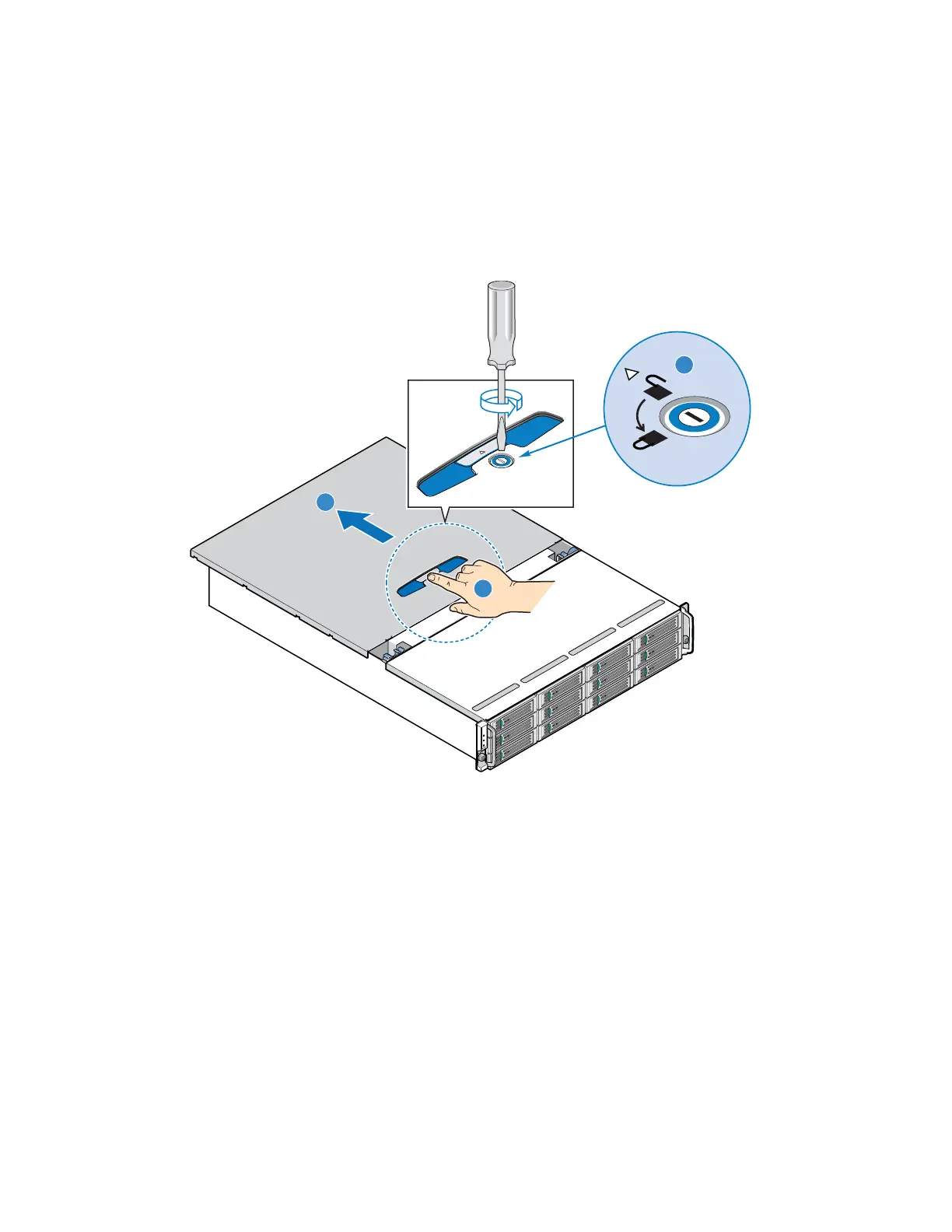Disk on Module (DOM) Install Guide
2 Disk on Module (DOM) Install Guide: Intel® Storage System SSR212MA
Remove Enclosure Cover
5. Release the lock by turning the screw (see letter “A” in the following figure) a quarter
turn until the unlock symbol aligns with the notch on the cover. Press in on the palm
latch (see letter “B”) and slide the enclosure cover back (see letter “C”) until it stops
(about 2 inches).
Figure 1. Unlatching Enclosure Cover
TP01851
C
B
A
