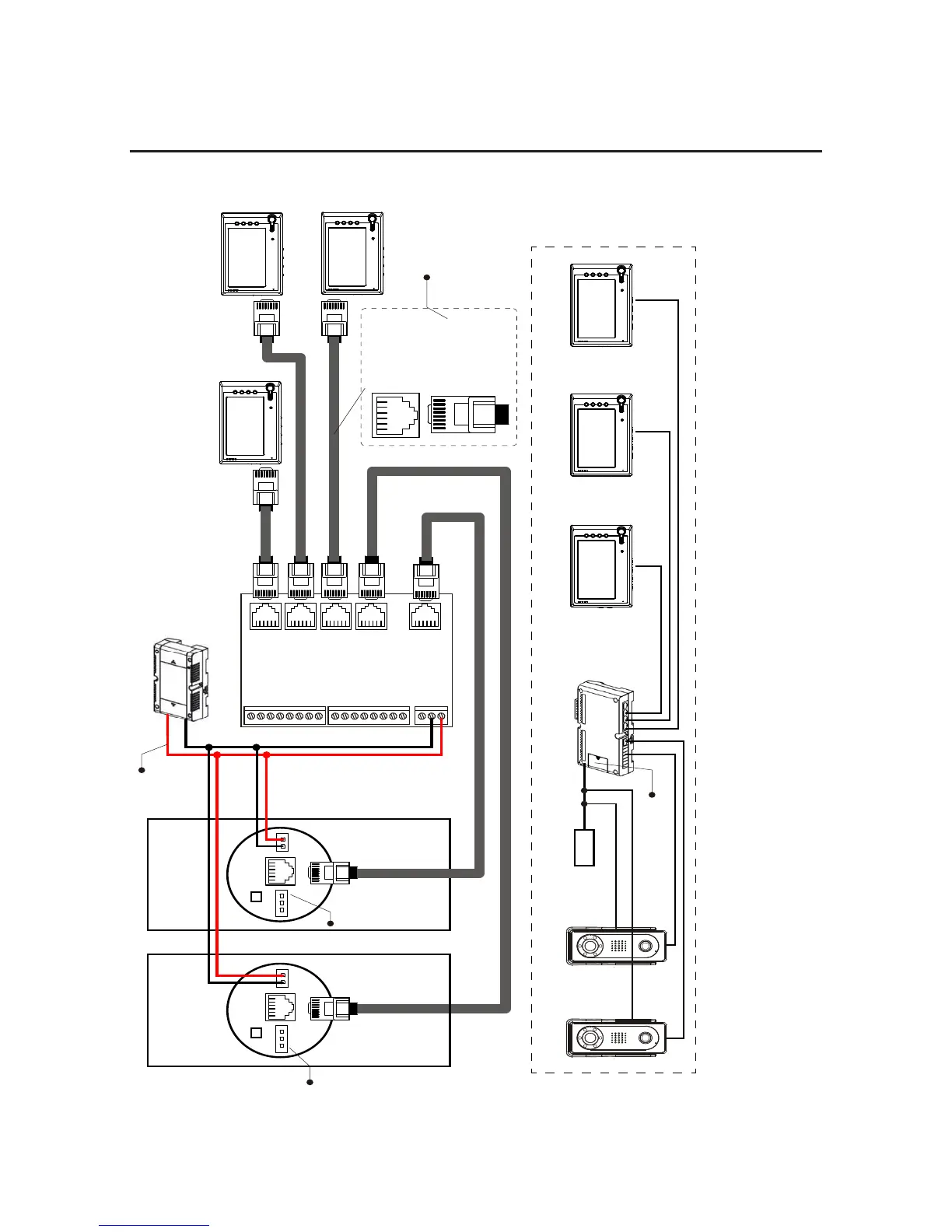Power
Supply
Distributor 4230
1# Monitor
3# Monitor
2# Monitor
PORT3
Down linkUp link
Power
DC+
GND
AF+
AF-
VF+
VF-
LB
LA
PORT2
PORT1
doorbell2
doorbell1
DC+
GND
AF+
AF-
VF+
VF-
LB
LA
PS
GND
DC+
+
-
Note 1
Note 3
Note 3
Note 2
12345678
8. Brown
7. Brown/white
6. Green
5. Blue/white
4. Blue
3. Green/white
2. Orange
1. Orange/white
12345678
2# Doorbell 1# Doorbell
Distributor 4110S
Power
Supply
3# Monitor 2# Monitor 1# Monitor
Note 4
Note 1: For distance over 50m, the doorbell needs to be connected to a power supply. You can connect the power
either from a 4001 power supply or 4110s distributor.
Note 4: Open the cover and set the DIP switch 1 to “On”.
Note 3: This connector is for lock connection. See lock connection diagram.
Note 2: All RJ45 connectors have to be wired according to diagram.
