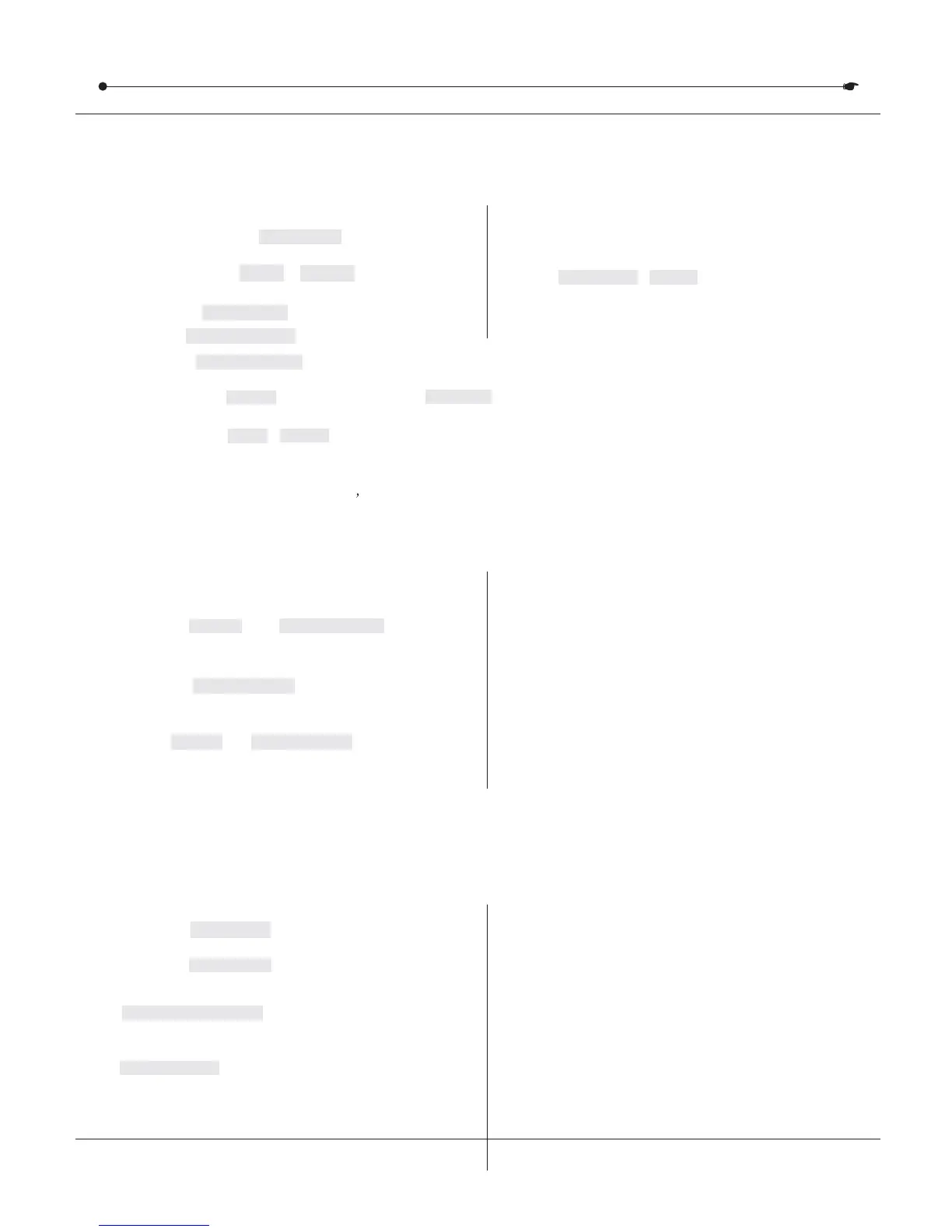DMX 512 CONTROLLER SERIES
Action :Action :
2) Press and hold & buttons together
to access the channel assignment mode ,then
press the button
FINE MODE
SCANNER
1) press and hold the button until the led
blinks
PROGRAM
3) Use the buttons to select pan/tiltBankup/Down
Notes :Notes :
You can permanently reverse the output of any given
channel on the controller.
Press AUTO/DEL&MODE buttons together to delete the
reverse channel.
3.1.7 FADE TIME ASSIGN3.1.7 FADE TIME ASSIGN
You can choose whether the board s fade time during scene execution is implemented broadly to all
output channels or only to the Pan & Tilt movement channels. This is relevant because often you will
want gobos and colors to change quickly while not affecting the movement of the light.
Action :Action :
2) Hold the and buttons
simultaneously.
MODE TAP DISPLAY
1) Turn OFF the controller.
3) Turn ON the controller.
Notes :Notes :
4) Press the button to toggle between
the two modes. Either ALL CH (all channels) or
ONLY X/Y (Pan & Tilt only)
TAP DISPLAY
5) Press and to save settings.
All LEDS will blink to confirm.
MODE TAP DISPLAY
ALL CH: All channels ONLY X/Y: Only Pan & Tilt
3.1.6 REVERSE CHANNEL OUTPUT3.1.6 REVERSE CHANNEL OUTPUT
4) Press the button to switch between
pages
TAP/DISPLAY
3.2 Operation3.2 Operation
3.2.1 MANUAL MODE3.2.1 MANUAL MODE
The manual mode allows direct control of all scanners. You are able to move them and change
attributes by using the channel faders and wheel.
Action :Action :
2) Select a button.SCANNER
1 AUTO DEL) Press the button repeatedly until the
MANUAL LED is lit.
3)
Move wheel and faders to change fixture attributes.
Notes :Notes :
All changes made while in Manual Mode are
temporary and will not be recorded.
PAGE/SELECT A/B button:
Use to switch between fader control of (A: Ch1~8),
(B:Ch9~16)
TAP DISPLAY button:
Press to toggle the output indicator on the LCD display
between DMX values (0-255) and percentage (0-100)
DMX-240A USER MANUAL
10/20
5) press and hold button,then press the
buttons to select the DMXchannel.All LEDs will blink.
MODE SCENES
6) Press and hold & buttons(2)times to exitFINE MODE
