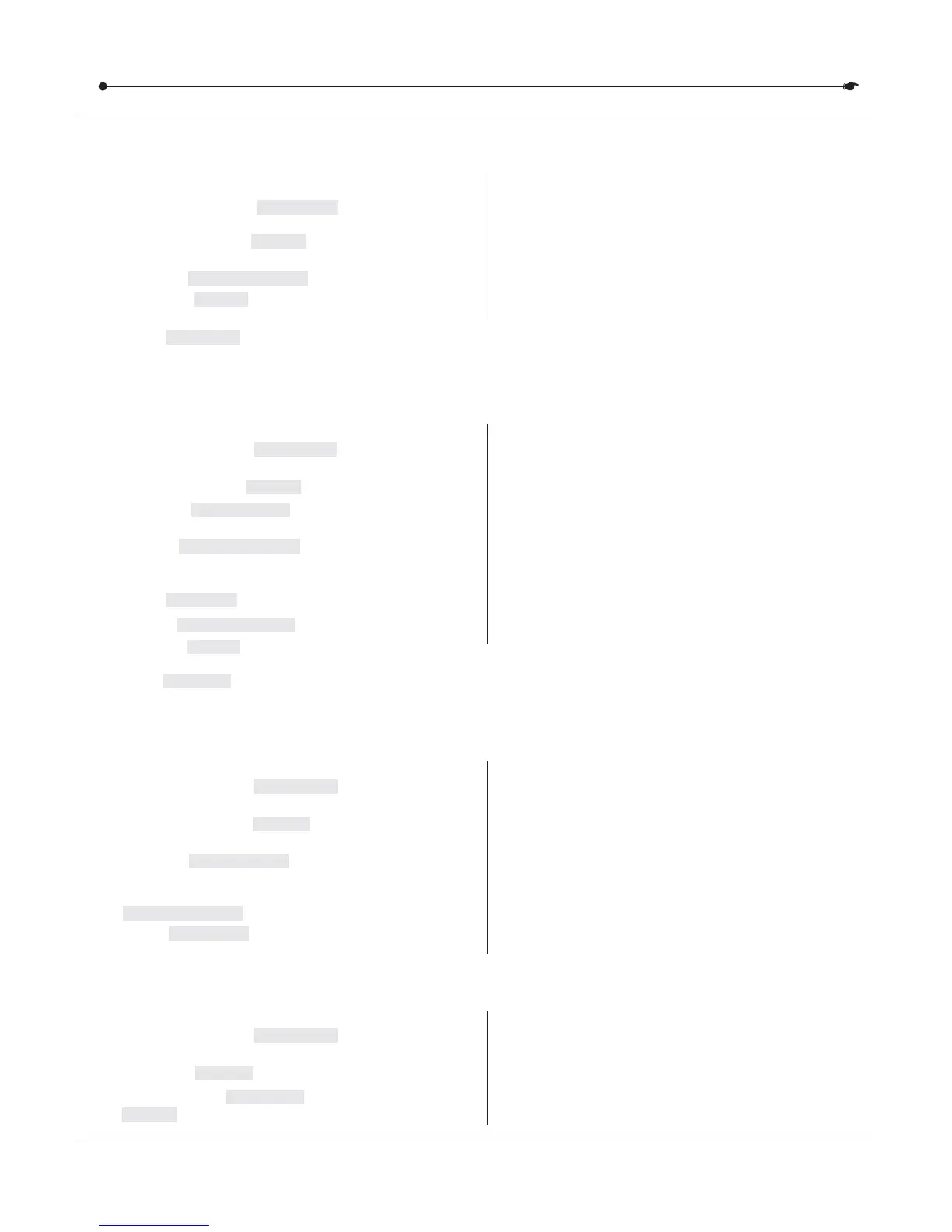DMX 512 CONTROLLER SERIES
3.4.5 EDIT CHASE (COPY SCENE INTO CHASE)3.4.5 EDIT CHASE (COPY SCENE INTO CHASE)
Action :Action :
2)
Press the desired button.CHASE
1 PROGRAM) Press and hold the button to enter
programming mode.
Notes :Notes :
I.e. To insert a scene between Steps 05 and 06
navigate using BANK buttons until the display reads
STEP05.
Action :Action :
2)
Press the desired button.CHASE
1)
Press and hold the button to enter
programming mode.
PROGRAM
3) Select the that contains the scene to be copied
using the buttons.
BANK
BANK UP/DOWN
Notes :Notes :
3.4.6 EDIT CHASE (INSERT SCENE INTO A CHASE)3.4.6 EDIT CHASE (INSERT SCENE INTO A CHASE)
Action :Action :
2) Press the desired button that contains
the scene to be deleted.
CHASE
1 PROGRAM) Press and hold the button to enter
programming mode.
3) Press the button to switch the LCD
display to steps.
TAP DISPLAY
Notes :Notes :
3.4.7 DELETE A SCENE IN A CHASE3.4.7 DELETE A SCENE IN A CHASE
5)
Press button to delete the step/scene.
All LEDs will blink.
AUTO DEL
4) Press the button that corresponds to the
scene to be copied.
SCENE
5) Press button to copy the scene.
All LEDs will blink.
MIDI/REC
3)
Press the to switch the LCD display
to steps view.
TAP DISPLAY
4)
Use the buttons to navigate steps
and locate the insert point of the new scene.
The display will read the step number.
BANK UP/DOWN
5)
Press button to prepare the insert.MIDI/REC
6) Use the button to locate the .BANK UP/DOWN SCENE
7)
Press the button that corresponds to the scene
to be inserted.
SCENE
8)
Press button to insert the scene. All LEDs
will blink.
MIDI/REC
4) Select the scene/step to be deleted using the
buttons.BANK UP/DOWN
Action :Action :
2) Press the button (1~6) to be deleted.CHASE
1 PROGRAM) Press and hold the button to enter
programming mode.
3) Press and hold button and the respective
button to delete the chase. All LEDs will blink.
AUTO DEL
CHASE
Notes :Notes :
3.4.8 DELETE A CHASE3.4.8 DELETE A CHASE
DMX-240A USER MANUAL
14/20
