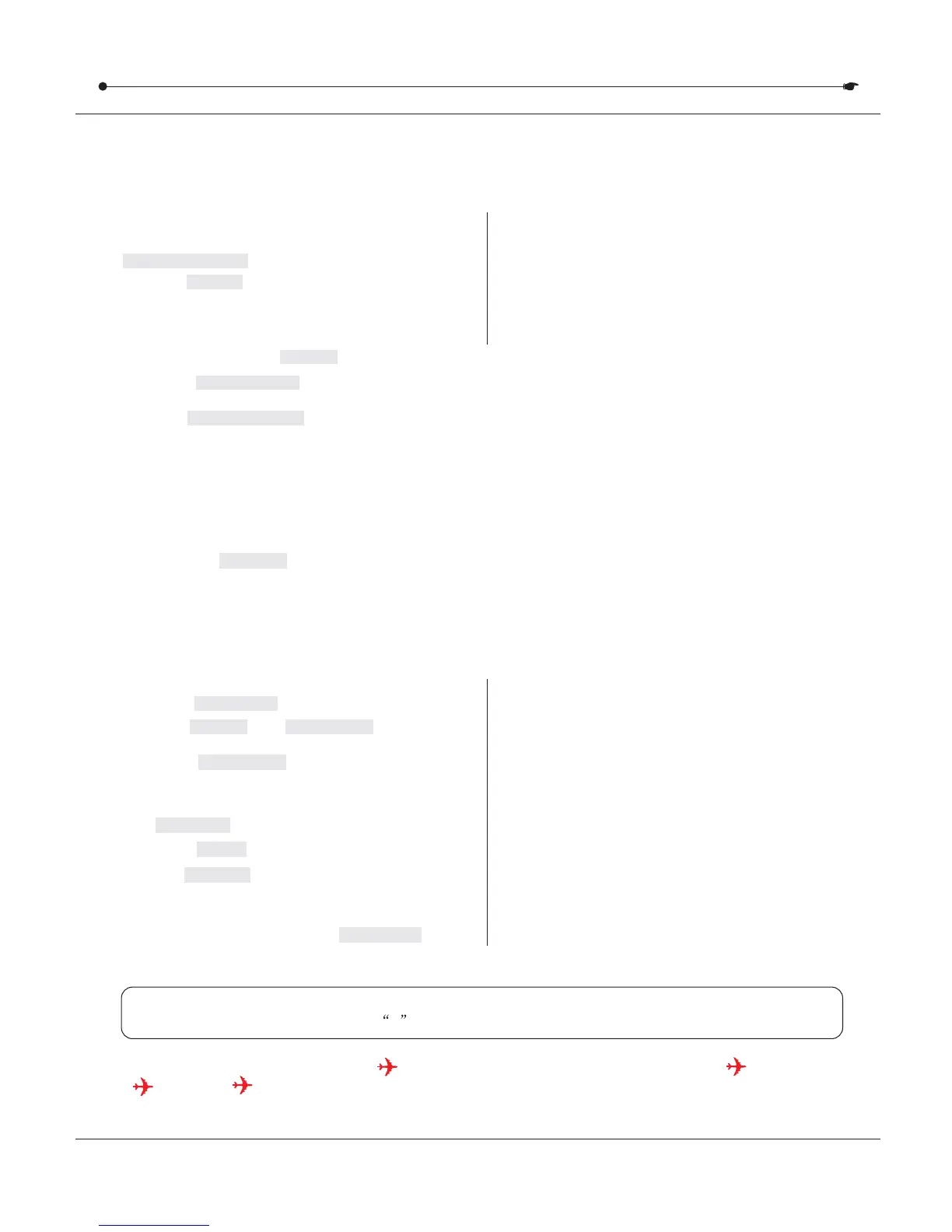DMX 512 CONTROLLER SERIES
Action : (SCENE Review)Action : (SCENE Review)
2) Select a button (1~8) to review.SCENE
1)
Select any one of the 30 banks by pressing the
buttons.BANK UP/DOWN
3) Move wheel and faders to change fixture attributes.
Notes :Notes :
Make sure you are still in MANUAL Mode.
3.3 Programming3.3 Programming
A program (bank) is a sequence of different scenes (or steps) that will be called up one after another.
In the DMX-240A 30 programs can be created of 8 scenes in each.
3.3.2CREATE A SCENE :
3.3.2CREATE A SCENE :
1 Program) Press the button until the LED blinks.
3.2.2 REVIEW SCENE OR CHASE3.2.2 REVIEW SCENE OR CHASE
Action :Action :
2) Position and sliders all the
way down.
SPEED FADE TIME
1 PROGRAM) Press the button until the LED blinks.
3)
Select the you wish to include in your
scene.
SCANNERS
Notes :Notes :
Deselect Blackout if LED is lit.
This instruction assumes that you have already recorded scenes and chases on the controller. Other
wise skip section and go to programming.
Action : (CHASE Review)Action : (CHASE Review)
2) Press the button to view the step
number on the display.
TAP DISPLAY
1)
Press any one of the 6 buttons.CHASE
3) Press the buttons review all scenes
in the chase.
BANK UP/DOWN
3.3.1ENTERING PROGRAM MODE3.3.1ENTERING PROGRAM MODE
A scene is a static lighting state. Scenes are stored in banks. There are 30 bank memories on the
controller and each bank can hold 8 scene memories. The DMX-240A can save 240 scenes total.
4)
Compose a look by moving the and wheel.sliders
5)
Tap button.MIDI/REC
6)
Choose a (01~30) to change if necessary.BANK
7)
Select a button to store.SCENES
8)
Repeat steps 3 through 7 as necessary. 8 scenes
can be recorded in a Program.
9) To exit program mode, hold the button.PROGRAM
You can select more than one fixture.
You can access channels 9~16 by pressing the Page
Select button. This is necessary for fixtures that use
more than 8 channels of control.
There are 8 scenes available in every bank.
All LEDs will flash to confirm. The LED display will now
indicate the Scene number and Bank number used.
Shortcut PROGRAM SCANNERS Faders & Whee BANK
SCENE PROGRAM
: Press [ ] [ ] Adjust [ l] [ ]
[ ] Press[ ]tostore.
Tip! Press the FINE button, activate joystick or slider by moving it then use the Bank Up/Down buttons
to change values in increments of 1
DMX-240A USER MANUAL
11/20
