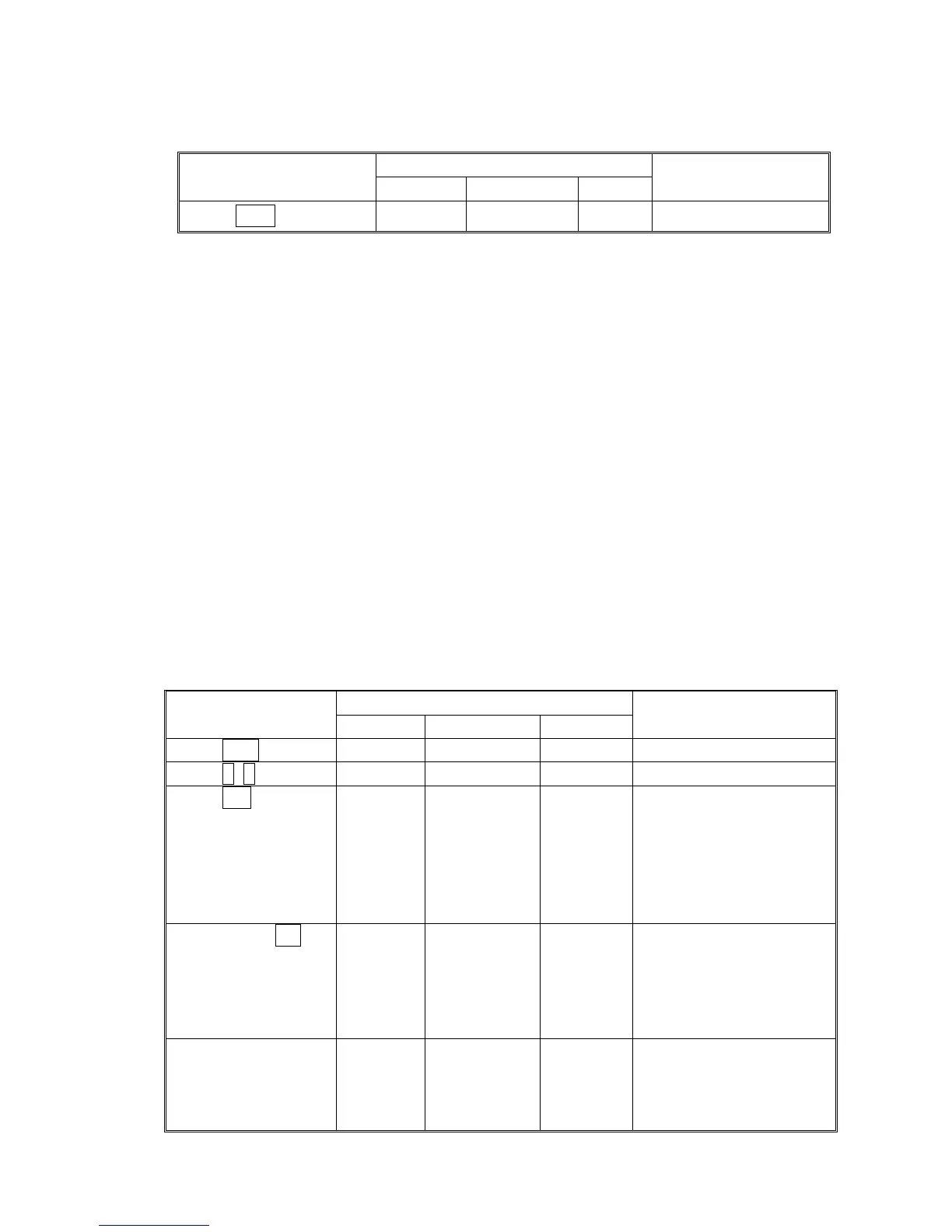Note:
Enter or determine the Tare Weight when a container is to be used (see section 6.2 of
this User Manual). If a Tare value is used, the scale will be in the NET mode.
Enter or determine the Unit Weight as described in section 6.3.1 and 6.3.2 of this User
Manual.
The Tare and Unit Weight to be stored can be either taken from a weighing in process
or by manual entry of data.
Please find below an example for setting up “PLU 27” with Description as “M4 Nut”
and Unit weight of “0.015”.
For Example: how to store PLU 27. First you need to set the unit weight “0.015”
(press “0”,”.”,”0”,”1”,”5” keys to input, and then press “U.Wt” key), the “unit weight”
window will show “0.015”, and then press “PLU” key enter 27 press “PST” key
enter product name (description of the product) “M4 nUt” (“unit weight” windows
display), “brASS” (“count” window display) press “tare” key to sure, then the PLU
27 is stored in the scale.