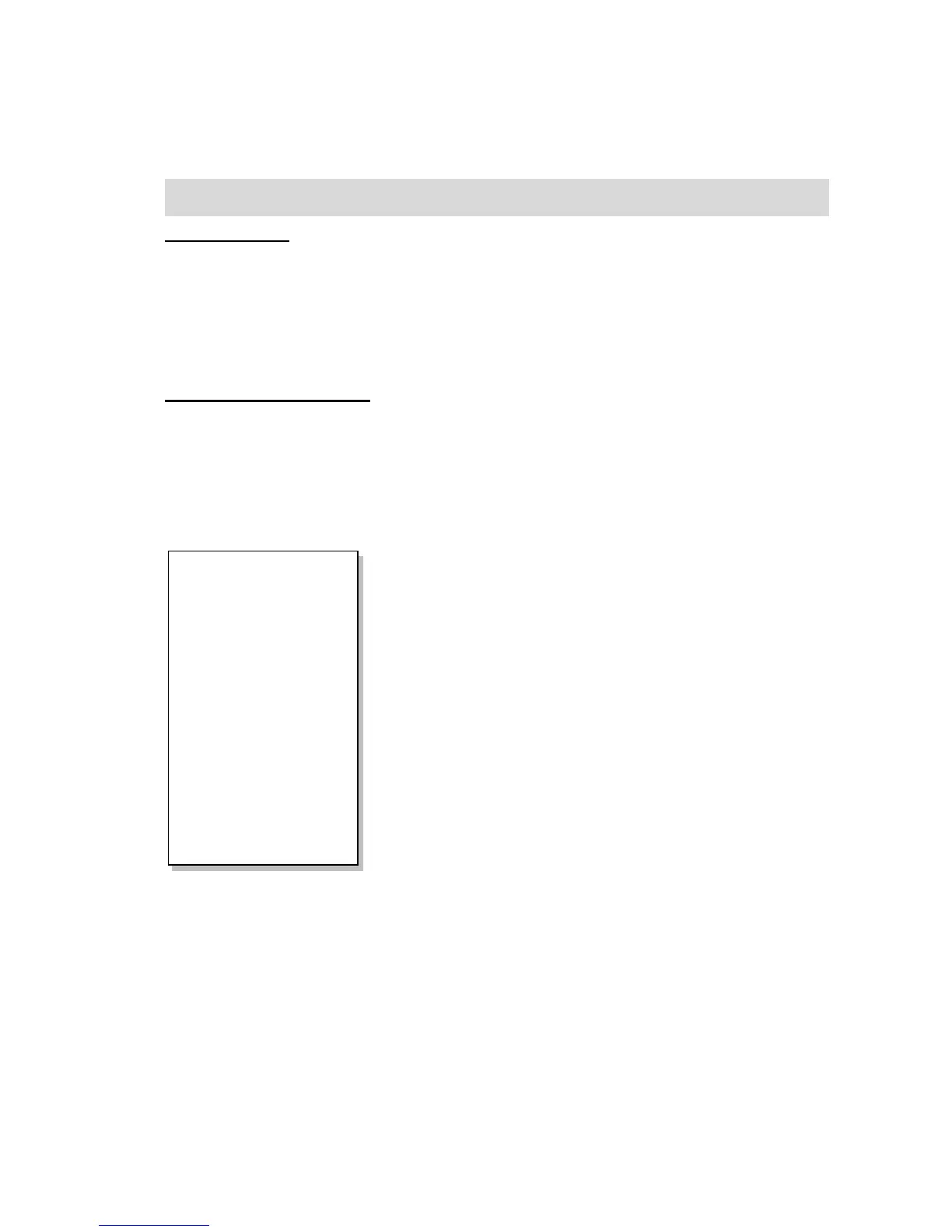- 19-
SECTION 9 RS-232 OUTPUT
Specifications:
RS-232 output of weighing, data default settings
ASCII code
4800 Baud (600-9600 selectable)
8 data bits (8 data bits no parity, 7 data bits even and odd parity selectable)
No Parity
Connector style needed:
25 pin d-subminiature socket
Pin 2 Output
Pin 3 Input
Pin 7 Signal Ground
Sample of output:
9.1 INPUT COMMANDS FORMAT
The scale can be controlled with the following commands.
Input Commands:
• The scale has a number of commands to either cause an action or to enter data
into memory. The commands are all upper case and are summarised below.
• All commands are terminated by a carriage return (Enter button on PC keyboard)
with the line feed optional.
• If an illegal command is received or a command cannot be carried out then send
the command back with the addition of ER in front of it. For example if the
command is NN<cr><lf> then send back ER NN<cr><lf>.
Basic Commands:
