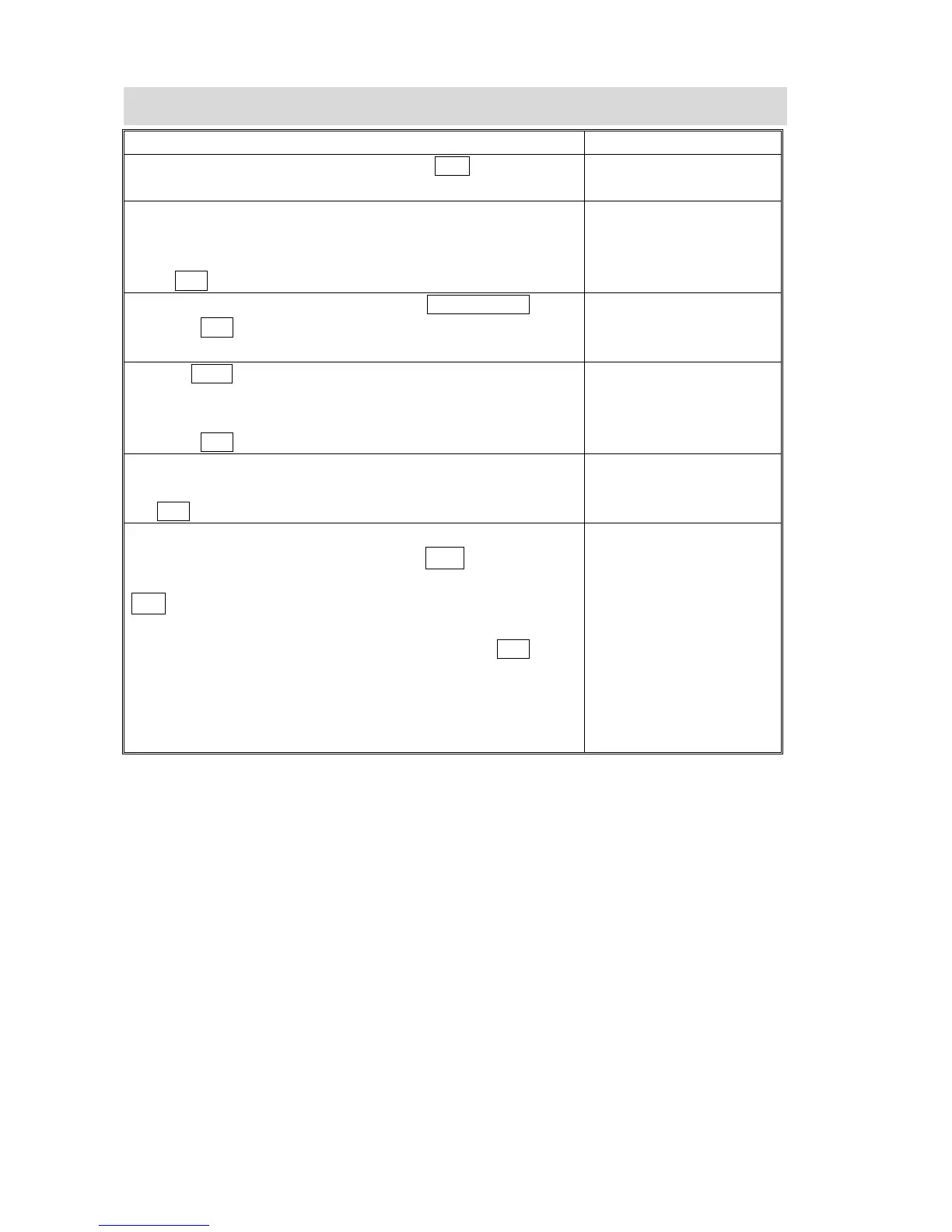- 22 -
SECTION 10 CALIBRATION
During the self-test at power on, press the Zero key. The scale
will ask you to enter the password.
Default Password is 0000.
Enter “0” four times.
Password can be changed in technical parameters.
Press Tare.
Select the scale to be set up by using the Local/Remote key.
Press the Tare key to enter the technical section.
“tEch” “ LocAL” “ “
“tEch” “rEmo tE” “ “
Use the U.Wt. to select the weighing unit to be used for setting
the calibration for the scale. The arrow in the “Weight” window will
indicate the unit selected.
Press the Tare key to continue.
You will enter Calibration. Display will ask you to unload any
weight on the platform. After “STABLE” indicator appears, press
the Tare key to continue.
Enter the calibration value to be loaded (E.G. for one lb
press 1, for two lb press 2) and press Tare. If a
calibration value has already been selected, press the
CE button to remove the unwanted calibration value
and then enter the new value.
Load the calibration weight onto the scale and press Tare again.
The scale will calibrate and commence a self test.
The calibration weight should be removed while the scale is
running the self-test.
The Calibration is complete.