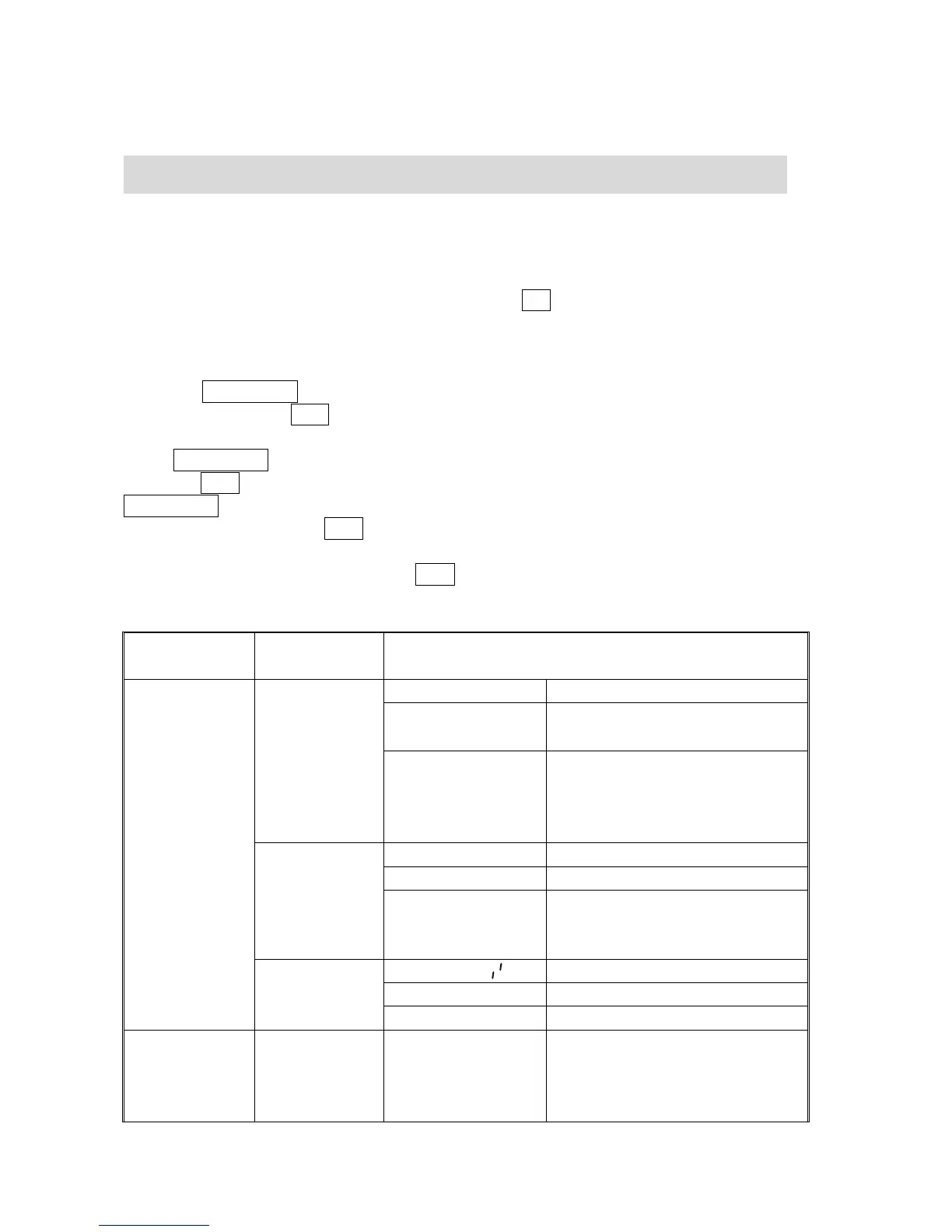- 16 -
SECTION 7 PARAMETERS
The parameters are split into 2 sections, one for the managers and the other one for
Technical.
7.1 USER PARAMETERS
Enter the User Parameters section by pressing the Pst key during the self-test when
the power is turned on. This will allow the user to set the way he wants the scale to
work by choosing specific values from some options.
Press the U.Wt./Units key to scroll through the other parameters. To enter any
parameter, press the Tare key.
Press U.Wt./Units to scroll through the sub-parameters. To see the earlier setting,
press the Tare key. To change and scroll through the other available settings, press
U.Wt./Units . To choose the desired setting and thereby go back to the
sub-parameter, press the Tare key.
To return to the parameter, press the Zero key.
7.2 PARAMETER SETTING TABLE
Beeper is set to on outside
limits (when weight less than
min capacity, checkweighing
function will not available
Au oFF Prints only when the
Auto-Accumulation is set to off.
Au on Prints only when the
Auto-Accumulation is set to on.
